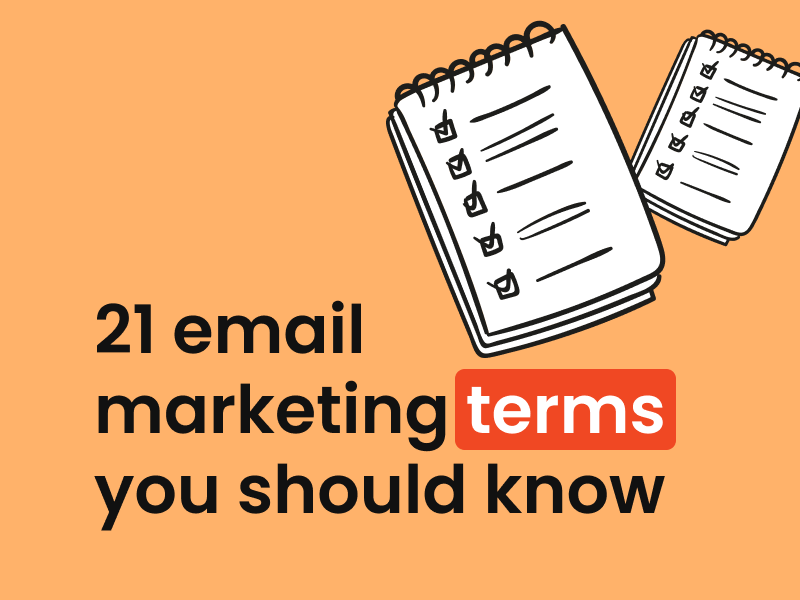Why your marketing emails are going to spam and how to fix it

By Gareth Henry | Last Updated 1 March 2022
Imagine dedicating considerable time and effort to meticulously crafting a marketing email, carefully selecting each word, only to find out it has landed in your customers’ spam folders; a truly disheartening moment.
On one occasion, I invested an entire evening into fine-tuning every sentence of an email with manic attention to detail, confident this effort would significantly boost our engagement. However, the following day, my anticipation was met with disappointment as I encountered surprisingly lower open rates than average. It was like I was hosting an event that no one attended.
This article outlines four reasons why your emails are going to go to spam and the actionable tips and best practices you should follow to ensure rather, your emails end up in your subscribers’ inbox.
At the end of the article, if your best practice methodology still doesn’t work, we do have a solution of last resort if this issue is absolutely ruining your lead generation, conversions, or sales.
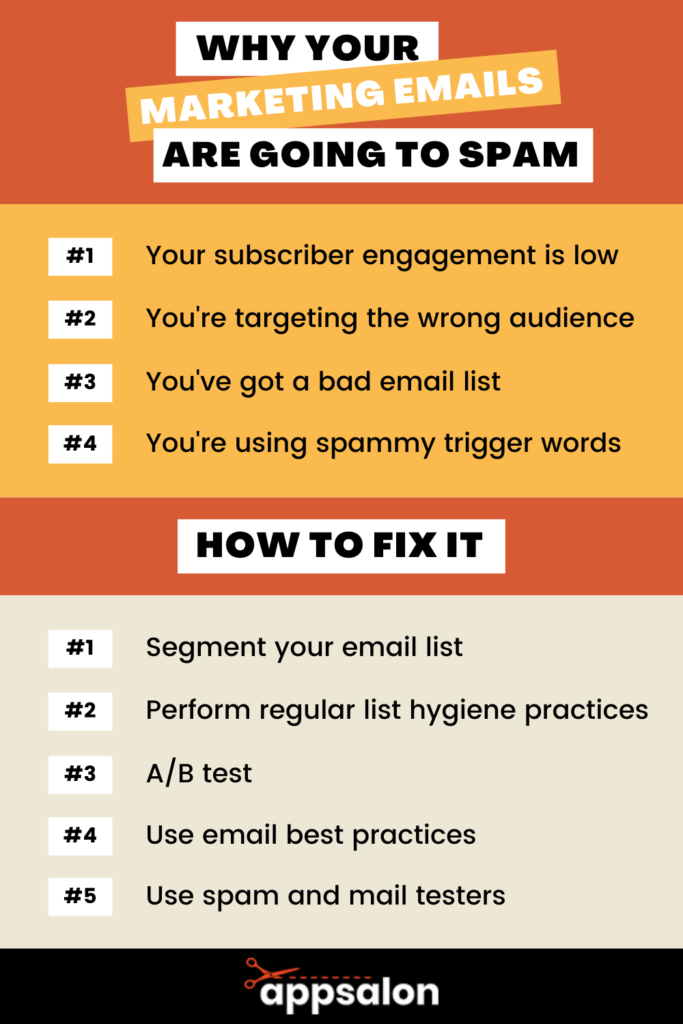
Your subscriber engagement is low
Email service providers such as Google (Gmail) and Microsoft (Hotmail, Outlook, Live) look at how your subscribers have engaged with your previous emails to help them determine where to deliver your following email. So, if your subscribers didn’t open your other campaigns, didn’t click on any links, or marked your previous emails as spam, your future campaigns are likely going to end up in the junk folder.
This can often be a problem if you’re a new business and you don’t have a long history of emailing people. Or, in other words, you haven’t warmed up your email yet.
You’re targeting the wrong audience
Audience targeting through list segmentation is an essential step in the campaign building process. Subscribers will only open and click on your emails if relevant to them. For example, if your subscriber lives in Sydney and receives a promotion only available to people in Melbourne, that’s not a great experience for the customer. That customer might not open your future emails, or worse, mark your email as spam!
Refer to your email marketing platforms guidelines on list segmentation, however a straight forward solution you may have at your hands right now, is simply narrow future email recipients on your list, to be previous email engagers (even if it is simply opening the email) Read on for more suggestions…
You’ve got a bad email list
The first rule of email marketing is that you can only send marketing emails to people who have given you permission to email them, i.e., they have opted-in to receive your marketing emails.
Sending emails to people that haven’t opted-in is a big no-no. It can land you in hot water, not just with the email service provider but also with the relevant anti-spam regulations applicable in your country (for Australia it is the Spam Act 2003).
There are ways to work within the act, however you’d want to consult an agency such as ours that is familiar with this framework for outbound emails, or you may risk penalties. It is very easy to do as the Act is quite comprehensive.
Additionally, if you don’t have proper hygiene practices, your list may contain inactive email addresses. Email service providers don’t like it when campaigns have a high bounce rate and can penalise you for sending to inboxes that have been disabled.
You’re using spammy trigger words
100% free!
Apply now!
Save big money!
Have you ever seen these phrases in a subject line or the email copy and thought it was a scam? Unfortunately, so do the email providers.
Certain words and phrases can set off the spam flag with the email providers, and these triggers can vary depending on the industry you belong to. You can check out a list of potential spam trigger words here. If you need to use these words and phrases, try to do it sparingly and within context.
How to keep your emails out of spam
Once you’ve identified why your emails are going to the junk folder, you can take actionable steps to fix the issue. Here are five tips to help you improve your email deliverability.
Segment your email list
When you set up your next campaign, only send it to customers you believe are interested in the email. Use as much information about the subscriber to determine suitability. For example:
- Age
- Location
- Interests
- Purchase history
- Previous email engagement
- Membership engagement
You can collect this information in a variety of ways. For example, you may have requested this information when the customer created their membership/account. Your website may collect information during the customer’s logged-in session or the checkout process. Your email service provider may track how the customer has engaged with previous campaigns.
So, if a customer hasn’t opened any of your previous ten emails, maybe reconsider sending them your next campaign. Besides, if your campaign performs brilliantly on a smaller list, you can always expand the list criteria slowly and test its effectiveness on a broader selection.
Perform regular list hygiene practices
In addition to segmenting your list, you’ll want to clean your list for bad emails regularly. This means archiving emails that are:
- Unengaged
- Constantly bouncing
- Are clearly test or spam addresses
- Duplicate
This will help ensure that your list is in tip-top shape and that you aren’t wasting your precious marketing dollars emailing bad addresses.
A/B test
If you’re unsure how your campaign will perform and you may be playing it a bit fast and loose with some of your wording, you can A/B test the campaign on a smaller list of subscribers before blasting it out to the whole list.
A/B testing takes your list and randomly splits it up into three groups:
- Group 1 is a test group. They will receive variation 1
- Group 2 is a test group. They will receive variation 2
- Group 3 is the winning group. They will receive the winning variation
Groups 1 and 2 will have the same number of subscribers and are generally smaller than the winning group.
For example, you could test two different subject lines to see which one performs better. After a few hours, you’ll have a winner, and you can use that to send to the remaining subscribers. Most email service providers have A/B testing functionality built into their systems, so it’s worth taking advantage of it.
Use email design and copy best practices
There are some general guidelines you should follow when crafting your email:
- Don’t use spammy words as they can trigger the spam filter
- Avoid using excessive exclamation points, dollar signs, emojis, and words using all capital letters
- Don’t use attachments. Malicious users often disguise viruses as attachments, so this is a big red flag for spam filters
- Only include links to reputable websites
- Ensure your sender information is accurate and clear
- Always have a clear and straightforward unsubscribe link
Set up authentication and use mail testers
Boost your email’s chance of reaching inboxes by using spam checkers and setting up SPF, DKIM, and DMARC. These steps check your emails and show you how to avoid spam filters.
SPF confirms your email is coming from a trusted source.
DKIM checks that your message hasn’t been tampered with.
DMARC uses both SPF and DKIM to make sure your email is really from you.
Using tools like mail-tester.com and Email Subject Line Grader can help find any issues, making sure your emails get delivered properly.
A method of last resort: Spam yourself
This might sound crazy, but that’s why it may just work for you. If you are brand new to sending bulk emails, or you have ruined your reputation, then you will need to start having conversations like crazy with service providers. This method really does work as providers can’t discern a pretend conversation from a real one.
There are also services and tools (email warm up services) which assist with this, but these tools can have risks (such as having access to your inbox!) and I’ve always found these tools are strangely too cheap, suspiciously hard to end the subscription, and you are assigning a stranger from a random overseas country to rummage your inbox for useful tidbits.
Ultimately, contacting an IT supplier (such as us) helps limit risk from advanced email operations such as this. By the way, our initial consultation is free.
Simply drop us a message and we can start the conversation today.
We can help you with various issues such as setting up your automations, branding your emails, and optimising your segmentation strategy.
Leave your name and email below, and we’ll get in contact with you to discuss your email marketing needs.
Submit An App
Seen a cool app you think we should review? Submit your recommendation using our form.