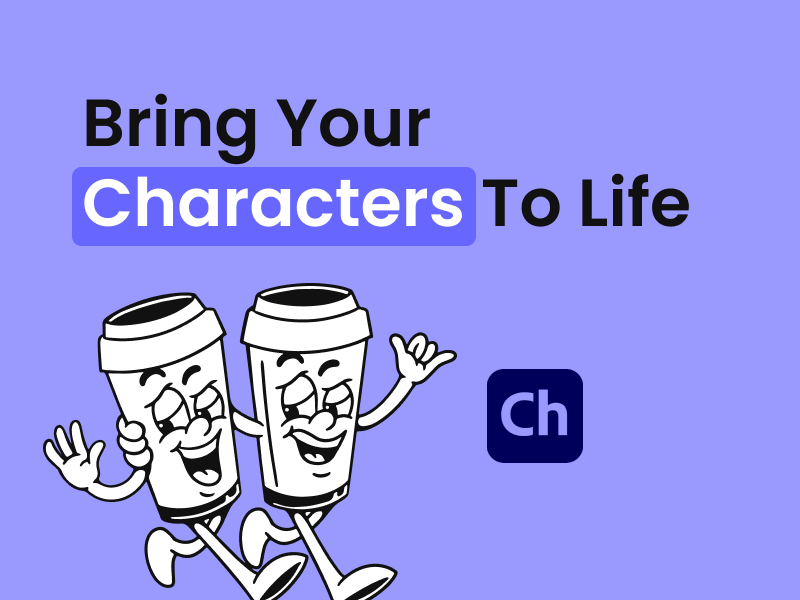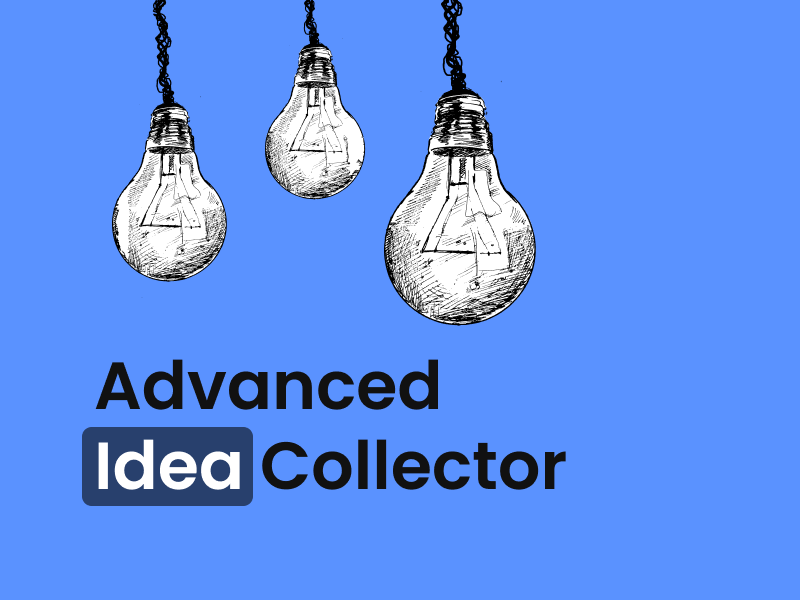Klemmbrett Review: Simple In-Browser Note-Taking
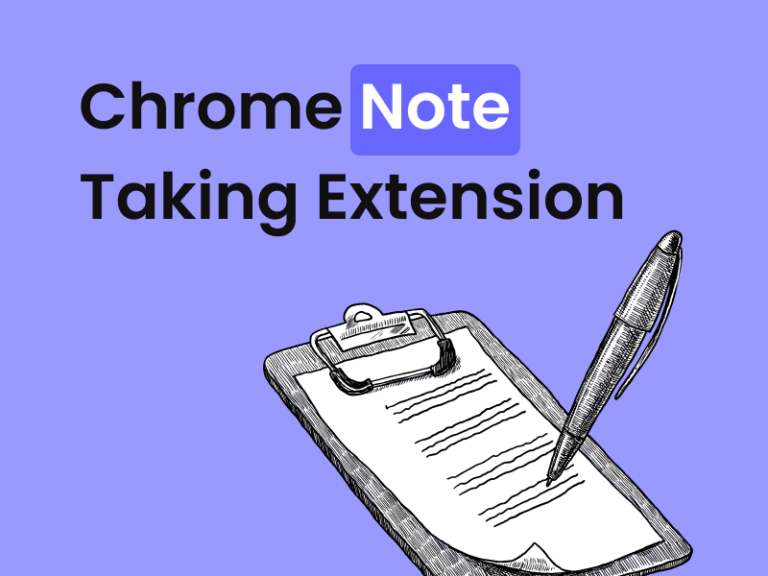
By Melissa Ng | Last Updated 25 March 2024
As a frequent tester of apps, I’m always interested to see what new spin someone has taken on the humble note-taking app. When it comes to mobile and desktop apps, the competition is stiff. Do you really want to take on Apple Notes, Microsoft OneNote, Notion, Obsidian, just to name a few?
But, if we look at in-browser note-taking extensions, the options aren’t great. So, when I saw Klemmbrett on BetaList, I thought I’d give it a test.
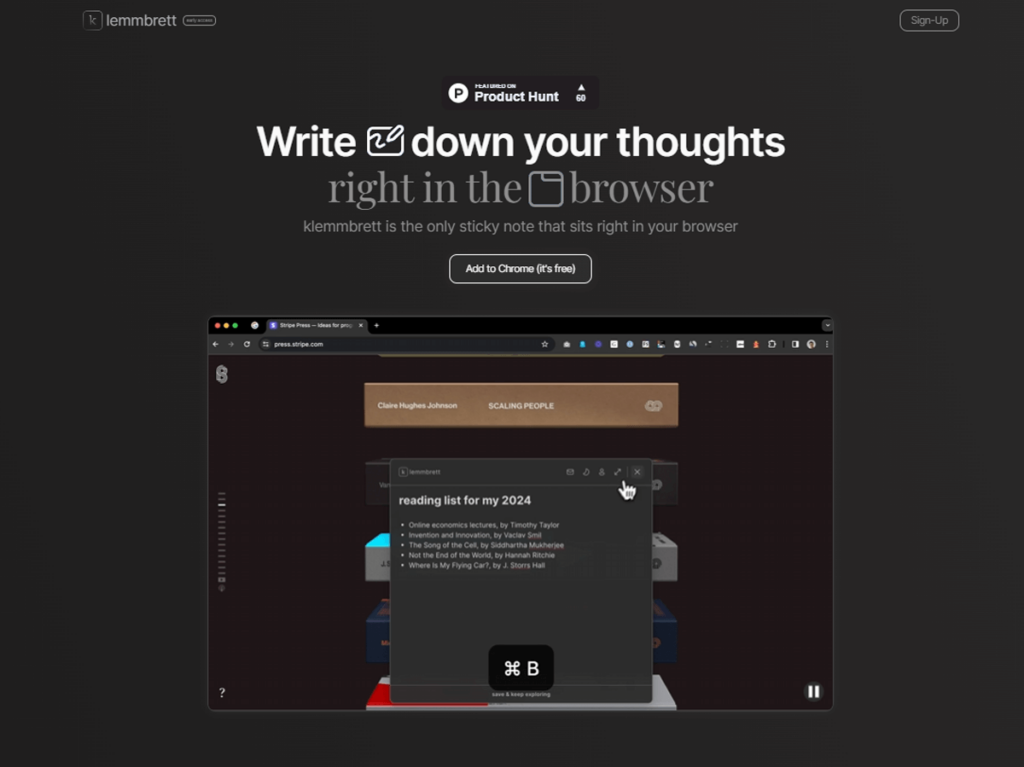
Klemmbrett, which translates to “clipboard” in English, is a Chrome extension that lets you write a note to yourself within your Chrome browser. Much like a clipboard, you get a single note where you can write down your thoughts and it is saved across all your tabs. You can bring it up by clicking the klemmbrett button at the bottom of your browser.
Created by Lucas Pilzen in Germany, it makes in-browser note-taking simple, clean, and modern. Having only released with early access in 2024, I’m looking forward to how this extension evolves from here.
Key Features & User Experience
A big appeal of Klemmbrett is the secure and private notetaking capability. Your note is saved to your local Chrome storage, giving you peace of mind about your data’s security. And if you’re like my partner and have a million tabs open, your note is always there, ready and waiting.
Now, let’s talk about aesthetics. Klemmbrett offers both a light and dark theme, catering to different visual preferences. There are also rich text capabilities, so you can format your notes with headers, lists, and even attach images from your computer.
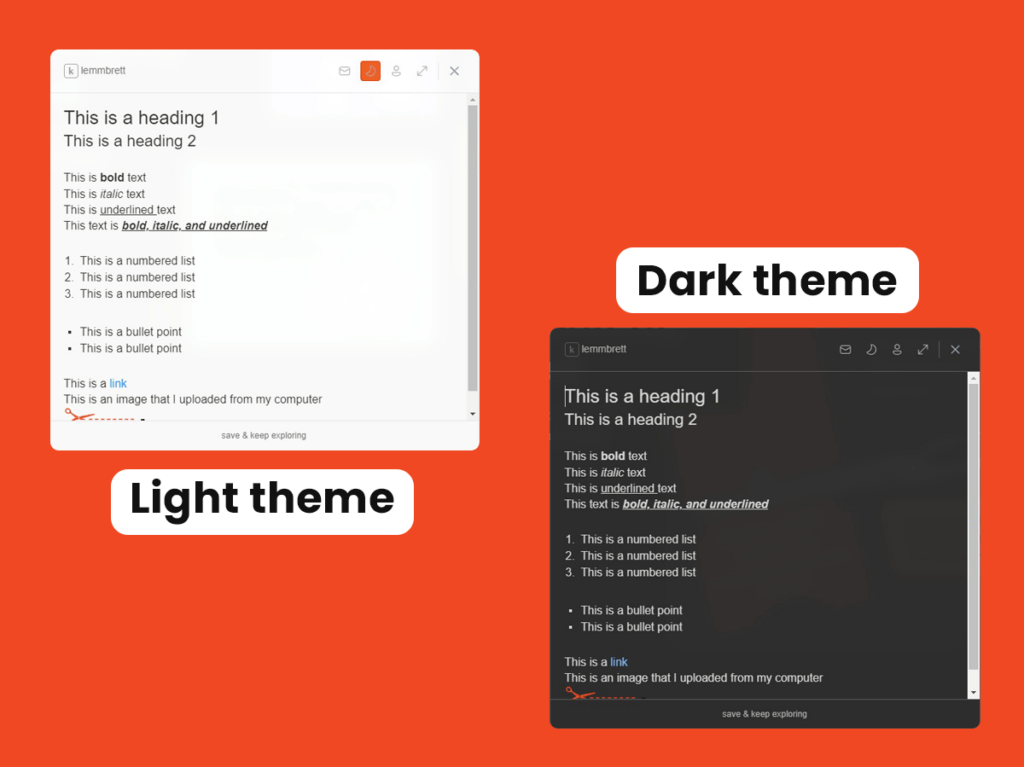
The note itself is simple and minimal and pops out much like when you compose a new email in Gmail. You can expand it fully to take up the whole browser window. The next time you open a new tab, you can also have your note appear as the homepage.
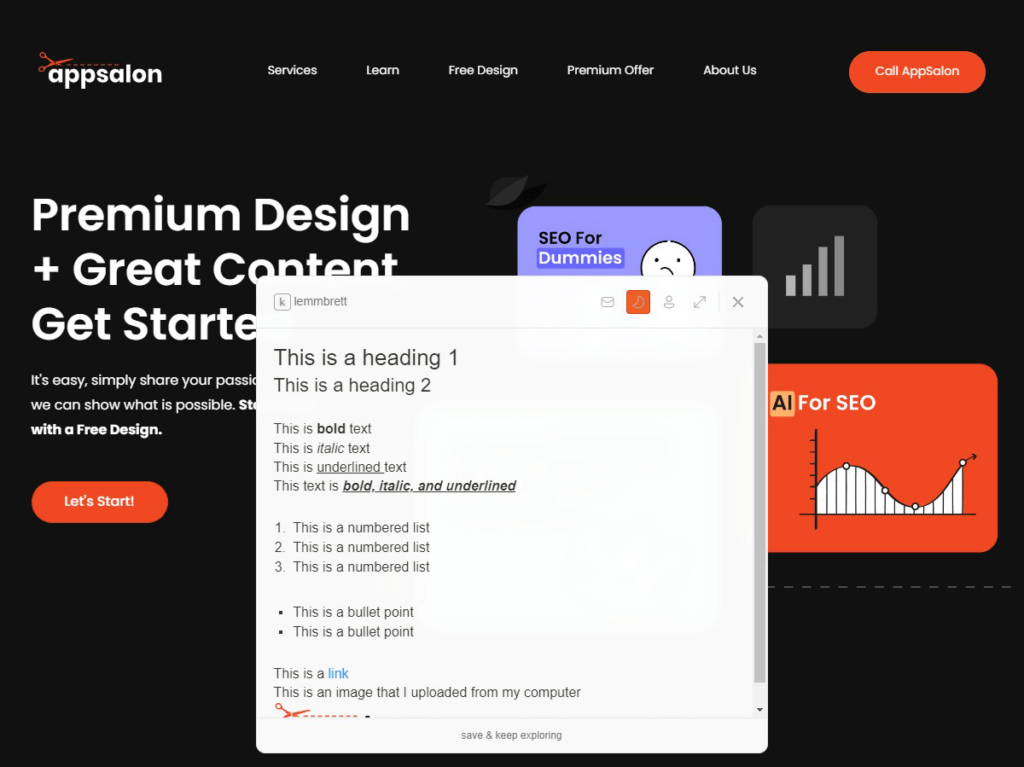
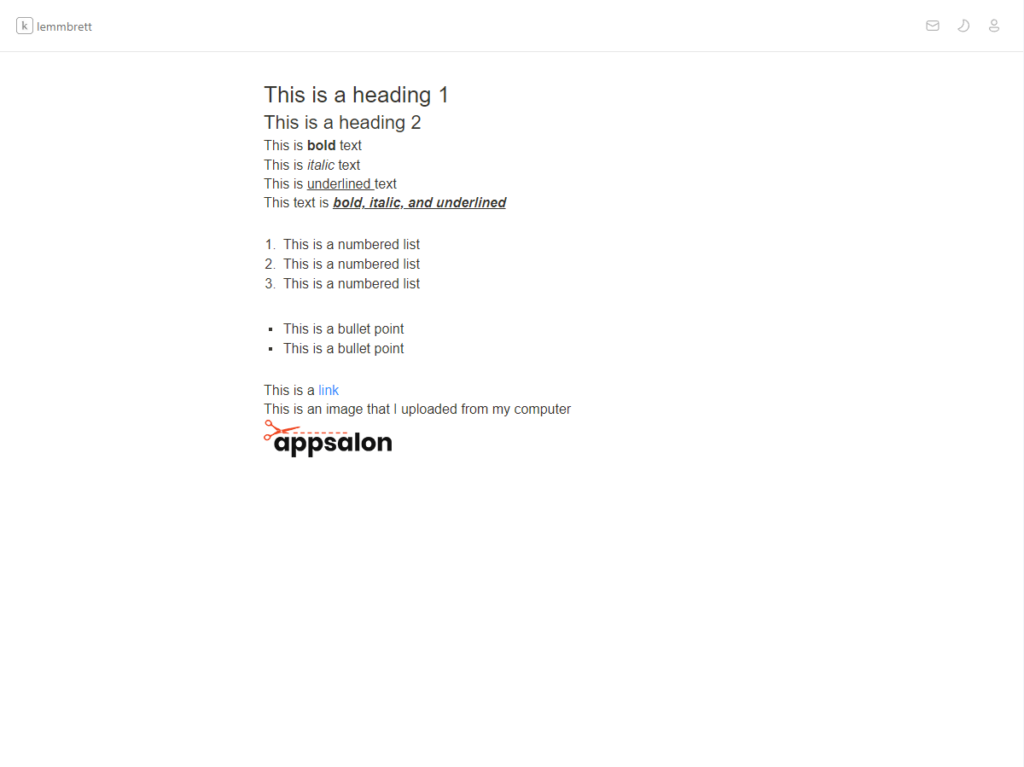
Areas For Improvement
As with any new release, there’s room for improvement. Here’s my two cents.
- You need to click on the klemmbrett button to make the note visible and click save or X to minimise it. It would be great if there was a keyboard shortcut to expand and minimise the note, without having to reach for the mouse or trackpad.
- The placement of the klemmbrett button is fixed to the bottom of the browser. Being able to move the button to your preferred location would be ideal.
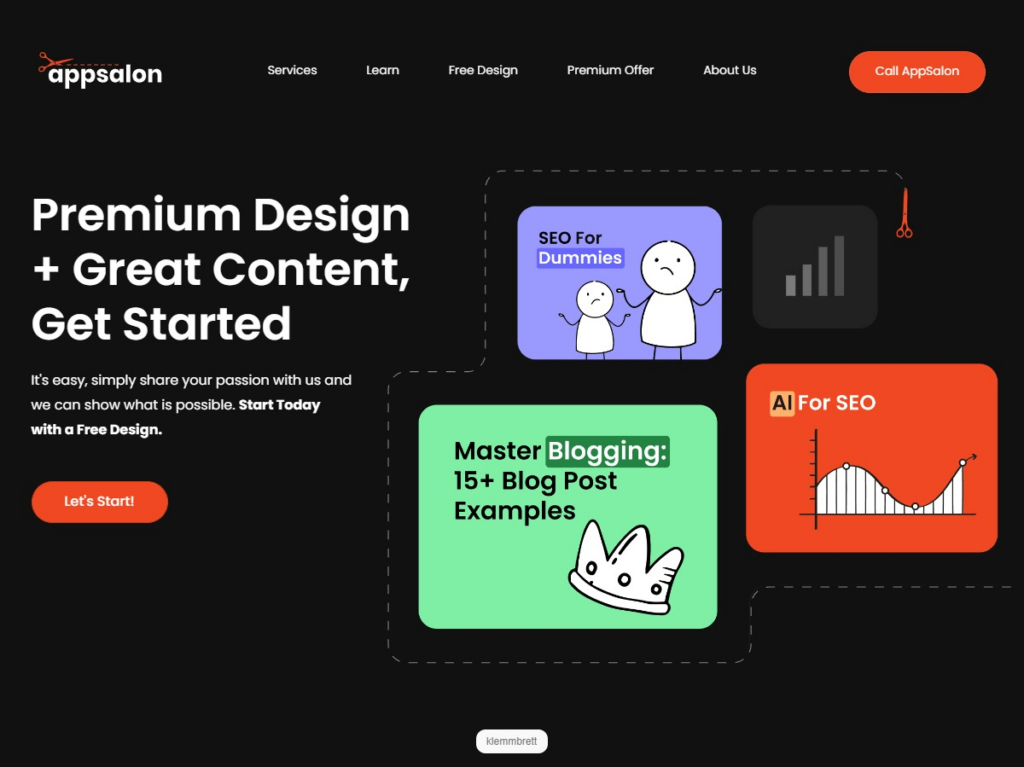
One other thing to note is that the klemmbrett button is visible when taking screenshots and screen recordings. You can hide it by clicking on the extension in the toolbar and unchecking “enable kb companion”.
Upcoming Features
Looking ahead, I’m excited to see what else is in store for this extension. From the Klemmbrett website, we can see that cross-device support and the ability to keep multiple notes are already on the roadmap.
Klemmbrett Competitors
Klemmbrett’s most notable competitor would have to be Note Anywhere, however, I think it holds it’s own with its simple yet modern interface, larger font, and rich text options standing out. Although Note Anywhere allows for multiple notes and customisation, Klemmbrett’s design makes it a win for me.
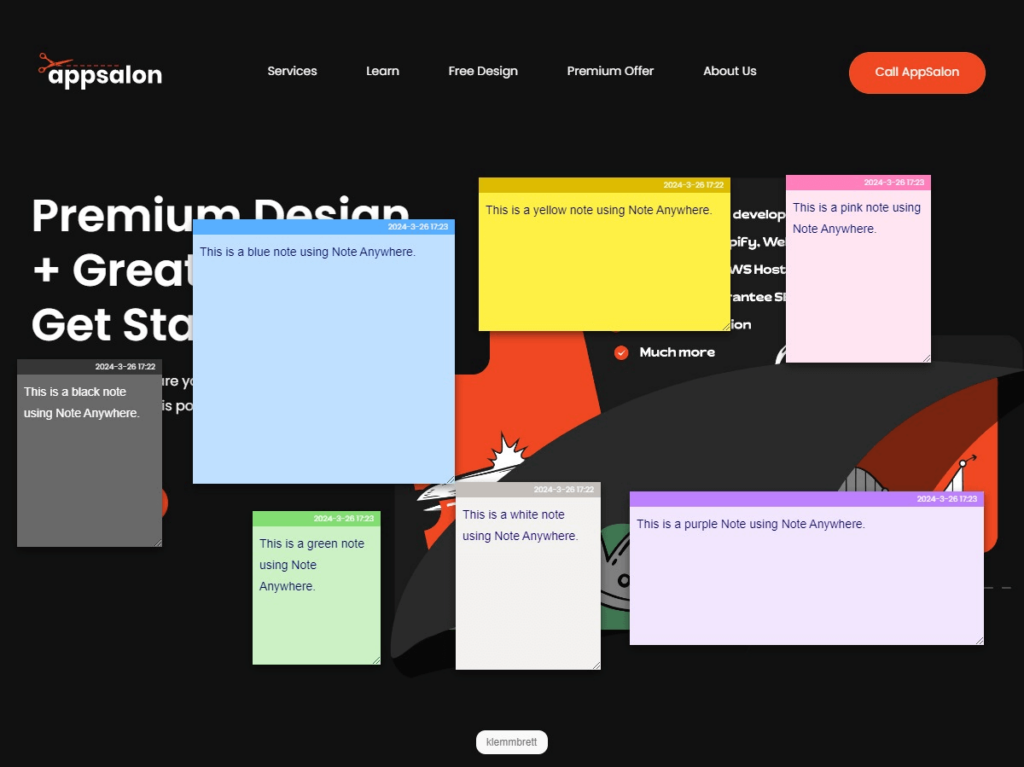
Practical Use
So, does Klemmbrett replace traditional note-taking applications? The short answer is no, but it’s not trying to. Instead, it serves as a great companion to my existing note-taking system.
It’s a great way to jot down a quick thought or reminder when browsing without having to open another program or reach for my phone. Once I have a spare moment, I then transfer my note to the relevant app and clear it from my browser.
For anyone looking to optimise their online workflow and use Chrome as their main browser, I would recommend giving Klemmbrett a try. It’s a free extension, so you have nothing to lose. It could add a little boost to your productivity and help keep your digital life organised.
Looking for more? Check out our review of Napkin, an AI-driven note-taking app.
Submit An App
Seen a cool app you think we should review? Submit your recommendation using our form.