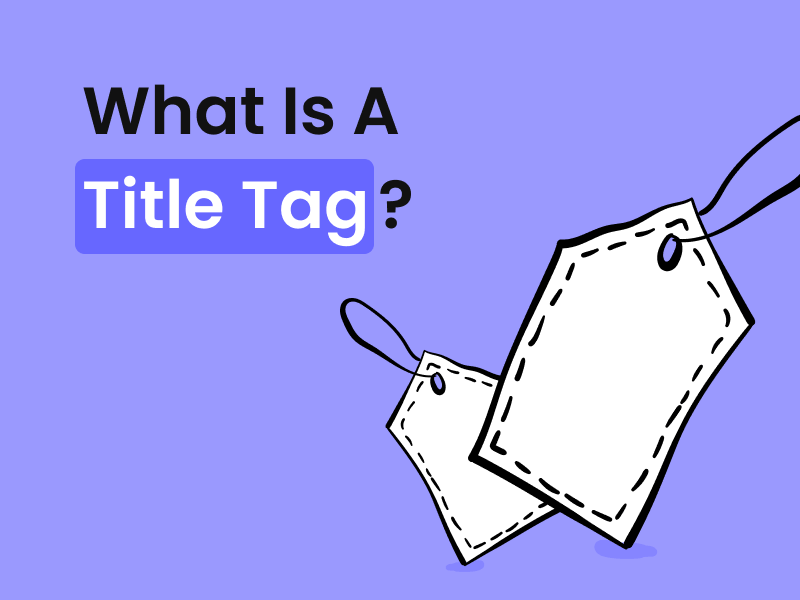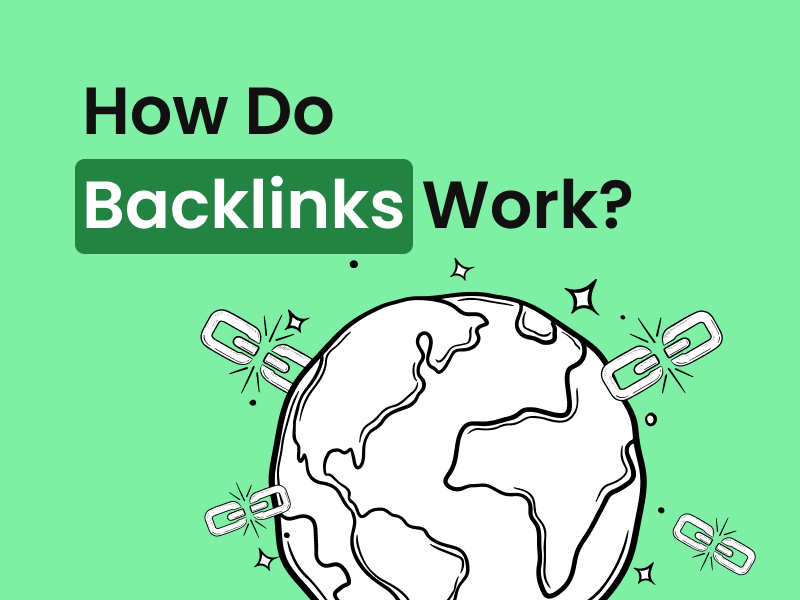What Is Keyword Cannibalization? How To Avoid & Fix It To Boost SEO
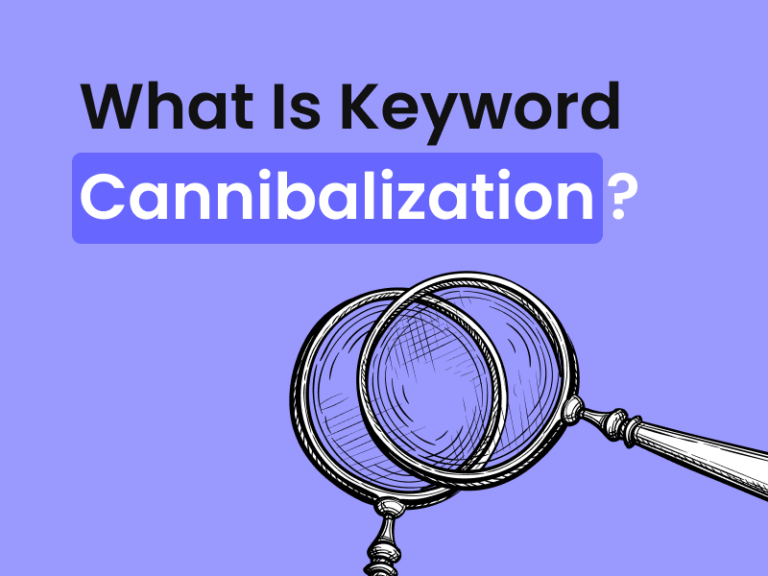
By Melissa Ng | Last Updated 5 April 2024
Explaining Keyword Cannibalization: What It Really Means
What Is Keyword Cannibalization?

Keyword cannibalization is when you have more than one page on your website going after the same keyword or phrase. It’s like if you’ve written two posts about ‘starting a garden,’ and both are trying to be number one in search results for that topic. This situation is what we call keyword cannibalization.
Need a refresher on keywords? Read our guide: What Are Keywords? A Simple SEO Guide To Keywords For Beginners.
How Using The Same Keywords Too Much Can Hurt Your SEO
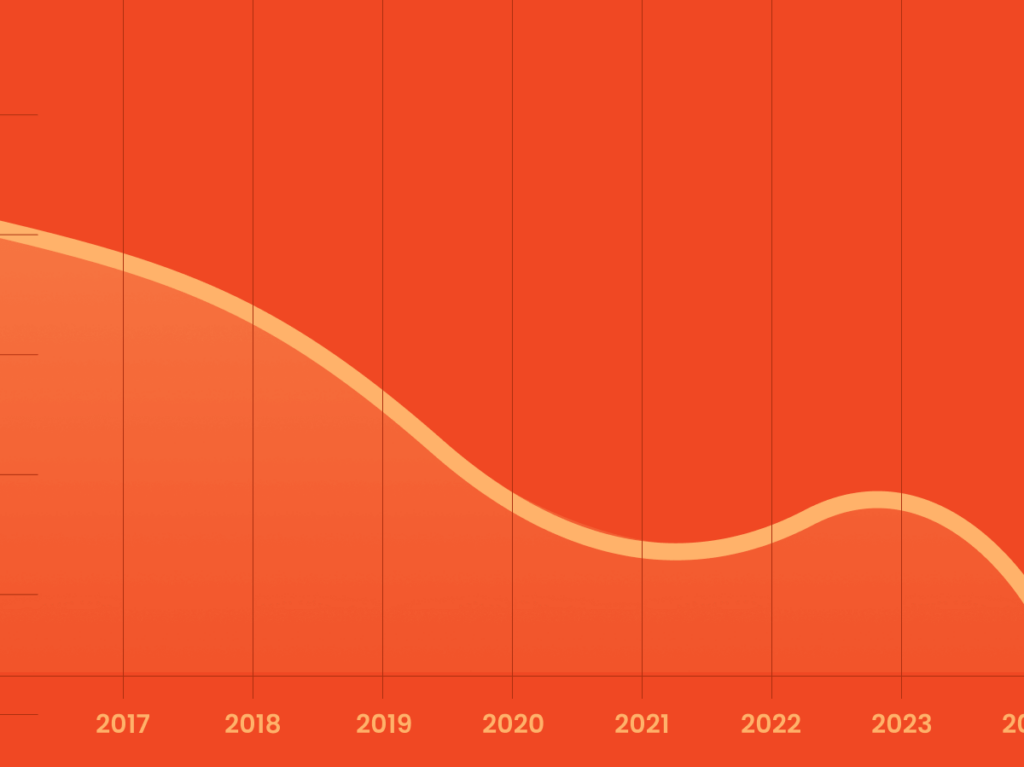
When different pages of your website target the same keywords, they end up competing with each other. This can confuse search engines, like Google and Bing, as they try to figure out which page is the best match for a search query.
It’s similar to having two quarterbacks playing at the same time – it just doesn’t work well. This internal competition weakens your SEO efforts because it divides clicks and reduces each page’s chance of attracting visitors and getting a good ranking.
How To Know If Your Website Might Be Hurting Its Own SEO
How To Tell If Your Website Is Competing With Itself

Finding out if your website has keyword cannibalization issues can be a bit difficult, but there are clear signs to watch for.
Do you notice several pages from your site popping up for the same search terms?
Check if similar pieces of content are appearing in search results but are presented slightly differently each time.
If you notice the same keywords popping up in many page titles or meta descriptions, that’s a major alert. It means your pages may be undermining each other, making it tough for any single page to perform well in Google search rankings.
Using Tools To Find The Problem Pages

Let’s get to work and find those problem areas. Tools like Semrush or Google Search Console are great for playing SEO detective.
Use Semrush to check out where your keywords rank and to identify any overlap. Google Search Console’s performance reports can show you which pages are fighting over the same keywords.
For a quick and free check, simply search your keyword on Google and see if several of your site’s links show up. Another handy tool is SEOScout’s Cannibalization Checker, which finds duplicates without the hassle of diving into spreadsheets, saving you a ton of time.
Pro tip for using these tools: Always compare their data with your site’s own analytics. This gives you a full view of how keyword overlaps impact your website’s traffic and engagement.
How Keyword Cannibalization Affects Your Site
Why It’s Bad For Your Website’s Health

Keyword cannibalization is like shooting yourself in the foot. It makes your pages fight among themselves, weakening your overall presence. This competition confuses search engines, often causing your site to rank lower in search results.
What does this mean for you?
Your content gets seen by fewer people.
Imagine diluting your favourite drink – it just doesn’t hit the spot. Similarly, your site’s effectiveness takes a hit, leading to less organic traffic and fewer conversions. Not exactly the outcome you want.
How Keyword Cannibalization Causes A Chain Reaction

Imagine keyword cannibalization as setting off a chain of dominoes. The moment two pages go head-to-head over the same keyword, it’s like knocking over the first domino. Then, search engine rankings start to shake as search engines flip a coin deciding which page deserves the spotlight.
The fallout?
Both pages could tumble down the rankings, not just a spot or two, but possibly 5-15 places.
This significant drop can push your pages out of the highly sought-after first page of search results, drastically reducing the chance of clicks.
Less visibility means fewer people see your pages, leading to a decrease in organic traffic. This cascade of events can seriously affect your website’s visibility and overall success.
How To Fix And Prevent Keyword Cannibalization
Organise Content Strategically & Combine Pages

Dealing with keyword cannibalization often means getting smart about your content. Think of it as blending various fruits to make a single, delicious smoothie. The goal is to combine similar pieces into one powerful article.
Find the pages that cover the same ground and pick the one that’s doing the best or has the most reliable information. Bring them together into one detailed post that’s packed with useful insights.
While merging, steer clear of cramming in too many keywords. Keep your writing natural and focused. This way, you’re not just cleaning up your site; you’re creating a super page more likely to climb the ranks and engage readers.
Pro tip: Focus on the reader’s journey when combining content. The end result should flow smoothly, offer a comprehensive take on the subject, and genuinely enrich your audience’s understanding.
Smartly Use 301 Redirects And Canonical Tags

To streamline your content effectively, turn to 301 redirects and canonical tags.
If merging pages is part of your plan, a 301 redirect will ensure that both users and search engines are pointed from the old pages to your new, comprehensive one. This helps maintain your site’s SEO value by transferring the link equity of the original pages to the new, unified page.
Canonical tags come in handy for when two similar pages must stay separate.
By applying a canonical tag to the page you deem less critical, you’re signalling to search engines which page should take precedence. This tag tells search engines, “These two pages are similar, but this is the one that really matters.”
Using canonical tags wisely can help you manage your site’s ranking power more effectively without confusing search engines.
Caution is key when using these techniques. Incorrect application of redirects and tags can lead to search engine confusion and disrupt the user experience.
Future-Proofing Your SEO Strategy Against Cannibalization
Create A Solid Keyword Plan

To avoid keyword cannibalization in the future, it’s important to think ahead and lay out a strong keyword plan.
Start by creating a keyword library that matches your overall content goals. This means picking main keywords for your main content and finding related, but different, secondary keywords for other articles.
Set up a system where each page focuses on a unique angle of your main topic.
Sort your content into clear groups and subgroups, always considering what the user is looking for. This approach ensures that every article or page fills its own role in your SEO strategy, supporting the whole without conflicting with other content.
Pro tip: Organise your content as if you’re a librarian. Like books in a library, every article should have a specific place. This organisation makes it easier for both visitors and search engines to understand the value of each piece.
Regular Audits To Check For Overlapping Content

Consistent SEO check-ups are crucial for preventing keyword cannibalization.
By regularly reviewing your site’s content, you can spot any overlap early on. Aim for quarterly or monthly reviews of how your site is doing to catch potential cannibalization issues.
In these check-ups, look at how your keywords are ranking, how well different pieces of content are performing, and how your articles link to each other.
Be alert to any changes in what people are searching for on Google, as these shifts could make content that used to work well together start competing.
Pro tip: Set alerts for big changes in rankings or drops in traffic. These alerts can be your early warning system, helping you find and fix possible cannibalization before it becomes a bigger problem.
FAQs
Is Keyword Cannibalization Always Bad For SEO?
Not always.
Keyword cannibalization isn’t automatically a negative for SEO. The issue arises when it starts to drag down your site’s organic performance.
If multiple pages ranking for the same keyword meet different needs for different users, then it’s not a problem. For example, having one page for beginners and another for more advanced users on the same topic could actually work in your favour.
The key question is: does it harm your SEO or user experience? If not, then you’re in the clear.
Can I Fix Keyword Cannibalization Without Deleting Pages?
Yes, you don’t have to delete pages to solve keyword cannibalization. You can update the content so that each page targets distinct but related keywords, cutting down on internal competition.
Using 301 redirects to merge similar content or employing canonical tags to point search engines towards your preferred page, can also help.
This strategy ensures each page fulfills a specific role in your SEO plan without any being redundant.
Disclaimer
Some of the links in this post are affiliate links. This means if you click on the link and purchase the service, we may receive an affiliate commission at no extra cost to you. Rest assured, we only recommend products we believe will add value to our readers.
Related Posts
Submit An App
Seen a cool app you think we should review? Submit your recommendation using our form.