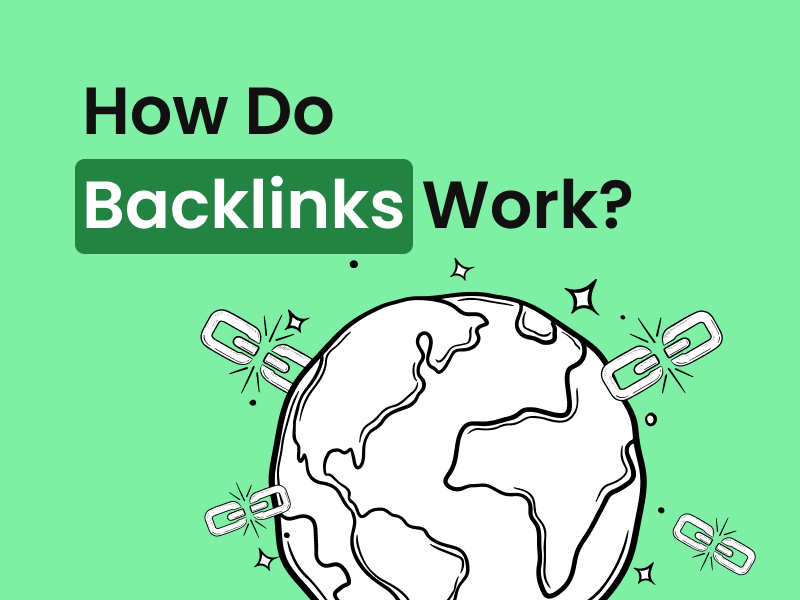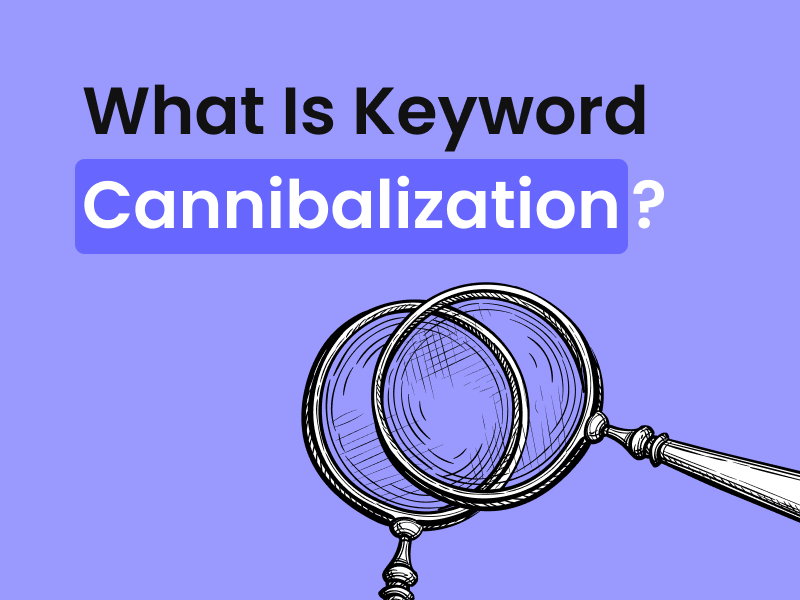What Is A Title Tag? Learn About Meta Title Tags & Tools

By Melissa Ng | Last Updated 15 April 2024
Understanding Title Tags
What Is A Title Tag?

A title tag is an HTML element that sets the title of a web page.
It’s important because it shapes the headline you see in search engine results and influences whether people decide to visit your site.
For example, a title for a baking blog might read “Easy Homemade Bread Recipes – Bake with Love”. This clear and descriptive title helps both people and search engines grasp what the page is about.
Why Title Tags Matter For SEO
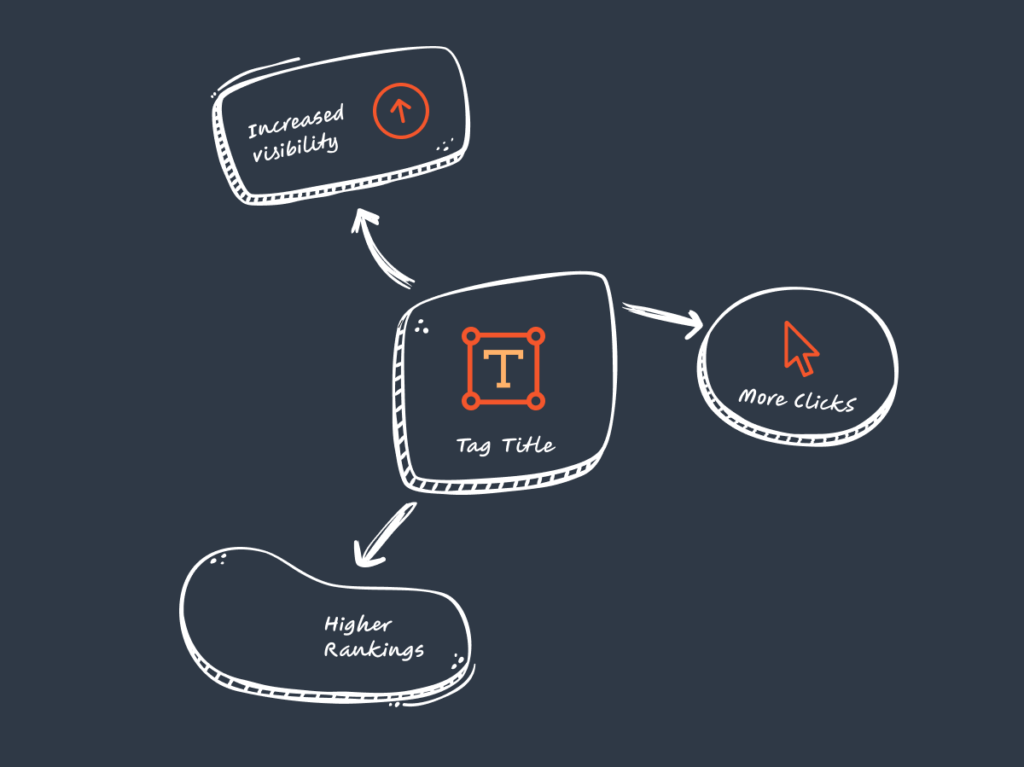
Title tags are essential for SEO for a couple of key reasons:
- They give Google a quick snapshot of your page’s content.
- Since they appear in search results, they affect how likely people are to click on your link.
A strong title tag can draw visitors to your site, while a weak one might go unnoticed, regardless of the quality of the content it leads to.
Getting Title Tags Right For SEO
How To Write A Good Title Tag

Creating an effective title tag is straightforward if you follow these steps:
- Start by doing keyword research to find terms your audience searches for.
- Make sure your title reflects what users are looking for by including these keywords.
- Check out what your competitors are doing with their title tags to find ways to differentiate yours.
- Keep your title clear and to the point, summarising what the page is about.
- Use a bit of creativity to make your title appealing but keep it easy to understand.
- Add your brand name, usually at the end of the title, unless highlighting it earlier significantly improves click-throughs.
Your title tag is often the first thing someone sees in search results, so choose your words wisely!
The Best Length For A Title Tag

The length of your title tag is crucial; it should be concise for better impact and visibility.
Aim to keep your title tag under 60 characters to ensure it shows fully in search results and avoids being cut off. This length allows you to clearly communicate your message while ensuring it’s easy for readers to take in at a glance.
Use a title tag preview tool to check that your title fits well within the search engine results page, avoiding truncation that could conceal important details about your page.
Do Title Tags Boost Your Search Rankings?
How Title Tags Affect Search Rankings
Title tags are crucial for on-page SEO.
Placing relevant keywords early in your title can improve your rankings for those keywords. But it’s not enough to just add keywords; your title must also match what users are looking for and be clear. This leads to better user engagement, which search engines value highly.
However, keep in mind that while title tags are important, they are only part of the SEO strategy.
The Impact Of Title Tags On Click-Through Rates
Yes, title tags can significantly influence your click-through rates (CTR). Think of them as your ad’s headline; a well-written title that meets searchers’ expectations is more likely to get clicks. But your title should also accurately preview what the page is about.
Google monitors how users interact with search results, and if your title doesn’t attract enough clicks, it might suggest that your page isn’t relevant to the search query, which could lower your rankings. So, an effective title tag enhances not just visibility but also relevance and user engagement.
Using Meta Title Tag Tools To Perfect Your Titles
The Best Tools For Title Tag Optimisation

To improve your title tags, use SEO tools that provide real insights.
Google Search Console shows how your titles are performing, helping you spot areas for improvement.
Keyword research tools like Ahrefs, Semrush, or Moz help you find effective keywords for your titles.
To see how your titles will look in search results, try using SERP Simulator by Mangools or Portent’s SERP Preview Tool. These tools are essential for refining your title tags to make them more effective and engaging.
Optimising Title Tags In CMS Platforms
Most content management systems (CMS) simplify title tag optimisation. If you’re using WordPress, plugins like Yoast SEO or All in One SEO make it easy. Here’s how to do it with Yoast:
- Go to the post or page editor.
- Scroll down to the Yoast SEO meta box at the bottom.
- Click the “Edit Snippet” button to open the fields where you can make changes.
- Enter your title in the ‘SEO title’ field — this is your chance to attract both Google and visitors.
- Click “Update” to apply the changes.
Platforms like Shopify, Squarespace, or Wix also offer easy ways to customise title tags. By using these tools, you’re setting your pages up for better performance.
Avoiding Mistakes In Title Tag Creation
Balancing Keywords In Title Tags
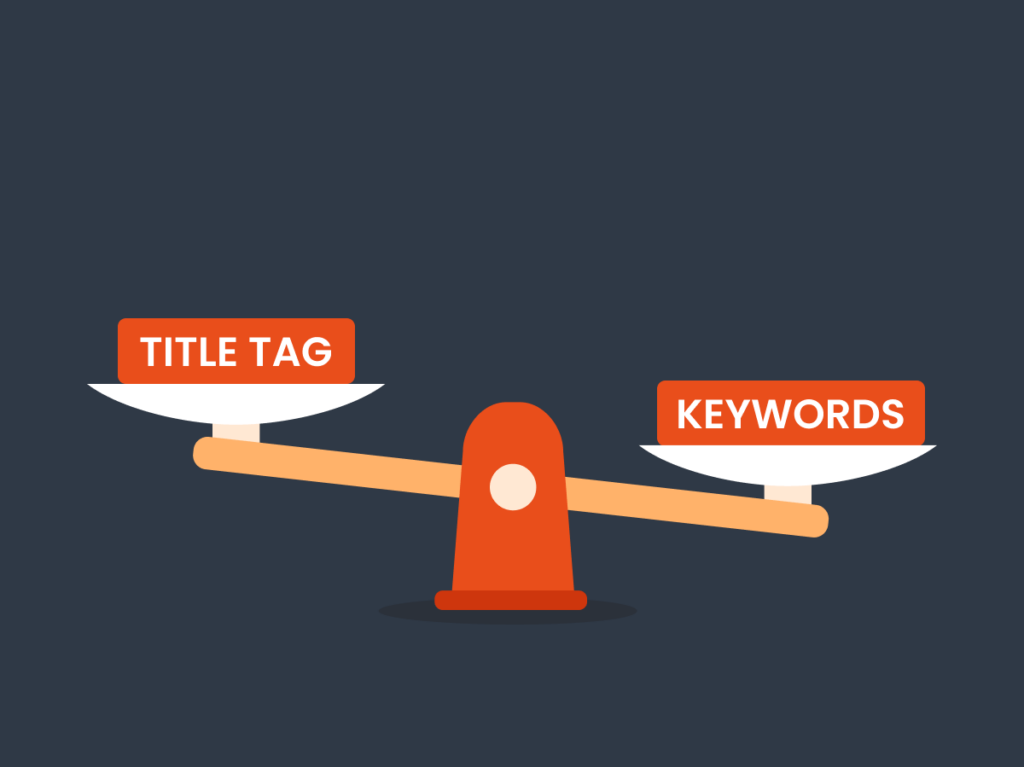
Using too many keywords in your title tag can harm your SEO, leading to lower rankings or even penalties from search engines. This is known as keyword stuffing.
Instead, focus on keyword efficiency. Choose one or two main keywords that clearly represent your page’s content.
Write your title tags in a clear and appealing sentence, not just as a list of keywords. Always prioritise writing for people; search engines tend to favour content that provides a good user experience.
Getting The Length Of Your Title Tag Right
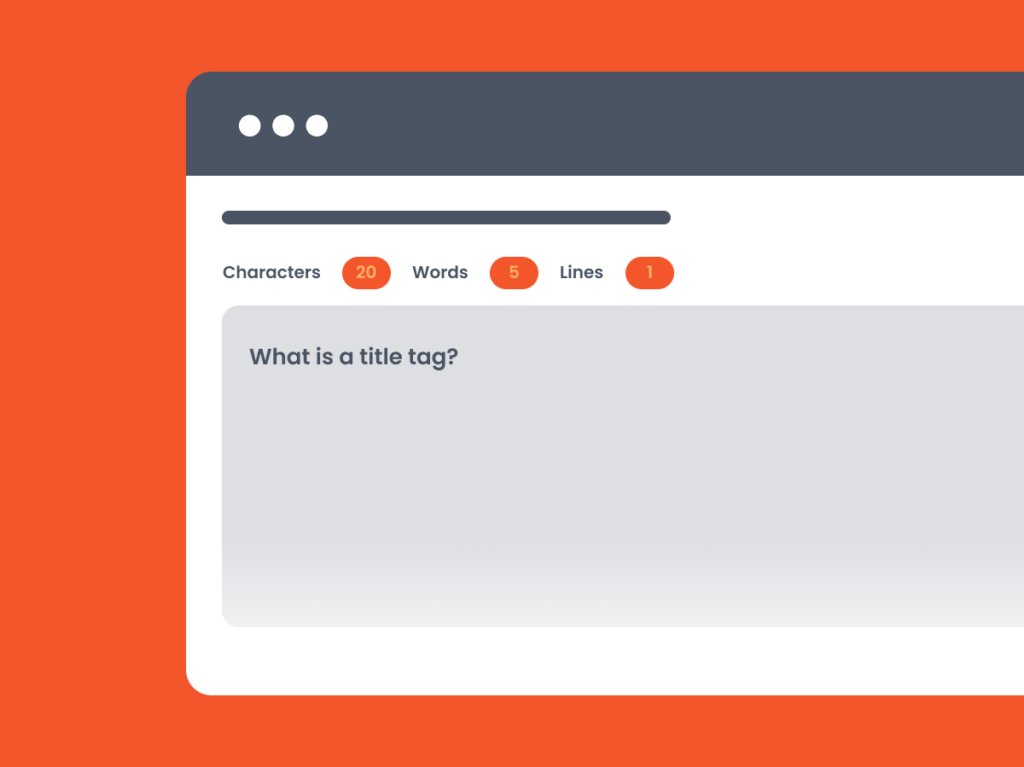
If your title tag is too long, search engines may cut it off, hiding important details. But if it’s too short, it might not provide enough information, which could mean you miss out on matching with what people are searching for.
To avoid these issues, aim for a title length of about 50-60 characters. This range is often ideal for showing your entire title in search results.
Use a tool like Ahrefs’ Site Audit or Semrush to check if any of your titles are too short and might need more detail. While there’s no strict rule, staying within this suggested range helps ensure your title displays properly in search engine results pages (SERPs).
FAQs
Why Does Google Rewrite My Title Tags?
Google might change your title tags to better match a user’s search query. This usually happens if your title doesn’t quite represent the page content, is too generic, repeats across your site, is overloaded with keywords, or doesn’t align with what people are searching for.
Although it’s not always a bad thing if Google rewrites your title, frequent changes might mean your titles could be improved. To discourage Google from rewriting them, make sure your titles are descriptive, unique, and closely reflect your content.
How Can I Make Sure My Title Tags Are Unique Across My Website?
Keeping your title tags unique across a large site can be challenging but it’s vital for good SEO.
Start by focusing on your most important pages, as these drive most of your traffic and sales. Tools like Semrush, Screaming Frog SEO Spider, or Sitebulb can help you find pages with identical titles.
For larger sites, consider using a dynamic title tag system, such as the one available in Yoast SEO or other CMS plugins. These systems use templates that automatically create unique titles using variables like product names or categories.
Regularly check your main pages to ensure their titles are specific and accurately describe the content.
Disclaimer
Some of the links in this post are affiliate links. This means if you click on the link and purchase the service, we may receive an affiliate commission at no extra cost to you. Rest assured, we only recommend products we believe will add value to our readers.
Submit An App
Seen a cool app you think we should review? Submit your recommendation using our form.