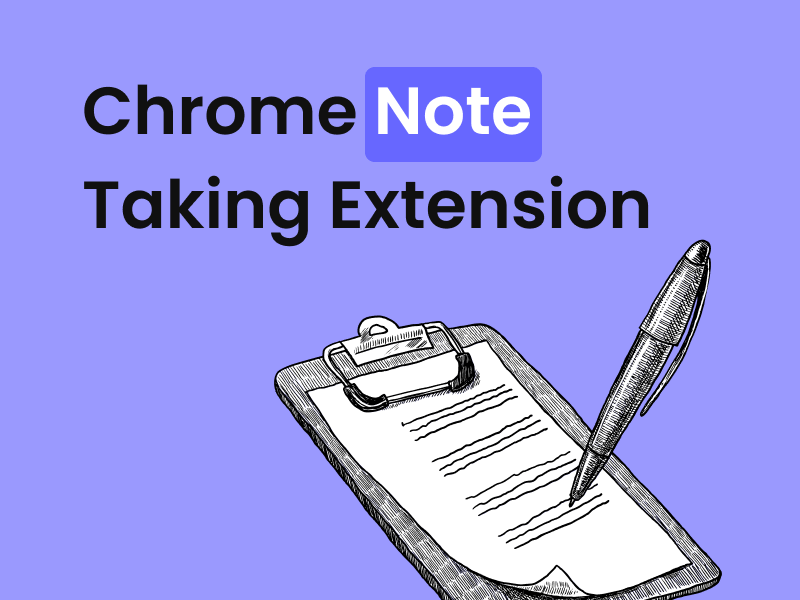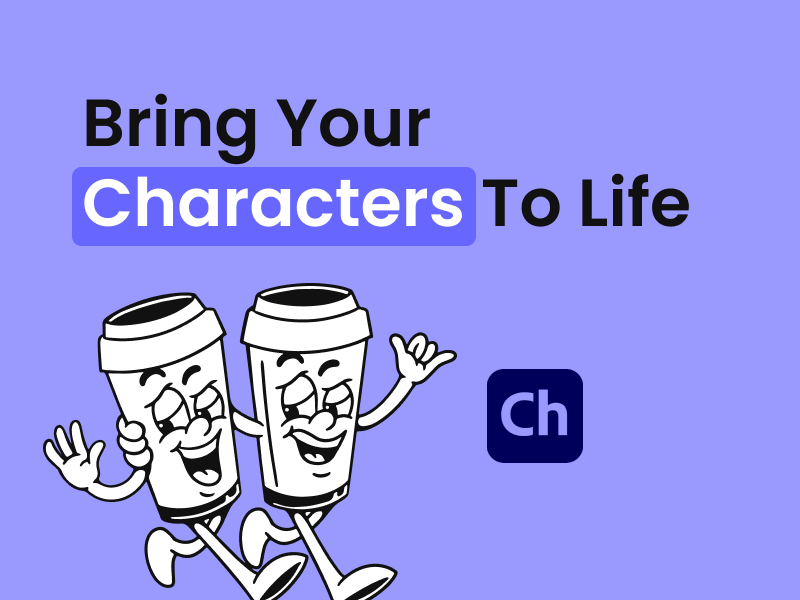Twodos – Simple To Do List App Review
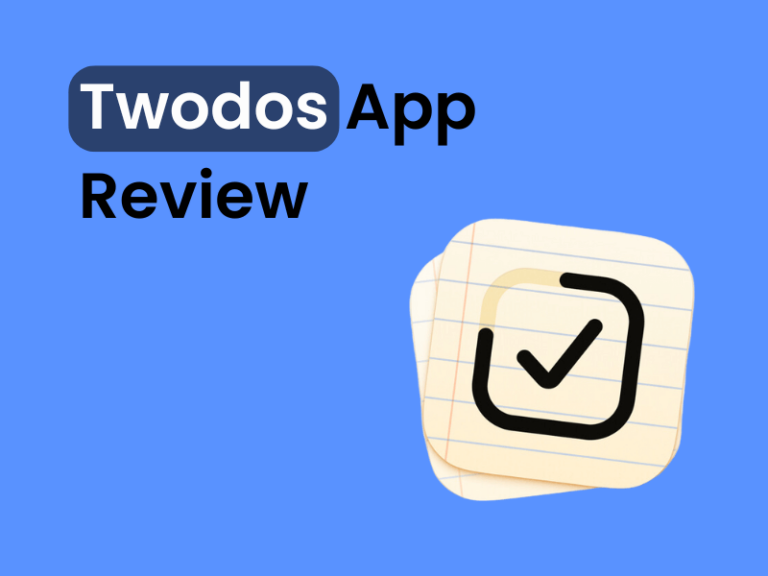
By Melissa Ng | Last Updated 19 April 2024
Twodos is a to do list app designed by Adam Whitcroft, a software designer based in Victoria, BC. Known for creating the “Joey” app for new parents, Adam continues his trend of straightforward user-friendly designs with Twodos.
Key Features Of Twodos
Twodos’ main selling point is its simplicity and respect for user privacy. The app offers several notable features:
Task Management
Tasks or “todos” are divided into two categories/lists: “Sooner” and “Later”. New tasks are automatically placed at the top of “Sooner”, and you can move tasks between lists by tapping the arrows. Once you’ve completed a task, simply swipe to the right to mark it as done.
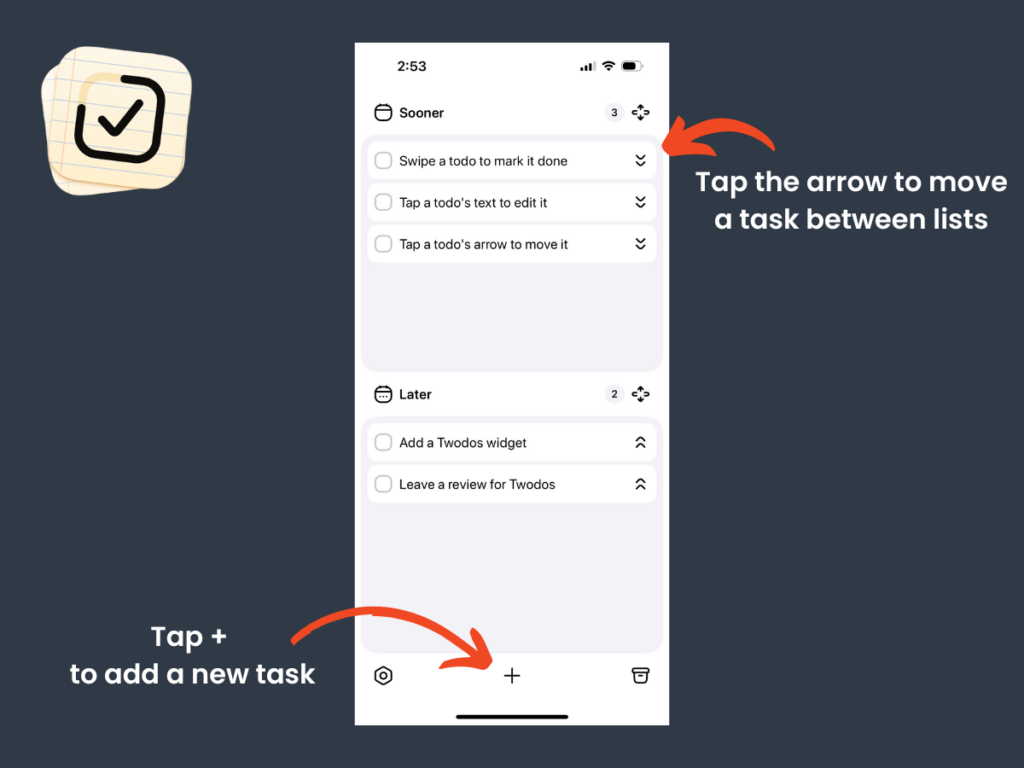
To edit the task text, simply tap the text and make your changes. You can also add in emojis, which is a fun touch. And if you prefer to focus on one list in particular, you can collapse the other list.
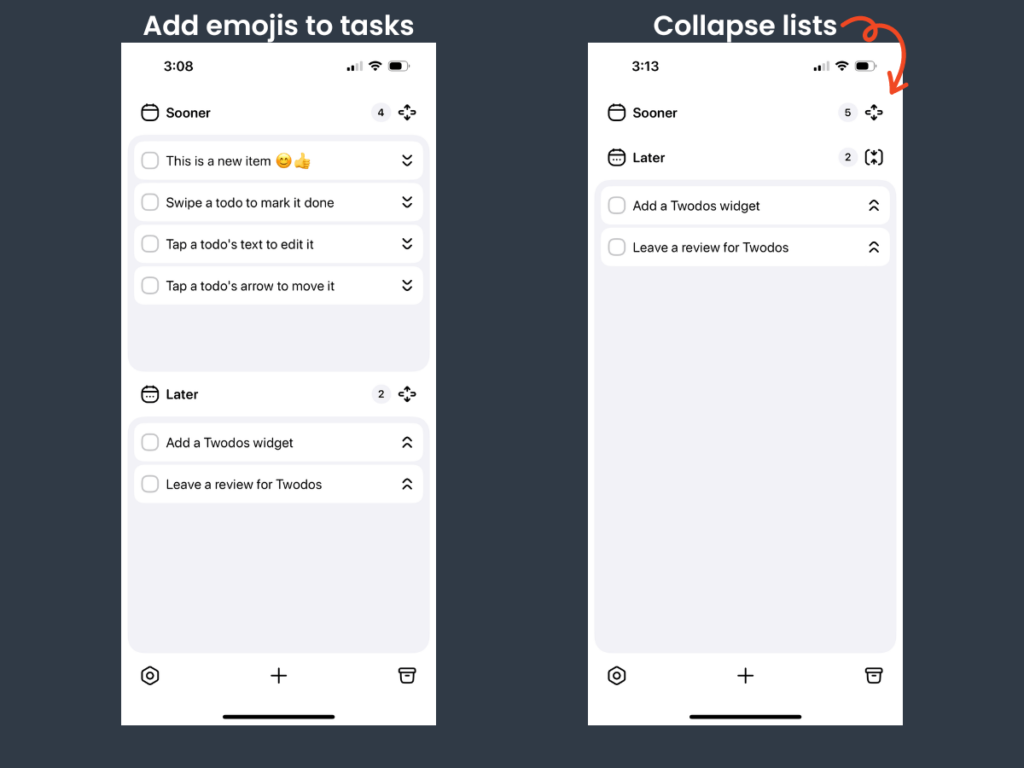
If you want to see your completed tasks, tap on the Archive. You can undo a task, clear completed tasks, and see some basic stats about a task such as when it was created, when it was completed, and how long it took to complete.
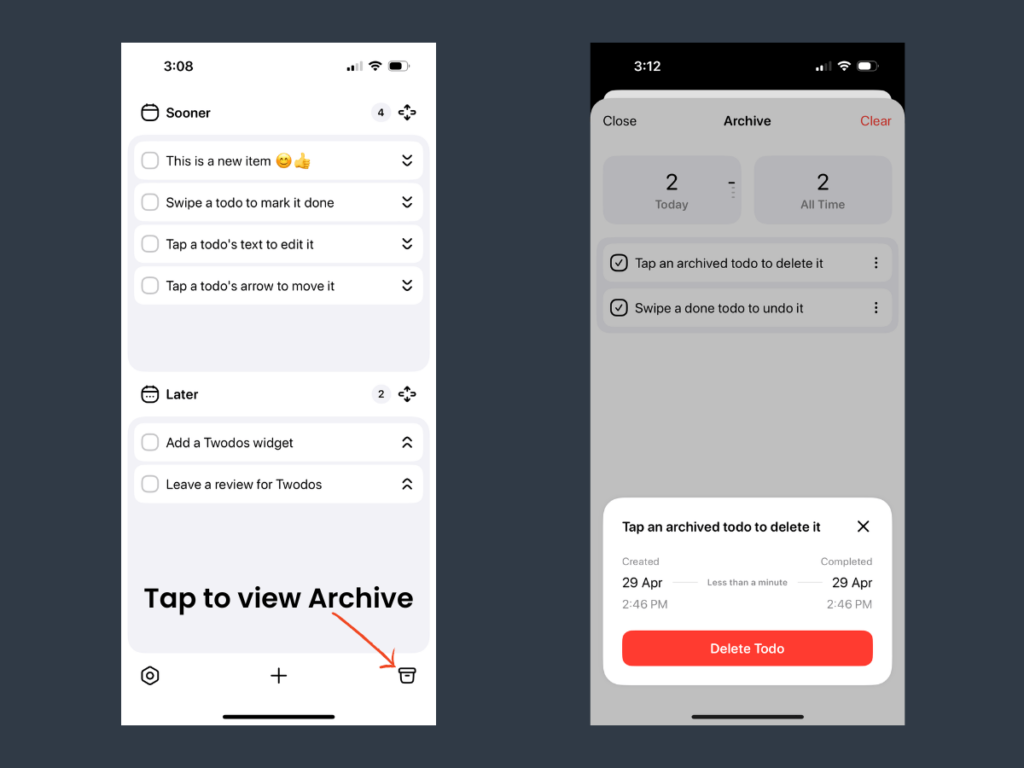
Simple & Minimal Design
The beauty of Twodos is it’s simple, clean, and minimal user interface.
Users can easily switch between light and dark modes and choose their preferred accent colour. Below is an example of the green and purple accent colours but there are 8 to choose from: default (black/white), red, orange, yellow, green, blue, pink, and purple.
The app also provides a satisfying haptic feedback when you perform various actions, such as completing a task or creating a new one.
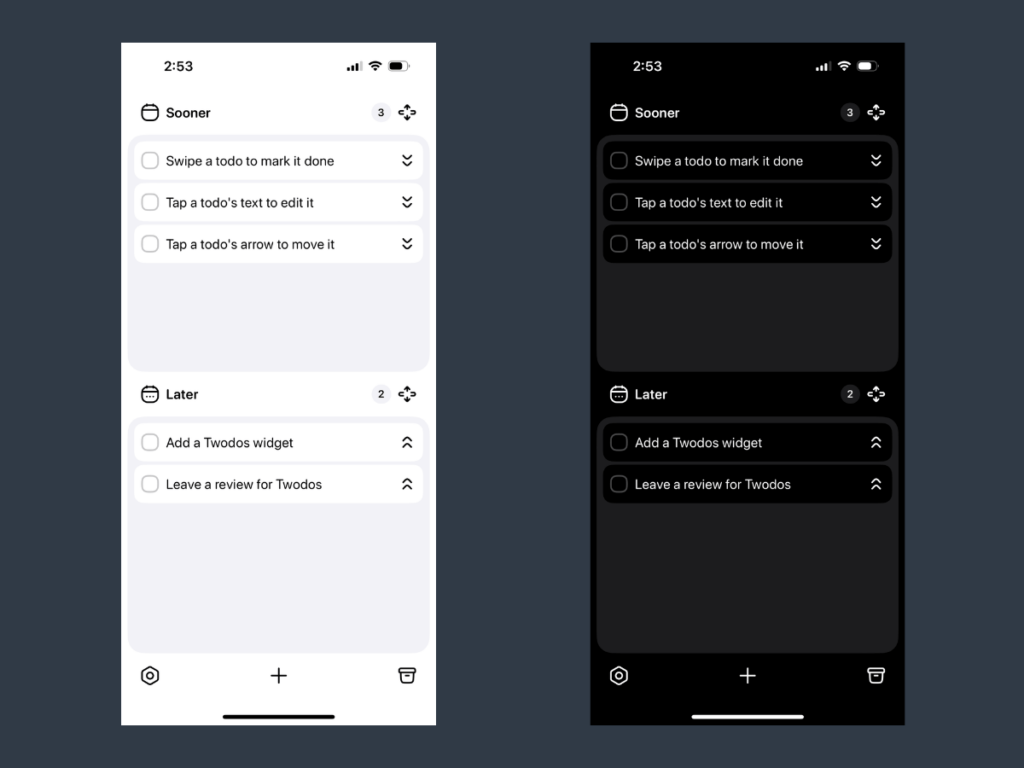
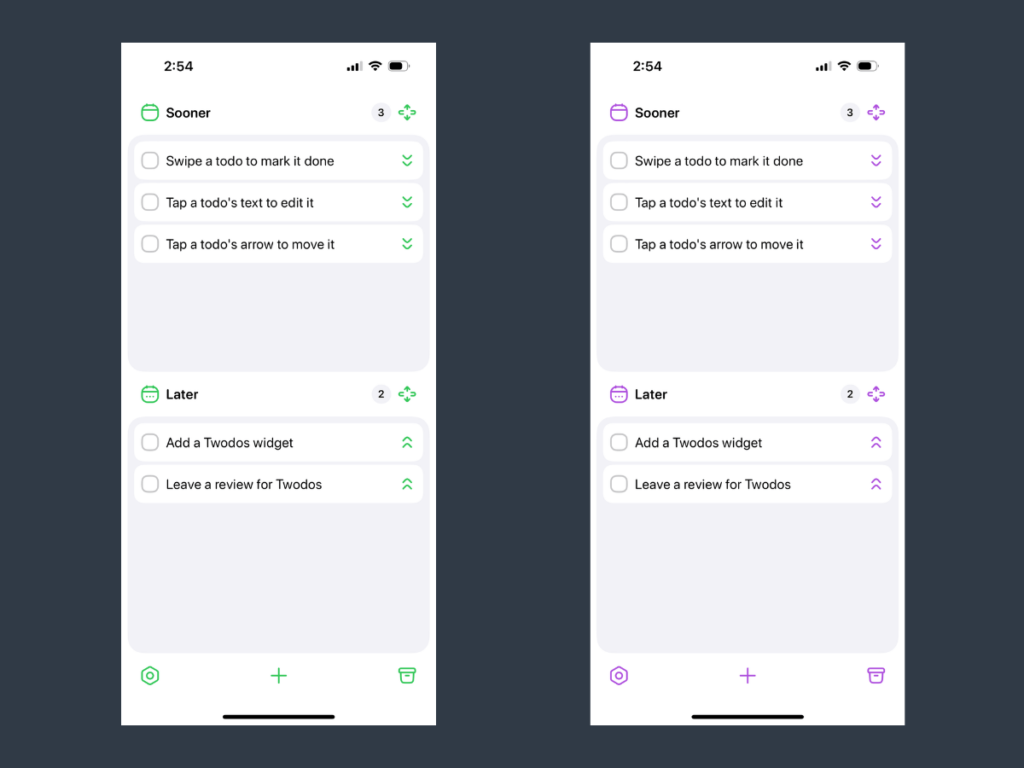
Widgets
Twodos allows you to add widgets to your lock screen and home screen, giving you quick access to your lists. You can choose to add the Sooner list and/or the Later list widgets.



Data Storage & Privacy
Your tasks are stored directly on your device and backed up to iCloud. This setup ensures that your information is private and secure, with no third-party analytics or tracking involved.
Limitations Of Twodos
While Twodos serves its purpose well, it has several limitations:
Platform Availability
The app is only available for iOS, leaving Android users without access. There is an app on the Google Play Store called “twodos”, but that is a different app.
Furthermore, the app is only available on iPhones, so you can’t use the app on your Mac. If you want your to do list available across all your devices, you’re out of luck.
Lack Of Features
Yes, the lack of features are by design. There are no options for setting due dates, reminders, or push notifications on purpose, to keep the app simple and hassle-free. However, you also cannot add notes or descriptions to tasks, rearrange tasks in a particular order, or share lists with others.
Design Quirks
Some design elements of the app can be confusing. For example, there appears to be a checkbox next to each task, however, it is not clickable. It only becomes checked once you swipe the task complete.
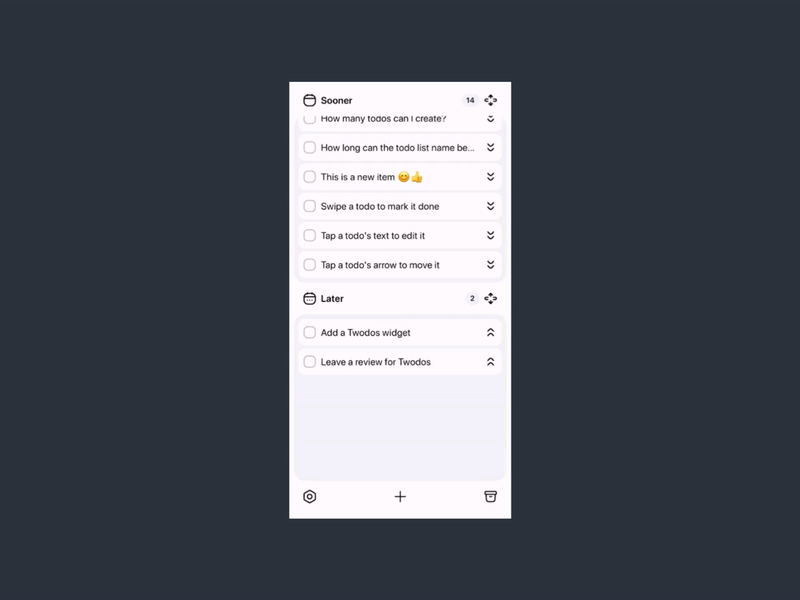
Additionally, the icons for “Sooner” and “Later” are too similar for my liking. But that’s just a very minor thing to pick on and something that is only personal preference.
If you’re like me and have what feels like a never-ending to do list, your list will become very long and won’t necessarily look super clean when both lists are visible.
Lastly, on an iPhone 14, the task text is truncated after 34 characters even though there doesn’t appear to be a character limit on the task text length. So make sure you’re tasks are short and snappy!
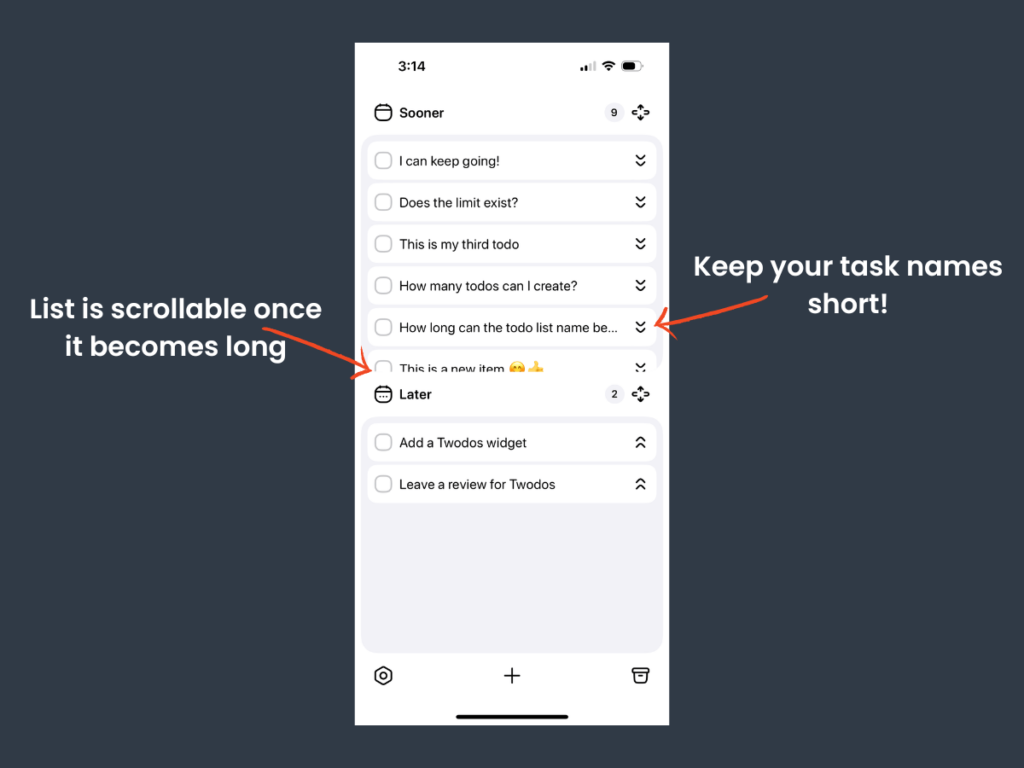
Who Is Twodos For?
Twodos is ideal for individuals looking for a straightforward, minimal to-do list app on their iPhone without all the bells and whistles.
Would I Use Twodos?
The short answer is no. I’m the type of list person who needs cross-device compatibility, due dates, reminders, descriptions and more. My list taking needs to plug and work into my entire life and work project management system, which currently sits in Notion. I need the bells and whistles!
But! Twodos is not made for me. So, if you’re in search of a minimal, no-frills task manager and are an iPhone user, Twodos might be the perfect fit.
You might also be interested in our reviews of:
Submit An App
Seen a cool app you think we should review? Submit your recommendation using our form.