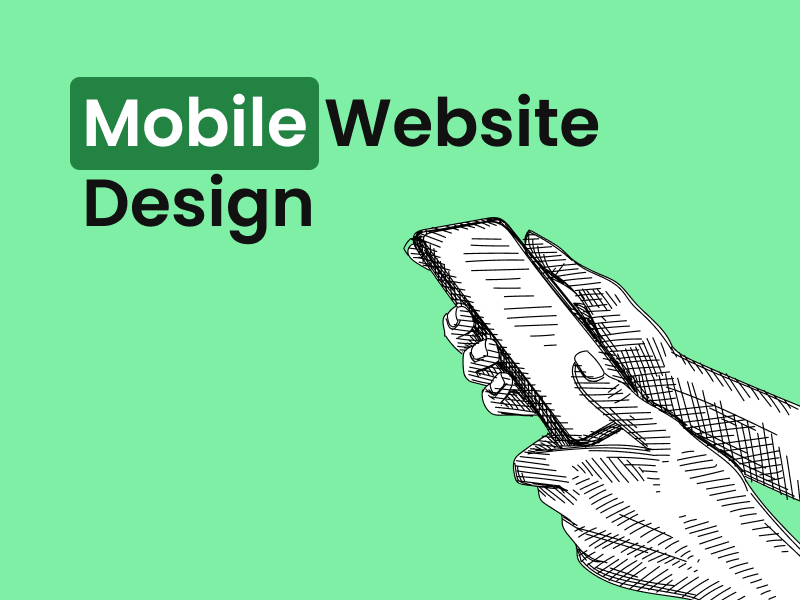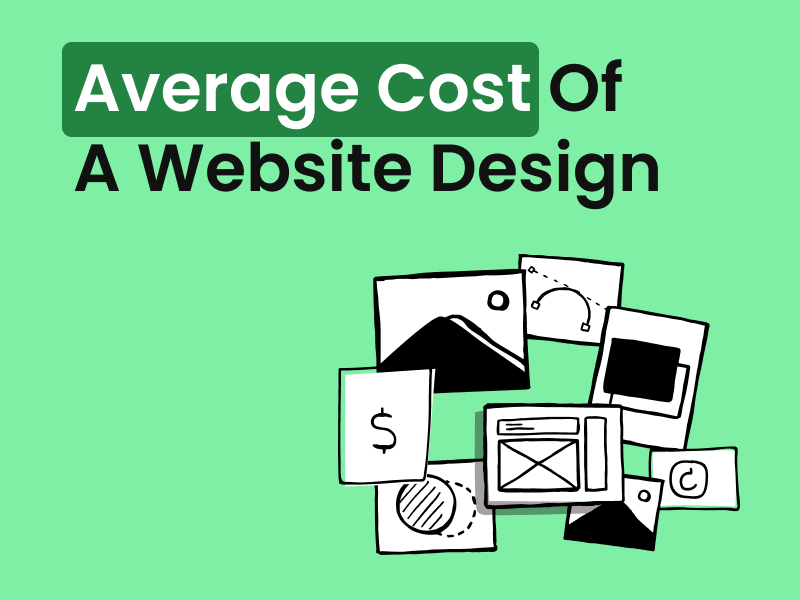How To Customise Your Blog To Attract Readers: A Comprehensive Branding Guide (2023 Edition)
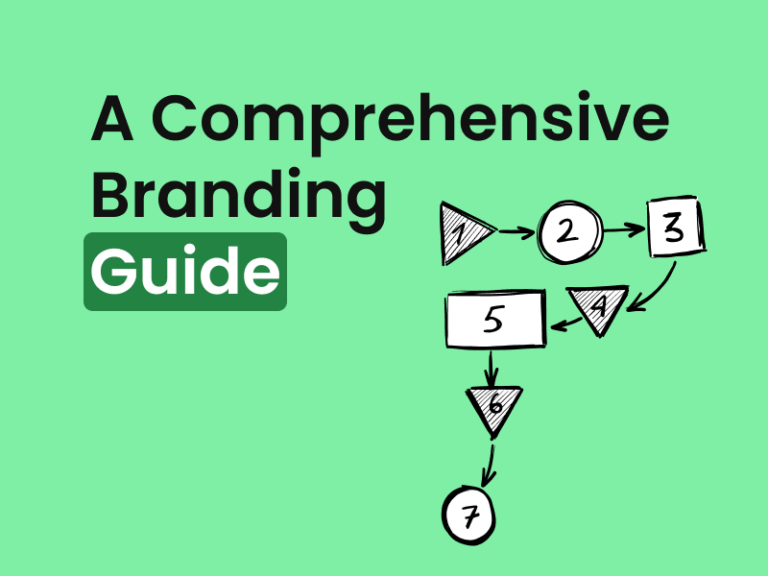
By Melissa Ng | Last Updated 14 September 2023
In the bustling world of blogging, tweaking your blog to reflect your unique style isn’t just a trend, it’s a necessity. As we navigate through 2023, creating a blog that stands out is more crucial than ever. This is where the power of customisation steps in, helping you shape a blog that’s not just a collection of posts, but a vibrant space that mirrors your brand’s personality and attracts the right readers.
Get ready to set the stage for a blogging experience that’s both unique and inviting. This guide is your go-to handbook, taking you on a journey through the essentials of blog branding. From crafting simple yet striking brand designs to setting up guidelines that resonate with your audience, we’re here to help you create a blog that’s truly yours, attracting readers who are eager to return time and again.
Branding Your Blog: Crafting A Unique Identity
The world is filled with countless blogs, so making yours stand out with the right branding is key to grabbing and keeping your readers’ attention. Think of your blog’s branding as its personality, a unique character that sets it apart in the busy online world. Building a strong brand identity is like putting together a puzzle; each piece, from the name to the design, plays a critical role. Let’s take a step-by-step journey to explore the important pieces that make a blog truly unique and appealing in the modern age.
Choosing A Unique Blog Name: The First Step To Brand Identity
Selecting a unique blog name is a pivotal step in your blogging journey. It’s akin to naming a baby; it requires thoughtfulness and a reflection of what the blog embodies. Your blog name is the first thing that readers notice, making it a powerful tool to attract and retain a loyal audience. Let’s delve into why it’s vital to choose a unique name, how to brainstorm one, and some best practices to keep in mind.
The Significance Of A Standout Blog Name
A good blog name gives your readers a hint of what to expect from your blog. It helps to create a special place for your blog online, making it noticeable even in a crowded space. A carefully picked name can connect well with your readers, building excitement for the content they are about to read.
Creative Strategies For Blog Naming
Coming up with a blog name is a creative process that combines your blog’s core message with a touch of personal flair. Start by identifying the central themes or topics your blog will cover. Next, brainstorm a list of words that resonate with these themes. You can also consider incorporating your name or a personal trait that aligns with the blog’s personality. Remember, the goal is to create a name that is both memorable and reflective of your blog’s essence.
Tips For Crafting An SEO-Friendly Blog Name
- Keep It Simple And Memorable: Choose a name that is easy to remember and spell. Avoid complex words or phrases that might confuse your audience.
- SEO Considerations: Consider SEO factors to enhance the blog’s visibility. Incorporate keywords that are relevant to your blog’s content and niche.
- Check Availability: Before settling on a name, ensure it is available as a domain name and social media handles to maintain consistency across platforms.
- Reflect Your Blog’s Tone and Style: Your blog name should be a mirror of the tone and style of your content, giving readers a hint of what to expect.
By following these guidelines and tips, you are well on your way to crafting a blog name that not only stands out but also forms a strong foundation for your brand identity.
Crafting A Memorable Logo: Your Blog’s Visual Signature
Creating a memorable logo is like giving your blog a friendly face that people can easily recognise. Your logo is the visual signature of your blog, catching the eye of readers and inviting them in. It’s an essential tool that can help build a strong and trustworthy relationship with your audience. Let’s explore why a well-designed logo is vital, and how you can go about creating one that sticks in people’s minds.
Why A Great Logo Is A Must
A great logo can help your blog stand out. It gives the first impression of your brand, hinting at the quality and type of content readers can expect. A catchy logo can also make your blog easy to recognise, helping to build a loyal following.
Steps To Create A Striking Logo
Creating a striking logo doesn’t have to be complicated. Start with understanding what your blog stands for and the message you want to convey. Next, choose colours and shapes that represent your blog’s personality well. You might want to sketch a few ideas on paper or use online tools to create a logo. Remember, your logo should be simple yet memorable, reflecting the essence of your blog in a glance.
Tips To Ensure Your Logo Resonates
- Keep It Simple: A simple design can be more memorable and recognisable. Avoid overcomplicating your logo with too many elements.
- Consistent Branding: Make sure your logo aligns with the overall branding of your blog, including colours and fonts.
- Versatility: Your logo should look good in various sizes and on different platforms, so test it in various contexts to ensure it remains effective.
- Seek Feedback: Before finalising, seek feedback from friends or your online community to gain different perspectives and possibly improve the design.
With a well-crafted logo, your blog takes a significant step towards establishing a strong and distinctive brand identity, becoming a familiar face in the online community.
Developing A Consistent Colour Scheme: Painting Your Blog’s Personality
Choosing the right colour scheme is like picking the perfect outfit for your blog. It helps to communicate the personality and vibe of your blog to your readers. A well-chosen set of colours can make your blog more inviting and pleasant to visit.
The Importance Of A Well-Planned Colour Scheme
A good colour scheme is important because it creates a visual harmony that appeals to your readers. It can help set the mood of your blog and make it more attractive, encouraging readers to stay longer and explore more content.
How To Choose Your Blog’s Colour Palette
Selecting the colours for your blog is a fun and creative process. Begin by understanding the emotions and reactions different colours can evoke. Consider choosing colours that match the theme and content of your blog. You might want to use tools like colour palette generators to find combinations that work well together. Remember, the goal is to choose colours that reflect your blog’s personality and create a cohesive look.
Practical Tips For Implementing Your Colour Scheme
- Consistency Is Key: Use your chosen colours consistently across all elements of your blog to create a unified look.
- Ease Of Reading: Make sure that the colour scheme doesn’t interfere with the readability of your content. For example, avoid using light text on a light background.
- Use Of Accent Colours: Incorporate accent colours to highlight important sections or to draw attention to calls to action.
- Testing And Feedback: Before settling on a colour scheme, test it out and gather feedback from others to ensure it resonates well with your audience.
By embracing a well-thought-out colour scheme, your blog transforms into a visually pleasing space, mirroring the essence and vibrancy of your brand.
Establishing Your Blog’s Voice and Personality: Crafting Your Unique Story
Finding the right voice and personality for your blog is like choosing the perfect tone and style for a story. It’s all about creating a space where your unique voice echoes, resonating with your readers on a personal level. In this section, we’ll explore how to shape your blog’s personality, making it a cozy place where readers feel welcomed and engaged.
Why A Distinctive Voice Matters
Having a unique voice for your blog is important because it helps to set you apart from others. It’s the way you communicate with your readers, sharing stories, insights, and information in a manner that feels personal and genuine. A distinctive voice can help build a strong bond with your audience, encouraging them to return for more engaging conversations.
Crafting Your Blog’s Personality
Building your blog’s personality is about letting your true self shine through your content. Start by thinking about the tone you want to set – it could be friendly, professional, playful, or any other tone that aligns with your brand. Consider your target audience and what kind of personality would appeal to them. It’s about creating a character for your blog that embodies its spirit and connects with readers on an emotional level.
Tips For Developing A Consistent Voice
- Be Authentic: Always remain true to your voice. Authenticity tends to resonate well with readers, fostering trust and loyalty.
- Adapt And Evolve: Over time, don’t be afraid to adapt and evolve your voice based on feedback and changing audience preferences.
- Reader Engagement: Encourage reader engagement by fostering a two-way conversation, responding to comments, and incorporating reader feedback into your content.
- Content Consistency: Maintain consistency in your content style and tone, helping readers to know what to expect with each new post.
By nurturing a distinct voice and personality, your blog grows into a engaging community hub, where readers eagerly gather to partake in the enriching stories you offer.
Choosing The Ideal Blog Theme: How To Align Design With Brand
Picking the right theme for your blog is like choosing the best backdrop for your stories. It’s not just about looks; it’s about finding a style that matches your brand and makes readers feel right at home. As we step into 2023, we’re here to help you find a theme that fits well with your brand and keeps your readers coming back. Let’s take a closer look at how to choose and tweak the perfect theme for your blog.
The Crucial Role Of Picking The Right Blog Theme
Choosing the right theme for your blog is a vital step in your blogging journey. Think of it as setting the stage where all your stories and ideas will be showcased. A good theme can help you:
- Create A Great First Impression: Just like meeting someone new, the first impression of your blog counts. A neat and attractive theme can grab your readers’ attention right away.
- Reflect Your Brand’s Personality: The theme you select should mirror the personality of your brand, helping to convey your message in a visually appealing way.
- Enhance User Experience: A well-chosen theme makes it easy for readers to navigate your blog, encouraging them to explore more of your content.
- SEO Benefits: A good theme is also SEO-friendly, helping your blog to rank higher in search engine results, which can attract more visitors.
Remember, your blog’s theme is like its virtual home. Making it welcoming and reflective of your brand can go a long way in building a loyal readership.
Free Vs. Premium Themes: Weighing Your Options
When it comes to selecting a theme for your blog, you generally have two options: free or premium themes. Both come with their own sets of pros and cons. Let’s break them down to help you make an informed decision:
Free Themes:
- Cost-Effective: As the name suggests, these themes are free of charge, making them a great option if you are just starting out or on a tight budget.
- Limited Customisation: Free themes often come with limited options for customisation, which might restrict you from tweaking the design to perfectly match your brand.
- Community Support: Usually, you will find community support where you can seek help or tips, but the assistance might be limited compared to premium themes.
Premium Themes:
- More Features And Options: Premium themes offer a wider range of features and customisation options, allowing you to tailor your blog to your exact preferences.
- Professional Support: These themes often come with professional support, helping you to resolve any issues or make customisations with ease.
- SEO Advantages: Premium themes are often built with SEO in mind, potentially giving your blog a boost in search engine rankings.
- Cost: While they offer more features, premium themes come at a price, which might be a consideration if you are budget-conscious.
In the end, the choice between free and premium themes comes down to your budget, the level of customisation you desire, and the kind of support you prefer to have at your disposal.
Tailoring Themes to Mirror Your Brand: A Step-by-Step Guide
After choosing a theme, the next step is to customise it to truly reflect your brand’s personality and vision. Here, we will guide you through some simple steps and tips to tailor your theme to mirror your brand perfectly:
- Understanding Your Brand: Before you begin, have a clear understanding of your brand’s personality, values, and the message you want to convey. This will guide your customisation choices.
- Choosing The Right Colours: Your colour scheme should align with your brand’s personality. Whether it’s vibrant and energetic or calm and soothing, make sure your theme reflects it accurately.
- Selecting The Right Fonts: Fonts play a vital role in conveying your brand’s voice. Choose fonts that are readable and align with the tone of your content.
- Incorporating Your Logo: Incorporate your blog’s logo prominently within the theme to enhance brand recognition and create a cohesive look.
- Utilising Widgets And Plugins: Make use of widgets and plugins to add functionality and features that enhance the user experience and complement your brand’s style.
- Responsive Design: Ensure that your theme is responsive, meaning it looks good and functions well on various devices, including mobile phones and tablets.
- SEO Considerations: While customising, keep SEO considerations in mind to enhance the visibility of your blog in search engine results.
- Seek Feedback: Before finalising, seek feedback from your community or peers to ensure that the theme resonates well with your audience.
By following these steps, you’ll be on your way to creating a blog that not only looks fantastic but also aligns seamlessly with your brand’s identity, offering a harmonious and engaging experience to your readers.
Optimising User Experience: Strategies For A Smooth Blog Navigation
When people visit your blog, you want them to have a good time, right? That’s what enhancing user experience is all about. It’s like setting up your home for guests; you want to make sure everything is neat, easy to find, and welcoming. In this section, we’ll share some tips on how to make your blog a place where readers can easily find what they’re looking for, enjoy fast loading times, and have a pleasant visit, especially when they’re using their mobile phones.
Streamlining Blog Navigation in 2023: A Guide to User-Friendly Browsing
Setting up an intuitive navigation on your blog is like placing clear signposts on a road; it helps your readers find what they’re looking for without any hassles. A well-planned navigation system can significantly enhance the user experience on your blog.
The Significance Of User-Friendly Navigation
Intuitive navigation is crucial because it helps readers explore your blog with ease. When readers can find what they want quickly, they are more likely to stay and come back in the future. It’s all about making the journey through your blog smooth and enjoyable.
Steps To Craft A Smooth Blog Navigation
- Clear Menus And Categories: Create clear and straightforward menus and categories that help readers understand the structure of your blog at a glance.
- Search Functionality: Incorporate a search bar to help readers find specific content quickly.
- Breadcrumb Navigation: Consider adding breadcrumb navigation to help readers track their path and navigate back to previous sections easily.
- Call-to-Action Buttons: Use call-to-action buttons wisely to guide readers to important sections or actions you want them to take.
- Responsive Design: Ensure that the navigation elements work well on different devices, offering a seamless experience whether the reader is using a computer or a mobile phone.
Expert Tips for Successful Blog Navigation
- User Testing: Test the navigation with a small group of users to gather feedback and make necessary adjustments.
- Consistency: Maintain consistency in navigation elements across different pages to avoid confusion.
- Simplicity: Keep the navigation simple and avoid overcrowding it with too many options.
By focusing on intuitive navigation, you pave the way for a user-friendly blog that welcomes readers with open arms, encouraging them to explore and enjoy your content with ease.
Optimising For Mobile Users: Enhancing Blog Accessibility
In today’s fast-paced world, many of your readers are likely to visit your blog via a mobile device. Making sure your blog is mobile-friendly is like opening wide doors for them, inviting them in with a warm welcome. It’s about offering a smooth, enjoyable browsing experience no matter the screen size. Let’s explore the key components to consider and tips to optimise your blog for mobile users.
Understanding The Importance Of Mobile Optimisation
Mobile optimisation isn’t just a trend; it’s a necessity. A mobile-friendly blog can help you reach a larger audience and keep them engaged. It’s about making sure your readers can enjoy your content, even on the go.
Guidelines To Mobile Optimise Your Blog
- Responsive Design: Ensure your blog has a responsive design that adjusts to different screen sizes, offering a seamless experience.
- Legible Fonts And Clear Imagery: Use fonts that are easy to read on smaller screens and images that are clear and well-sized.
- Easy Navigation: Craft a navigation system that is easy to use on mobile devices, with clear, tappable buttons and links.
- Fast Loading Times: Work on optimising the loading time of your blog on mobile devices to prevent readers from bouncing off due to delays.
- Mobile SEO: Focus on mobile SEO strategies to enhance the visibility of your blog in search engine results on mobile devices.
Best Practices For Mobile User Experience
- Testing On Various Devices: Test your blog on various mobile devices to identify and fix any issues.
- Avoiding Pop-ups: Avoid using pop-ups that can disrupt the mobile browsing experience.
- Utilising Mobile Plugins: Consider using mobile plugins that can help enhance the mobile user experience on your blog.
By focusing on mobile optimisation, you are setting your blog up for success, ensuring it reaches and resonates with a wide audience in 2023 and beyond.
Speed Optimisation: Strategies For Ensuring Fast Blog Load Times
In the digital age, speed is of the essence. A fast-loading blog is like a well-oiled machine, ensuring that your readers don’t have to wait to dive into your content. Fast load times are crucial in keeping your audience engaged and preventing them from leaving your blog in search of quicker options.
Why Speed Optimisation is Crucial
Speed optimisation is vital in the online world. A swift-loading blog not only keeps your readers happy but also ranks better in search engine results, helping to attract more visitors to your site. It’s all about offering a seamless and quick browsing experience to keep your readers coming back.
Implementing Speed Optimisation: A Step-by-Step Guide
- Minimise Code: Clean up your blog’s code by removing unnecessary characters and whitespace to improve loading speed.
- Optimise Images: Use compressed images to reduce the load time, without compromising on their quality.
- Leverage Browser Caching: Utilise browser caching to store temporary data, helping to speed up the load time for repeat visitors.
- Use Content Delivery Networks (CDNs): CDNs help distribute the load, saving bandwidth and speeding up access for your users.
- Choose A Good Hosting Provider: A reliable hosting provider can significantly enhance the speed and performance of your blog.
Tips For Successful Speed Optimisation
- Regular Monitoring: Regularly monitor your blog’s speed and make necessary adjustments to maintain optimal performance.
- Mobile Optimisation: Ensure that your blog loads quickly on mobile devices as well.
- Utilise Speed Optimisation Plugins: Consider using plugins specifically designed to enhance the speed of your blog.
By focusing on speed optimisation, you pave the way for a blog that offers a swift, smooth, and satisfying browsing experience, attracting a loyal and growing readership.
Adding Engaging Features To Your Blog: A Guide To Captivating Your Audience
Your blog can be so much more than just words on a page. It can be a lively place where your readers not only consume content but also interact and engage in various ways. In this section, we will talk about how to spice up your blog with exciting features like social media plugins, interactive elements, and eye-catching multimedia content. These features can make your blog more fun, engaging, and shareable, turning casual readers into loyal fans.
Harnessing Social Media Plugins For Enhanced Blog Engagement
Social media platforms are buzzing hubs where people gather, share, and discuss their favourite content. By integrating social media plugins into your blog, you’re essentially opening doors to these vibrant communities. These plugins not only allow your readers to share your content easily but also help in broadening your blog’s reach.
The Benefits Of Integrating Social Media Plugins
- Increased Visibility: Social media plugins can help boost your blog’s visibility as readers share your content within their circles.
- Building A Community: These plugins facilitate the building of a community around your blog, fostering discussions and engagement.
- Enhanced User Engagement: Plugins can provide various interactive features, encouraging readers to engage more with your content.
Steps To Implement Social Media Plugins
- Choose The Right Plugins: Select plugins that align with your blog’s theme and objectives, offering seamless integration and a user-friendly experience.
- Easy Sharing Options: Incorporate plugins that offer easy sharing options, enabling readers to share content with just a click.
- Adding Social Media Feeds: Consider adding feeds from your social media profiles to keep readers updated and encourage them to follow you.
- Responsive Design: Ensure that the plugins work well on all devices, offering a smooth experience to mobile users as well.
Tips For Successful Integration
- Test For Compatibility: Before finalising, test the plugins for compatibility with your blog to avoid any technical issues.
- Monitor Performance: Regularly monitor the performance of the plugins and make necessary adjustments to optimise the user experience.
- Encourage Sharing: Use calls-to-action to encourage readers to share your content on their social media profiles.
By harnessing the power of social media plugins, you can transform your blog into a dynamic space that encourages interaction and builds a loyal readership.
Fostering Community Engagement: Tips For Adding Interactive Elements To Your Blog
In the blogging world, engagement is key. Adding interactive elements like comments and forums is akin to hosting a vibrant gathering in your digital backyard. These features invite readers to share their thoughts, engage in discussions, and connect with others, fostering a sense of community around your blog.
Why Interactive Elements Are Essential
- Building A Community: Interactive elements help in building a community where readers can connect, discuss, and share their insights.
- Feedback And Insights: Through comments and forums, you can receive direct feedback from your readers, gaining insights into their preferences and opinions.
- Enhancing User Engagement: These elements encourage users to spend more time on your blog, engaging with the content and with each other.
Implementing Interactive Elements: A Guide
- Adding A Comment Section: Incorporate a comment section at the end of your blog posts to encourage readers to share their thoughts and feedback.
- Creating Forums: Set up forums where readers can start discussions, ask questions, and connect with other community members.
- Moderation Tools: Utilise moderation tools to manage the conversations and maintain a positive and respectful community atmosphere.
- Responsive Design: Ensure that these interactive features are mobile-friendly, offering a seamless experience across various devices.
Tips For Boosting Engagement Through Interactive Elements
- Prompting Discussions: Encourage discussions by asking questions and prompting readers to share their views.
- Responding To Comments: Engage with your readers by responding to comments and participating in discussions.
- Community Guidelines: Establish community guidelines to foster respectful and constructive conversations.
By adding interactive elements to your blog, you create a thriving online community where readers feel valued and engaged, making your blog a go-to destination for insightful discussions and connections.
Leveraging Multimedia Content: A Guide To Incorporating Images, Videos, And Infographics
In the visually driven digital landscape of 2023, incorporating multimedia content such as images, videos, and infographics can significantly enhance the appeal and engagement of your blog. These elements can breathe life into your content, making it more dynamic and immersive.
The Importance of Utilising Multimedia Content
- Visual Appeal: Multimedia elements add a vibrant and colourful dimension to your blog, making it more visually appealing to your readers.
- Increased Engagement: Incorporating multimedia can boost engagement levels, as readers are more likely to interact with content that includes visual and interactive elements.
- Enhanced Understanding: Using images, videos, and infographics can help in conveying complex information in an easily digestible and attractive manner.
Guidelines for Effectively Utilising Multimedia Content
- Quality Matters: Focus on using high-quality images, videos, and infographics that complement your content and enhance its value.
- Relevance Is Key: Ensure that the multimedia content is relevant to your blog topic, adding depth and context to your narrative.
- SEO Optimisation: Optimise multimedia elements for SEO by using descriptive file names, alt tags, and ensuring that they are formatted correctly for web use.
- Responsive Design: Make sure that multimedia elements are responsive, offering a seamless viewing experience across various devices.
Tips For Successfully Incorporating Multimedia Content
- Diversify Your Content: Experiment with different types of multimedia content to keep your blog fresh and engaging.
- User Engagement: Encourage user engagement by incorporating interactive elements such as videos and infographics that invite reader interaction.
- Legal Considerations: Ensure that you have the right to use the multimedia content, avoiding copyright infringements by utilising licensed or royalty-free resources.
By leveraging multimedia content effectively, you can create a blog that is not only visually stunning but also offers a rich and immersive experience to your readers.
Tailoring Your Blog’s Design: A Guide to Personalised Blog Aesthetics
Your blog is a special place where you can express yourself, and its design should be as unique as you are! In this section, we will explore how you can add your personal touch to your blog, making it truly yours. From tweaking headers and footers to choosing the perfect fonts and crafting beautiful layouts, we’ve got tips to help you personalise every nook and cranny of your blog.
Mastering Header And Footer Customisation: A 2023 Guide To Unique Blog Designs
Your blog’s header and footer are like the welcome mat and farewell note for your readers. They are the first and last elements that your readers interact with, making them critical areas to infuse with your personal touch. Tailoring these sections can help in establishing a strong brand identity and offering a cohesive browsing experience.
Understanding The Importance Of Header And Footer Customisation
- Creating A Strong First Impression: A well-designed header grabs attention and sets the tone for the rest of your blog.
- Consistent Branding: Customising headers and footers helps in maintaining consistent branding across all pages of your blog.
- Enhanced Navigation: A well-structured footer can enhance navigation, providing quick links to important sections of your blog.
Steps to Customise Headers And Footers
- Incorporating Brand Elements: Include brand elements like logos and taglines in the header to establish a strong brand identity.
- Adding Useful Links: Incorporate links to important pages and sections in the footer for easy navigation.
- Utilising Widgets: Make use of widgets in the footer to add functionalities like recent posts, popular posts, or a search bar.
- Responsive Design: Ensure that your header and footer look great and function well on all devices, including mobile phones and tablets.
Tips For Successful Header And Footer Customisation
- Simplicity Is Key: Maintain a clean and uncluttered design to avoid overwhelming your readers.
- SEO Considerations: Keep SEO in mind while customising, incorporating elements that can enhance your blog’s visibility in search results.
- Feedback And Adjustments: Gather feedback from your readers and make necessary adjustments to optimise the user experience.
By mastering the art of header and footer customisation, you pave the way for a blog that resonates with your brand’s personality, offering a welcoming and cohesive browsing experience.
Choosing The Right Fonts And Typography: A Guide To Harmonious Blog Design
Fonts and typography are like the voice of your blog; they convey your personality and style to your readers. Selecting the right combination can make your content not only visually appealing but also easy to read and engaging.
Why Fonts And Typography Matter
- Conveying Your Brand’s Personality: The fonts you choose can communicate the personality of your blog, whether it’s formal, casual, modern, or vintage.
- Enhancing Readability: Proper typography ensures that your content is readable and accessible, offering a comfortable reading experience to your audience.
- Creating Visual Harmony: The right combination of fonts can create a visual harmony, making your blog aesthetically pleasing.
Guidelines For Selecting Complementary Fonts And Typography
- Understanding Font Categories: Familiarise yourself with different font categories like serif, sans-serif, and script, and understand their impact on the overall design.
- Font Pairing: Learn the art of font pairing to create a balanced and harmonious look on your blog.
- Consistency: Maintain consistency in font choices across your blog to create a cohesive look and feel.
- Responsiveness: Ensure that the fonts are legible and look good on various devices, including mobile phones and tablets.
Tips For Mastering Font And Typography Selection
- Test Different Combinations: Experiment with different font combinations to find the one that best represents your brand.
- Readability First: Prioritise readability while selecting fonts, ensuring that your content is accessible to a wide audience.
- Seek Feedback: Before finalising, seek feedback from your audience or peers to ensure that your choices resonate well with your readers.
By focusing on selecting the right fonts and typography, you can craft a blog that visually communicates your brand’s personality and offers an enjoyable reading experience.
Creating Visually Appealing Layouts: Your Guide To Engaging Blog Designs
In the blogging realm, the layout of your blog acts as the stage where your content performs. A well-designed layout not only captivates your audience but also guides them through your content in an engaging manner. Crafting visually appealing layouts is about blending aesthetics with functionality to create a space that resonates with your audience.
The Significance Of Engaging And Visually Appealing Layouts
- Capturing Reader’s Attention: A striking layout can grab readers’ attention, encouraging them to explore your content further.
- Enhancing User Experience: Well-designed layouts enhance user experience by facilitating easy navigation and readability.
- Reflecting Your Brand Identity: Your layout should be a reflection of your brand’s personality, creating a distinctive space in the digital sphere.
Steps To Craft Engaging And Visually Appealing Layouts
- Understanding Your Audience: Start by understanding your audience’s preferences and tailor your layout to cater to their tastes and expectations.
- Using White Space Wisely: Utilise white space effectively to create a balanced and uncluttered layout.
- Incorporating Multimedia Elements: Integrate multimedia elements like images, videos, and infographics to add visual interest and enhance engagement.
- Responsive Design: Ensure that your layout offers a seamless experience across various devices, including mobiles and tablets.
Tips For Successful Layout Design
- Testing Different Layouts: Experiment with different layouts to find the one that best suits your content and audience.
- Seeking Inspiration: Look for inspiration from popular blogs and incorporate elements that align with your brand’s personality.
- Feedback And Iterations: After implementing, gather feedback from your readers and make necessary adjustments to optimise the experience.
By focusing on crafting engaging and visually appealing layouts, you set the stage for a successful blog that offers a delightful and immersive reading experience.
Looking for some WordPress design inspiration? Check out our article: WordPress Blog Examples: 30 Most Beautiful and Popular WordPress Blogs in 2023
Concluding Your Journey To A Successful Blog in 2023: A Recap And Words Of Encouragement
As we wrap up this guide, we hope you are all set to start your own blog in 2023. Starting a blog is a fun and creative journey, where you get to build something truly special. You’ll pick a nice theme, add your personal touches, and create a space that really feels like you. And don’t worry, if things seem a bit tough, we’ve got your back! If you find yourself stuck, just give us a shout at AppSalon. We’re here to help you set up your blog just the way you want it. So, go ahead and jump in, a wonderful blogging journey is waiting for you!
Submit An App
Seen a cool app you think we should review? Submit your recommendation using our form.