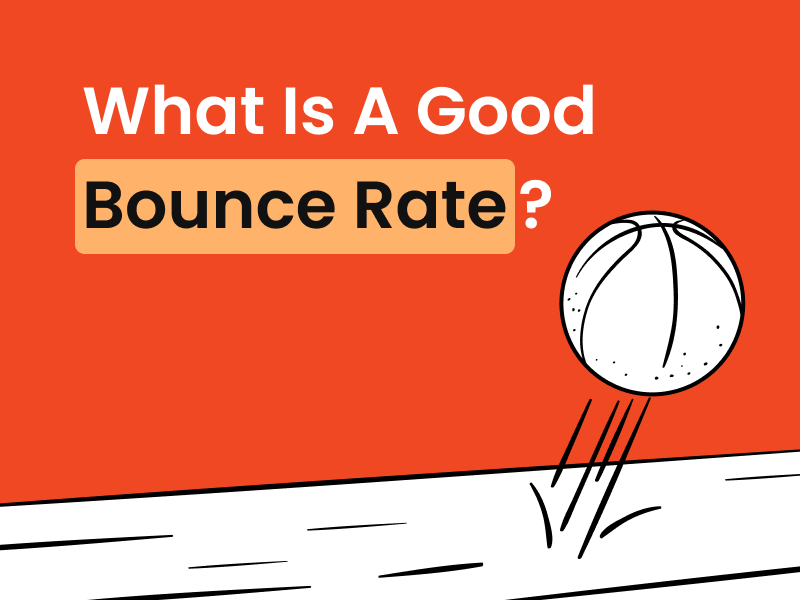What Is Bounce Rate? Definition, Google Analytics, And How To Achieve A Good Bounce Rate
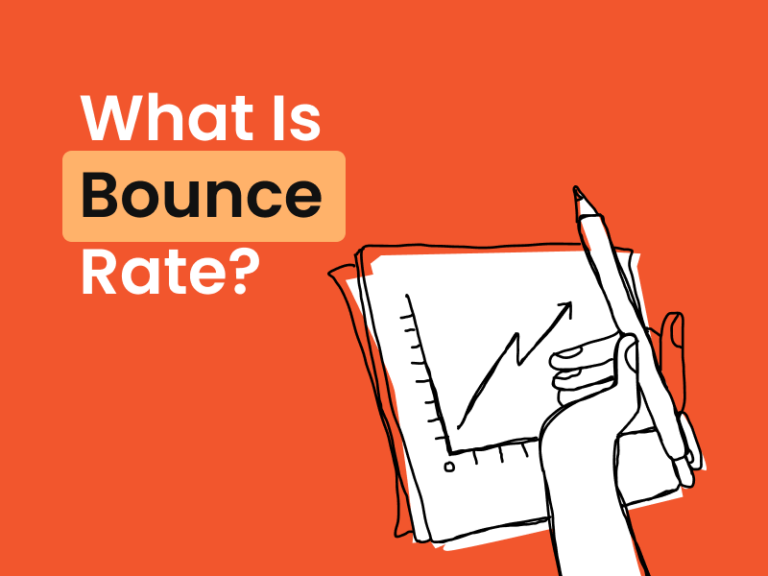
By Gareth Henry | Last Updated 12 February 2024
Unveiling the Mystery of Bounce Rate
Defining Bounce Rate in Simple Terms
Bounce rate might sound like a term for sports, but in the digital marketing world, it’s a key metric. Imagine someone walking into a store, taking one look around, and immediately walking out. That’s the web equivalent of what bounce rate measures on your website. It’s akin to a visitor landing on your ecommerce site’s homepage, browsing without clicking anything substantive, and then leaving, which would negatively impact your homepage’s bounce rate.
However, this is not to be confused with the exit rate, which tracks when a visitor navigates through several pages before leaving from a specific page. When someone lands on a page and then skedaddles without interacting or visiting another page, that’s a bounce. Understanding this concept is key in analysing not just visitor engagement but also in devising strategies to enhance user retention and decrease the average bounce rate, which — as research shows — can vary significantly from 26% to 70% based on numerous factors.

Why Your Bounce Rate Matters
Understanding your campaign bounce rates is crucial for a few big reasons. Firstly, it provides profound insights into your website’s user experience and content quality – a high bounce rate might signal that visitors aren’t finding what they expected or that the page isn’t engaging enough, which can be detrimental to your website engagement rate and ultimately your site conversion rates. Secondly, considering your conversion event is essential, as if visitors are bouncing, they’re less likely to engage in behaviours that could convert them into customers or leads, thereby affecting the overall effectiveness of your website visits measure.
Moreover, bounce rate is more than just a vanity metric; it’s a telling indication of how well your content resonates with your audience — and this extends to ecommerce sites where a low bounce rate is often synonymous with effective conversion rate optimisation. Delving into analytics to understand metrics like time on site, pages per session, and conversion rates can offer a multi-dimensional view of user interaction, enhancing strategies to keep visitors engaged.
And yes, search engines like Google take a keen interest in it. They consider your bounce rate when deciding how to rank your page in search results, viewing a low bounce rate as a signal of relevant and valuable content. By utilising tools like Google Analytics and understanding how visitors interact with your site, you can make data-driven decisions to reduce your bounce rate. Tracking and improving your bounce rate can not only elevate web traffic but also enhance the site’s capacity to ascend in search engine rankings, leading to a healthier campaign bounce rate overall. Identifying and optimising your exit page can also contribute significantly to these efforts.
Remember to complement Google Analytics with user behaviour analytics tools to understand how real users experience your site, which can help in further reducing the bounce rate and improving the user’s journey on your ecommerce or brick-and-mortar website.

The Quest for the “Good” Bounce Rate
Navigating Through Average Industry Rates
If you’re curious about what constitutes a “normal” bounce rate, you’re in luck because normal just means average, and averages can be found. By leveraging Google Analytics, you can establish a baseline for your industry by enabling the benchmarking feature. This powerful tool not only allows you to compare your stats with aggregated industry data but also sheds light on your performance relative to peers. For instance, if you’re in e-commerce, you might observe that the average bounce rate trends a bit lower than for B2B services, reflecting the distinct customer intents and website functionalities.
Understanding these industry-specific benchmarks through Google Analytics is crucial as the first step in identifying whether your website aligns with industry standards or stands as an outlier. Remember, it’s not solely about the industry norms; it’s equally about matching content types and audience intent. A blog, for instance, may exhibit a higher bounce rate as visitors may arrive to read a singular article and then depart, a pattern that, while perhaps counterintuitive, isn’t inherently negative. Conversely, a high bounce rate on a product page may indeed be cause for alarm, meriting a comprehensive analysis and strategic improvement using insights from Google Analytics.
Incorporating strategies from website optimisation guides could offer actionable methodologies to reduce an unwarranted high bounce rate. And when Google Analytics alone isn’t enough, integrating it with user behaviour analytics tools becomes essential in grasping how actual users interact with your website, thus providing a complete view of your site’s engagement metrics.
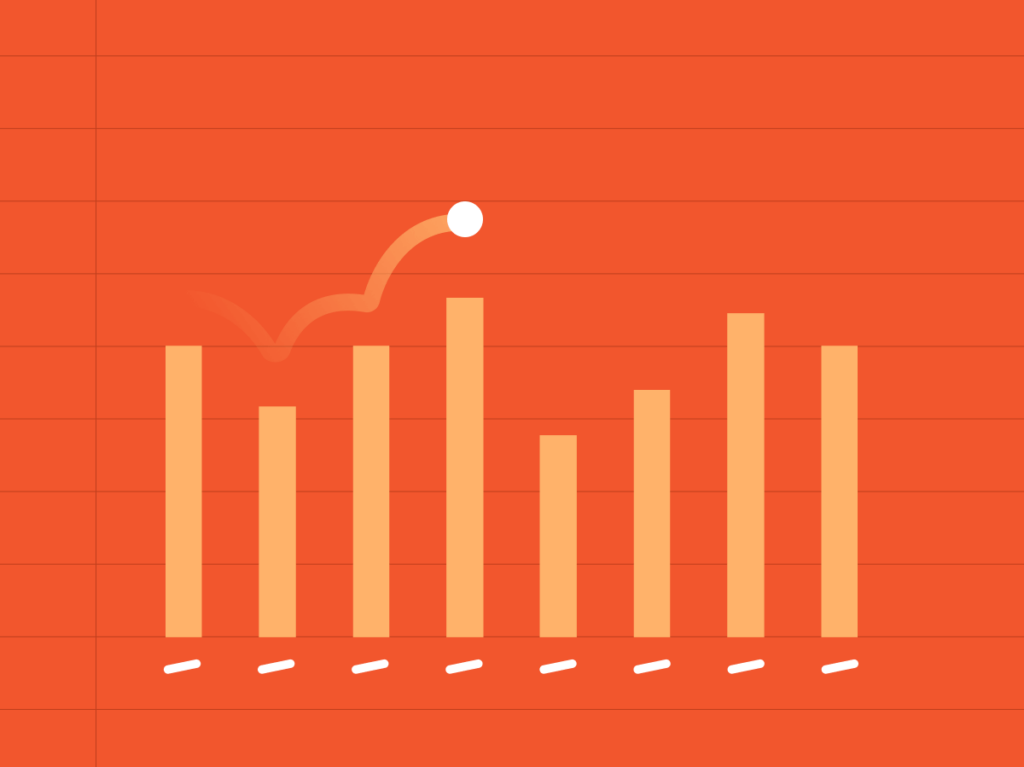
When is a High Bounce Rate Not Necessarily Bad?
A high bounce rate often sets off alarm bells, but in certain scenarios, it’s not only benign, it’s actually expected. Let’s clear the air on when you can breathe easy about higher numbers:
Single-page websites: When your website is a one-and-done deal – like a landing page designed to convey a concise message or call to action – a high bounce rate is natural.
Informational websites: Quick answers sites, like those offering the weather forecast, a dictionary, or a calculator, are like drive-throughs for information – visitors come in, get what they need, and leave, resulting in a high bounce rate.
Mobile traffic: With the majority of web activity now coming from mobile devices, a mobile-friendly website is a must. Users on-the-go often seek immediate answers – for example, they might quickly check your site for specific details and leave, which contributes to a higher bounce rate.
Seasonal websites: Like holiday decor, some websites shine bright for a short period, catering to a specific event or season. Users visit these sites en masse for a time, then the relevance (and traffic) fades post-season, making a high bounce rate less worrying.
In these contexts, a high bounce rate doesn’t spell trouble; it can actually be a sign of successful user engagement in giving them exactly what they needed, swiftly.
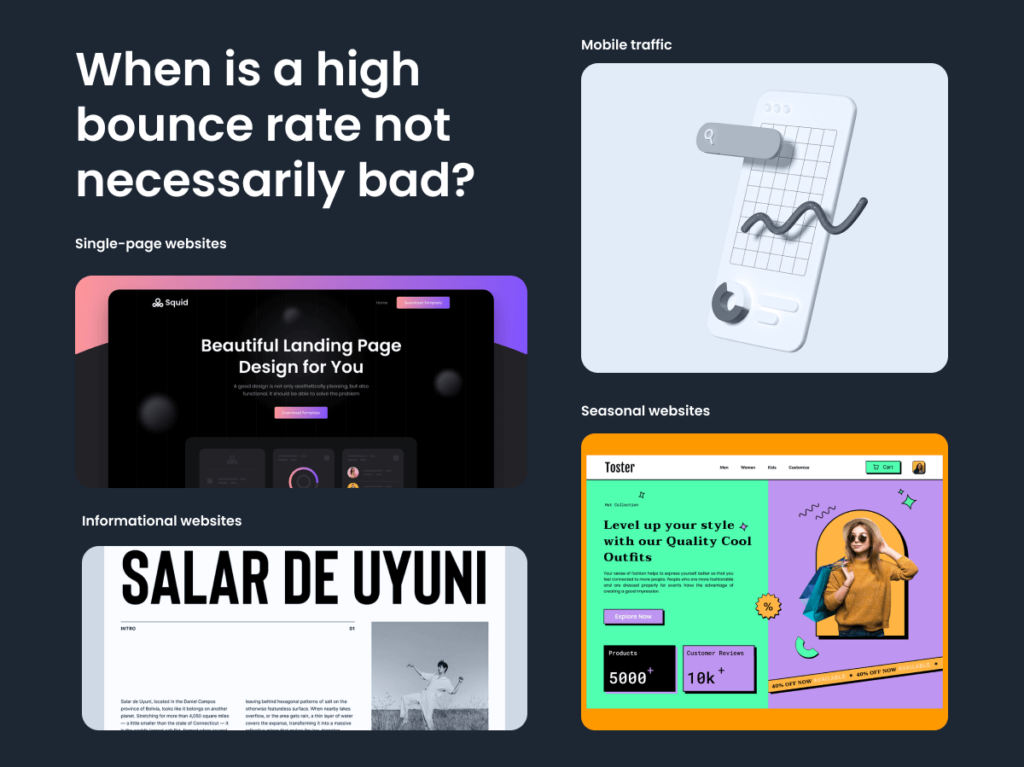
Tactics to Combat High Bounce Rates
Enhancing User Experience for Better Engagement
To keep your virtual visitors from bouncing like a basketball, it’s imperative to up your user experience (UX) game. Understanding that the average bounce rate for websites typically ranges from 26% to 70%, focusing on UX can directly influence your web traffic retention. That first digital impression needs to be as smooth and welcoming as an experienced maitre d’ showing you to your table. Using your mobile phone to test the functionality of your site can be a game-changer in today’s mobile-centric online environment.
Focus on speed: Like a barista whipping up a coffee in record time, your site should load fast on both desktops and mobile devices. A slow website is like waiting in line – no one likes it, and many will leave which could increase your bounce rate, affecting the overall web traffic quality.
Clean layout: A clutter-free, easily navigable site invites exploration, like a well-organised bookstore encouraging you to roam the aisles. When accessed via a mobile phone, this clear navigation becomes even more critical.
Responsive design: Ensure your site looks great and functions flawlessly on every device, because today everyone’s on everything, from phones to fridges! In fact, optimising for mobile phone usage is crucial as they account for over half of the web traffic nowadays, thus a responsive design is not just an option, it’s a necessity.
Interactive content: Spice up the user journey with interactive elements. Quizzes, polls, and games can turn a mundane visit into an exciting adventure, especially when they’re easily accessible on a mobile phone.
Valuable content: Provide content that answers questions, offers solutions or entertains – that’s like having a winning topic at a dinner party that keeps the conversation flowing. Content optimised for mobile phone users often leads to better engagement and lower bounce rates.
Remember, every visitor deserves VIP treatment. By providing an enjoyable experience, you up the odds they’ll stick around to see all you have to offer, thus potentially reducing your site’s bounce rate and boosting web traffic engagement.
Check out our blog post for some great examples: WordPress Blog Examples: 30 Most Beautiful and Popular WordPress Blogs in 2023.
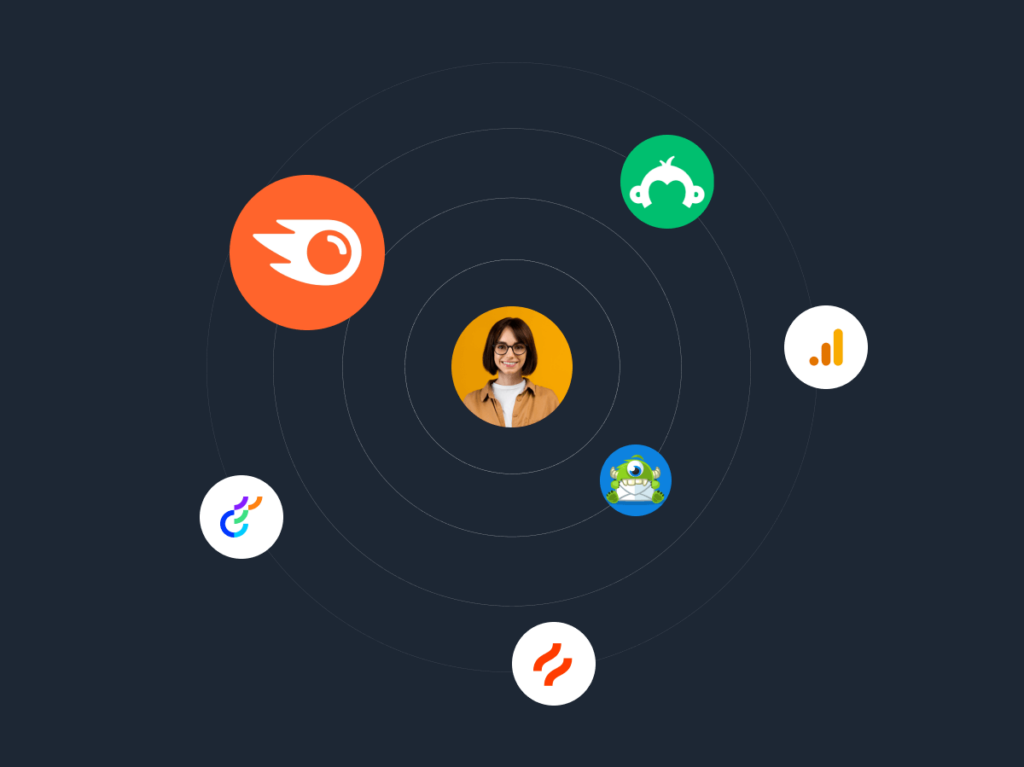
Content Optimisation for Maximum Relevance
Engaging, high-quality content is the cornerstone of a sticky website — one that visitors want to spend time on, reducing those bounce rates. To enhance this, integrating related posts or a summary could be greatly beneficial. For example, at the end of a blog post, offering a list of related articles or an option to download a pertinent ebook helps keep users engaged and on your site longer. Let’s delve into how you can optimise your content to keep those eyeballs on your pages.
Killer headlines: Craft headlines that are clear, compelling, and offer a tantalising taste of the content to come. This directly aligns with the keyword intent, as you want to signal to both users and search engines the search intent your content fulfills. Ensuring your title tag mirrors the key theme of your article can significantly affect your visibility and click-through rates. By providing a solid summary, you nail down user interest immediately.
Target the right keywords: Like a compass for the internet, use the keywords your audience is searching for to guide them straight to your content. Understanding search intent behind these keywords is crucial to ensure your content surfaces for the right queries. For this reason, a well-crafted meta description can act as a snippet that tells both the user and the search engine if your content answers the query effectively, sometimes making it the perfect blog post teaser.
Deliver on promises: If you’ve promised an “ultimate guide”, then you better roll out the red carpet of information with comprehensive, in-depth content. For example, implementing a table of contents can reassure the reader that your content aligns with their search intent, offering them a navigable roadmap to your quality content, effectively reducing bounce rate.
Readability rules: Break up the text with subheadings, bullet points, and images to make the content easy on the eyes and easy to absorb — a key factor in matching the search intent of users looking for engaging and digestible information. Including visually-appealing elements like infographics can also help break the text and add context, thus enhancing comprehension and retention of the information presented.
Update regularly: Keep your content fresh and up-to-date. There’s nothing more disappointing than stale information, and you wouldn’t want visitors to bounce because your last post was from 2012. Refreshing your content, possibly with insights or a data-driven summary, will make sure your platform remains relevant and valuable to your audience.
Content should be easy to find and hard to leave — that’s your mantra for content optimisation by satisfying search intent, to keep visitors engaged and prevent bouncing!
Check out our blog post to learn more: Blog Post Examples: How to Write a Blog Guide With 15+ Blog Post Examples.
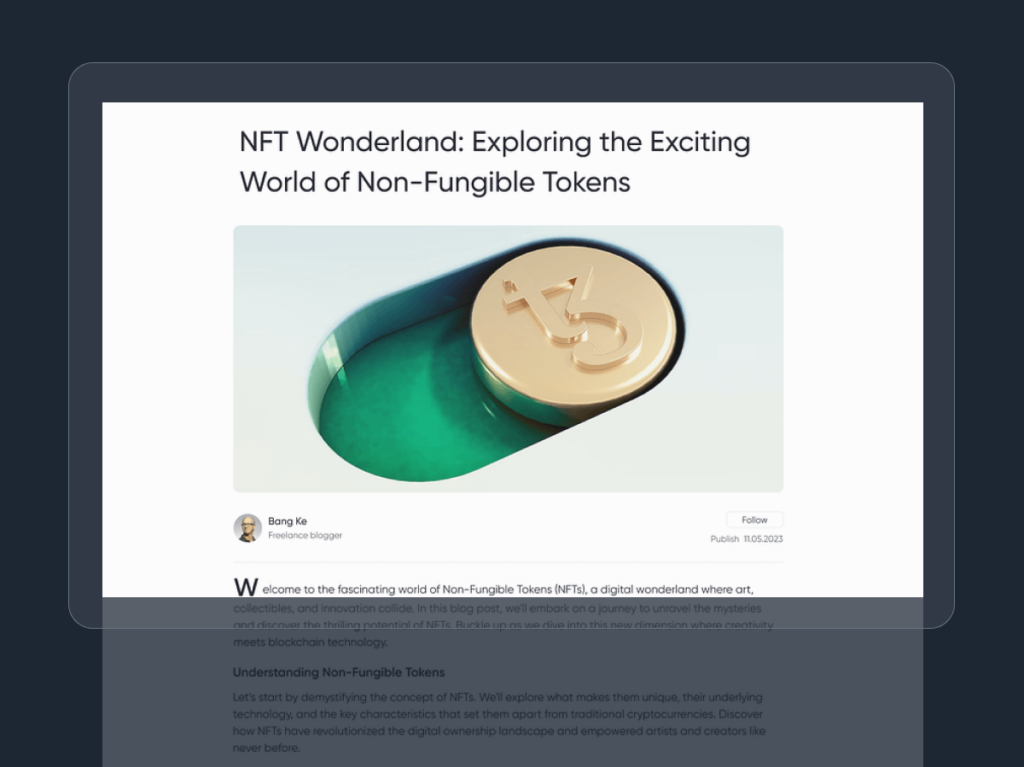
Analytical Tools and Techniques
Measuring Bounce Rate with Precision
Measuring your bounce rate with precision is like setting your watch to a Swiss clock — you want that accuracy. And with the integration of sophisticated web analytics, particularly Google Analytics and other analytics tools, you can ensure that you’re not just collecting data, but extracting meaningful insights. Identifying why bounce rate is so important allows you to leverage Google Analytics to fix issues leading to a high bounce rate. Additionally, ensuring your pages perform well on browsers such as Chrome is crucial, as it’s one of the most widely used browsers and can affect user experience and bounce rate.
To track bounce rates, and ultimately impact your pageviews positively, here’s a mini-guide:
- Access the right report: In Google Analytics 4 (GA4), navigate to the Reports section, click on Engagement, then Pages and screens. In most cases, the Bounce Rate will not be automatically included in the report, so you’ll need to add it. Click on the pencil icon in the top right-hand corner to customise the report, the customiser will appear on the right. Click Metrics, then click Add metric. Search for Bounce rate and select it. Finally, click the Apply button. A column for Bounce Rate will appear in your report. Remember to complement Google Analytics 4 with user behaviour analytics tools for a comprehensive overview, and if possible, evaluate the performance on various browsers, including Chrome, to see if the user experience is consistent across platforms.
- Analyse page-level data: Click on a specific page listed to see its bounce rate history, assisting you in assessing performance over time. Regular analysis of pageview trends can inform strategies to enhance user engagement. Expert tips suggest using segmented date ranges for a more nuanced understanding of user interaction.
- Harness advanced features: Use the Advanced search to filter and drill down into your data. This capability is pivotal for comparing different page designs or campaign results, which could significantly affect how your site renders on the Chrome browser, thereby potentially improving pageviews.
Pro tip: Contextualise bounce rates by considering the purpose of each page. What’s acceptable for a blog may not be for a product page, as the latter often aims to drive higher pageviews and engagement.
Remember, to interpret those bounce rate digits correctly, you want more than just a number. You want a story that tells you why visitors might be bouncing off your pages and what actionable And with the integration of sophisticated web analytics, particularly Google Analytics and other analytics tools, you can ensure that you’re not just collecting data, but extracting meaningful insights. Identifying why bounce rate is so important allows you to leverage Google Analytics to fix issues leading to a high bounce rate and to ensure compatibility with key browsers like Chrome, enhancing user experience.
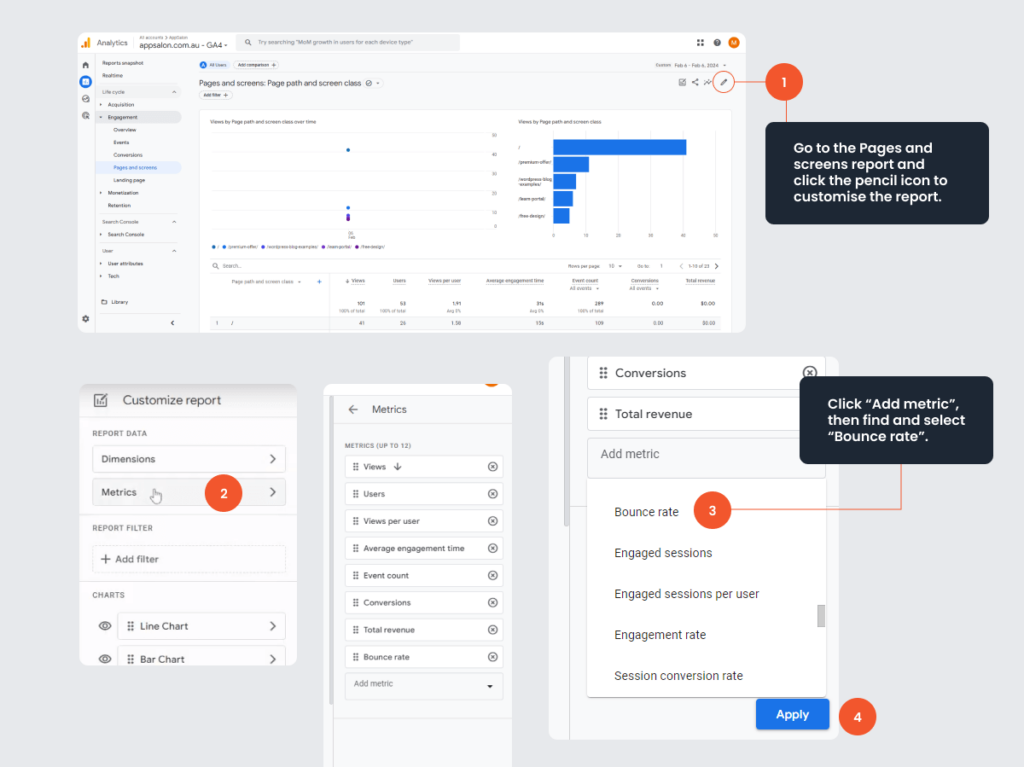
Interpreting Data for Strategic Insights
Interpreting bounce rate data is like reading tea leaves, except it’s not about predicting the future — it’s about understanding the present. To turn numbers into actionable insights, consider the following strategies:
- Segment your audience: By looking at bounce rates from different traffic sources, devices, or locations, you can tailor your content to better meet users’ needs and expectations.
- Analyse engagement metrics: Pair bounce rates with time on page and pages per session to gauge if visitors find your content engaging.
- Check the user flow: See how visitors navigate through your site. Are there common exit points? This might reveal weaknesses or opportunities for improvement.
- Run A/B tests: If you suspect a page element (like a CTA or headline) is affecting your bounce rate, test variations to see what resonates with your audience.
Remember, a successful website isn’t just about low bounce rates; it’s about understanding your visitors’ behaviour and crafting experiences that appeal to them.

FAQs about Good Bounce Rates
What Is Considered a Healthy Bounce Rate across Different Industries?
A healthy bounce rate can be as diverse as the industries themselves. For example, retail sites may aim for a rate around 20-40% as a sign that visitors are engaging, while landing pages naturally tend toward a higher rate, possibly up to 70-90%. Content-heavy sites, such as blogs, often have bounce rates upwards of 60-80%. To really gauge what’s healthy, benchmark against your specific industry averages and the nature of your webpages.
Can Seasonal Trends Affect What Constitutes a Good Bounce Rate?
Yes, seasonal trends can significantly impact what’s considered a good bounce rate. During peak seasons, like the holidays for retail sites, bounce rates may fluctuate due to increased promotional traffic, which doesn’t always align with user intent. Conversely, off-peak seasons might show lower bounce rates with more deliberate, engaged visitors. Always take into account these cyclical patterns to evaluate and adapt your bounce rate expectations accordingly.
How Do Changes in Google Analytics Affect Bounce Rate Interpretation?
Google Analytics updates can come with changes in how data is collected or reported, affecting bounce rate interpretation. For instance, a shift from Universal Analytics to Google Analytics 4 can impact bounce rate metrics due to a different tracking infrastructure or new engagement metrics. It’s vital to stay informed about updates and adjust your analysis methods to maintain data consistency and accuracy.
Are There Industry-Specific Strategies to Improve Bounce Rates?
Absolutely! Industry-specific strategies for improving bounce rates are like a tailor-made suit, designed to fit just right. For e-commerce, enhancing product descriptions and images may keep customers browsing longer. In the content-rich world of blogging, captivating storytelling and internal linking can weave a web that’s hard to leave. Meanwhile, SaaS websites may benefit from interactive demos to engage visitors. It all comes down to knowing your industry, your audience, and what gets them to stick around.
Submit An App
Seen a cool app you think we should review? Submit your recommendation using our form.