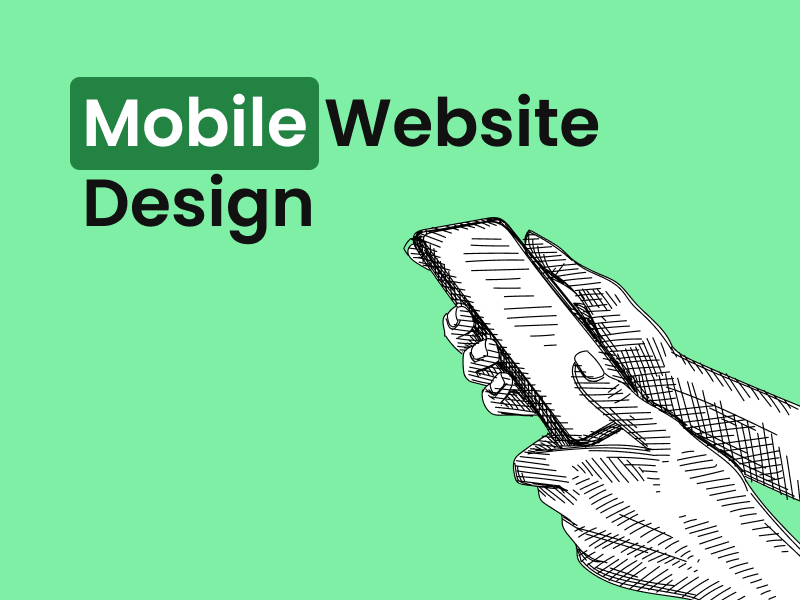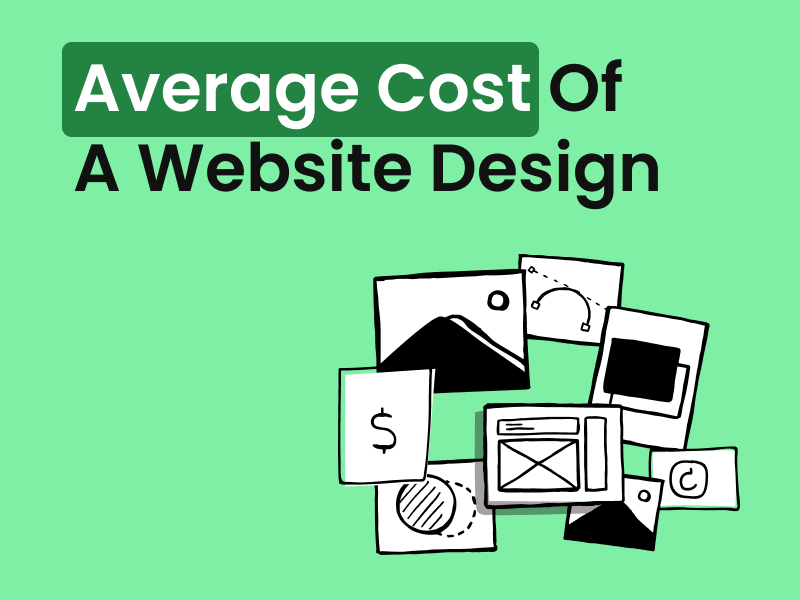Artificial Intelligence Design: How it Works, Best Practice AI Design Methodology

By Gareth Henry | Last Updated 16 November 2023
Introduction to Artificial Intelligence Design

Fundamentals of AI in design
In web design, Artificial Intelligence (AI) applies machine intelligence to innovate and streamline design creation. AI empowers creators to enhance productivity, generate diverse designs, and consistently apply styles. Evolving AI design tools, infused with algorithmic learning, now mirror creators’ unique styles, personalising the design journey.
Overview of the impact of AI on design industry up to 2024
AI’s transformative role in the web design sector is marked by a drastic surge in AI tool searches, with a 1700% increase in the search volume for AI design-related tools [1], indicating a paradigm shift toward intelligent design systems. These advancements have significantly optimised design workflows, enriched user experiences with personalised interfaces, and amplified creative potential.
How AI Works in the Realm of Design

Mechanism of AI tools in generating designs
AI design tools harness automation and generative algorithms to revolutionise web design. By analysing extensive design data, they learn to identify and apply design elements such as patterns and colour schemes.
Automation allows these tools to undertake mundane tasks, like adjusting image size or generating variations on design templates, enhancing productivity for creators.
Generative design, on the other hand, empowers AI to craft novel designs from the ground up within the bounds of user-defined parameters, utilising machine learning and deep neural networks to offer innovative design solutions and creative inspirations.
In essence, these tools operate as a designer’s intelligent sidekick, suggesting innovative ideas while handling the tedious parts of the design process.
Understanding the link between machine learning and AI design
Machine learning (ML), a critical AI facet, is the foundation of AI-driven design, empowering tools to learn from data and enhance web design. ML algorithms sift through vast design repositories to discern patterns and inform design generation.
For example, AI tools leverage ML insights to propose logo designs tailored to specific industry standards and aesthetic preferences. Beyond mimicking artistic intuition, ML algorithms predict emerging design trends, equipping designers with foresight.
Essentially, ML’s predictive analytics are vital, turning AI into an insightful co-creator in the web design realm.
Exploring Top AI Design Tools in 2023

1. Adobe Firefly – a favourite among designers?
Adobe Firefly, a rising star in AI-driven design, seamlessly integrates with Adobe’s creative suite, enhancing tools like Illustrator and Photoshop. It offers innovative AI-powered features, including versatile text effect generation, image transformation from text, and vector recolouring with Generative AI, revolutionising graphic design.
These features, powered by advanced algorithmic design, allow designers to craft unique visual narratives with ease. Although currently exclusive to Adobe cloud subscribers, Firefly’s anticipated broad availability is set to make it an indispensable asset in the designer’s toolkit.
2. Uizard
Uizard, an AI-powered design tool, excels in converting sketches into digital formats, streamlining the transition from concept to prototype with impressive speed and precision. Its remarkable 327% growth in 2023 [1] underscores its impact on the design community.
Uizard’s standout feature is its ability to transform wireframe sketches into digital UI designs rapidly, enhancing the design and development workflow. Further distinguished by machine learning integration, Uizard effortlessly turns hand-drawn ideas into sophisticated web app designs, cementing its position as a transformative force in AI-assisted web design.
3. DreamStudio
DreamStudio, an emergent player in AI-assisted design, leverages Stable Diffusion to offer an energy-conscious solution for rapid image creation. With versatility at its core, DreamStudio produces styles from photorealism to art deco, enhancing image quality while minimising artifacts.
Its swift sub-2-second generation and diverse style presets align with the brisk pace of the digital design world. The platform’s unique prompt system further allows designers to input custom images and prompts, enhancing the personalisation of design projects.
Despite some initial challenges, DreamStudio’s commitment to innovative, energy-efficient design positions it as a resilient tool in the evolving landscape of AI web design.
4. Topaz Labs
Topaz Labs continues to excel in AI-driven design, with a robust 87% growth in organic presence in 2023 [1], underscoring its influence in image and video enhancement. Its flagship Gigapixel AI technology redefines image upscaling, delivering up to 600% enlargement without sacrificing detail, supported by Face Recovery AI to ensure facial features remain crisp.
For video professionals, Video AI offers a suite of enhancements, from noise reduction to colour fidelity. This combination of intuitive automatic adjustments and optional manual controls solidifies Topaz Labs as a vital resource for design professionals navigating the demands of high-quality digital media creation.
5. Fronty
Fronty stands out in AI web design, converting image designs into code-ready websites with unparalleled efficiency. This tool notably accelerates the web development lifecycle, bridging the gap between static designs and interactive web pages by auto-generating HTML and CSS code.
Its integration with leading design platforms like Figma, Sketch, and Adobe XD enables fluid collaboration, while its AI capabilities construct custom design systems for a cohesive brand identity.
Fronty’s advanced technology stack, which includes HTML5 and Google Analytics integration, ensures that the final websites are not only visually appealing but also highly interactive. It’s an indispensable asset for web designers and developers aiming for a streamlined and effective design-to-development process.
6. Khroma
Khroma distinguishes itself in the AI design landscape with its innovative approach to colour palette generation, blending data science and machine learning. By learning from a user’s selected colours, it customises palettes, ensuring designers can seamlessly align their work with their vision.
Khroma stands as a crucial tool for designers of all stripes, from graphic and web designers to illustrators, providing an intuitive and consistent colour selection process. With its free core service and premium offerings, Khroma acts as a digital colour wizard, aiding designers in overcoming the oft-daunting task of choosing the perfect colour schemes.
7. Dalle-2
Dalle-2 by OpenAI represents a significant advancement in AI design, turning textual descriptions into vivid images with precise adherence to style, a process emblematic of ‘descriptive image generation.’ Its machine learning algorithms deeply understand the relationship of text and visual design, enabling the creation of bespoke images.
As OpenAI expands access, Dalle-2 becomes a cost-effective tool for bulk custom image production, proven by its use in commercial artwork like magazine covers. With such transformative potential, Dalle-2 is poised to redefine the landscape of creative design.
8. Looka Logo Maker
Looka Logo Maker leverages AI to empower users to create distinctive logos that align with their brand identity. Its configuration wizard simplifies the initial design steps, prompting users to select pre-made elements that inform the AI’s design suggestions. The platform then offers a variety of logo concepts for further customisation.
With an emphasis on user experience, Looka’s editor allows for detailed adjustments to the logos, including layout and typography changes. Affordably priced, with a basic offering for a one-time fee and a premium option for extended file formats, Looka aims to democratise professional logo design, especially for small businesses and individual entrepreneurs, showcasing the efficacy of AI in the creative process.
9. Scribble Diffusion
Scribble Diffusion stands at the forefront of AI design tools, transforming simple sketches into polished illustrations and animations with ease. At its core, the tool uses advanced AI and deep learning to interpret and enhance your drawings.
It opens up possibilities for creating diverse visuals such as characters, logos, and icons, all without the need for professional design skills. Notably, Scribble Diffusion isn’t just about static images; it also brings your creations to life with animation capabilities, all through a user-friendly interface.
Customisation is a key aspect, allowing fine-tuning of strokes, colours, and more to perfect the artwork. The tool supports various output formats including SVG, PNG, and GIF, catering to a wide array of design needs. Best of all, as a free AI tool, Scribble Diffusion is accessible to artists, illustrators, and even photographers, serving as a digital canvas that leverages AI to convert sketches into impressive, animated art.
10. MidJourney
MidJourney offers a transformative experience in AI-driven image generation, catering to artists and content creators who need unique visuals. Utilising sophisticated machine learning, it crafts images from text prompts with a high degree of customisation, down to fine details like colour and composition. A standout feature is its use of Discord as an interactive space, where users contribute to the tool’s learning by sharing their creations, enhancing the AI’s capabilities.
While sometimes challenging to produce precise results with the first prompt, the iterative process leads to rich, detailed imagery. Despite these hurdles, MidJourney has gained a robust following and stands as a prominent player in the AI image generation field.
11. Nvidia Canvas
Nvidia Canvas has emerged as a transformative AI tool in the digital art scene, allowing users to create photorealistic images from simple sketches. This tool opens up new horizons for both seasoned and amateur artists by turning basic brushstrokes into detailed landscapes and complex scenes.
Nvidia Canvas utilises GANs (Generative Adversarial Networks) to interpret and refine sketches. This involves a dynamic process where one AI model creates images and another critiques them, leading to the production of richly detailed designs.
The tool offers immense creative flexibility, enabling artists to tweak their creations, adjusting elements like terrain and sky post-creation. It’s important to note that Nvidia Canvas requires an NVIDIA RTX GPU to harness the full power of GANs due to their computational intensity. Nvidia Canvas is a testament to AI’s growing role in graphic design, becoming a staple for contemporary artists and illustrators.
12. Canva
Canva has risen to prominence as a leading design platform, offering tools that simplify the design process for users at every skill level. With AI integration, Canva provides an accessible alternative to complex programs like the Adobe Creative Cloud. Its ability to create various designs, from social media graphics to videos, is enhanced by a vast selection of pre-designed templates and images.
Canva’s AI-powered features, like Magic Design, streamline the design workflow by generating templates from text prompts. This not only accelerates the creation process but also sparks design inspiration. The platform also includes tools such as Magic Edit for intuitive image editing and Magic Erase for removing unwanted elements.
In addition, Canva’s AI copywriting assistant and Translate function, which instantly converts text into over 100 languages, exhibit the platform’s commitment to innovation. Catering to a diverse user base, from novices to seasoned professionals, Canva stands as a powerhouse in the AI design tool arena, facilitating effortless design creation, editing, and publishing.
Methodologies for AI-Driven Design

Understanding existing tool capabilities for effective AI design
To fully tap into AI design’s potential, knowing the strengths and functions of each tool is crucial. Different AI and ML tools offer varying features, so picking the right one can greatly improve your design process and outcomes. For example, Looka Logo Maker is perfect for creating custom logos, while Uizard and Scribble Diffusion excel in transforming sketches into digital formats. Adobe Firefly is a versatile choice for text-based design and effects, whereas Topaz Labs is ideal for enhancing images and videos.
The ease of use also varies; some tools are user-friendly for beginners, while others might have a steeper learning curve requiring more expertise. To understand a tool’s capabilities, research thoroughly, explore tutorials, read reviews, and experiment with its features. Engaging with online communities can also provide valuable insights. A good grasp of a tool’s functionalities equips you to leverage AI effectively in your design work.
Creating variations with AI design tools for best results

AI design tools can significantly expand creative options for projects. Here’s how to make the most of them:
- Automated Design Generation: Adobe Firefly and MidJourney can produce a wide range of design iterations by varying styles, colours, and layouts based on your input.
- Multiple Drafts: Create different versions of a design by tweaking colours, fonts, or layouts, providing distinct looks while maintaining the core concept.
- Data-Driven Design: Use tools that suggest designs based on audience data and past successful projects, which can enhance user engagement and create personalised experiences.
- Generative Design: Dalle-2 and Nvidia Canvas can create new designs from parameters you set, offering fresh and innovative design possibilities.
- AI Assisted Edits: Platforms like Canva and Looka allow for AI-powered modifications to refine your designs.
Using these methods, you can leverage the full strength of AI design tools to quickly experiment with various design options, boosting creativity and efficiency.
Real World Application of AI Design Tools

Creating captivating typefaces with AI
AI is changing the way designers create typefaces, making it faster to create, customise, and perfect fonts.
- Dynamic Font Creation: Tools like Adobe Firefly and FontJoy use AI to quickly suggest fonts that fit your style, saving time and ensuring your design looks unified.
- Smart Font Pairing: Picking fonts that work well together is now easier thanks to AI. Tools like FontJoy look through huge font libraries to find the best pairs, making sure your design looks good.
- Personalised Fonts: AI is great for making custom fonts. You can set the details like thickness, width, and decorations, and AI will show you many options to choose from.
- Font Reconstruction: Want to turn your handwriting into a font? Tools like Prototypo and Calligraphr analyse how you write to create a digital version of your handwriting.
- Testing Out Fonts: AI can also test how easy it is to read and how nice a font looks before you decide to use it, based on what has worked well in the past.
With AI, you can find the perfect font pair or create a unique one, making font design much more efficient and creative.
AI-generated illustrations taking centre stage

AI-generated illustrations are becoming the go-to choice for various design fields, from advertising to game design, offering a modern alternative to traditional methods. The speed and efficiency of tools like Dalle-2 and DreamStudio stand out, as they can quickly produce a wide array of illustrations that would take much longer to create by hand.
These AI tools aren’t just fast; they’re also capable of crafting unique, complex images that push the boundaries of creativity. Users can tailor these illustrations to fit their exact needs, choosing from different styles, colours, and sizes, which boosts the visual appeal of their projects.
Besides being creative and customisable, AI illustrations are cost-effective. Rather than hiring illustrators or buying stock images, AI tools provide an abundance of illustrations at a fraction of the cost after the initial investment.
In summary, the rise of AI in illustration marks a significant shift in the design industry, offering tools that are efficient, inventive, and economical, and it’s quickly becoming integral to how we produce visual content.
Pioneering Brands Implementing AI in Design
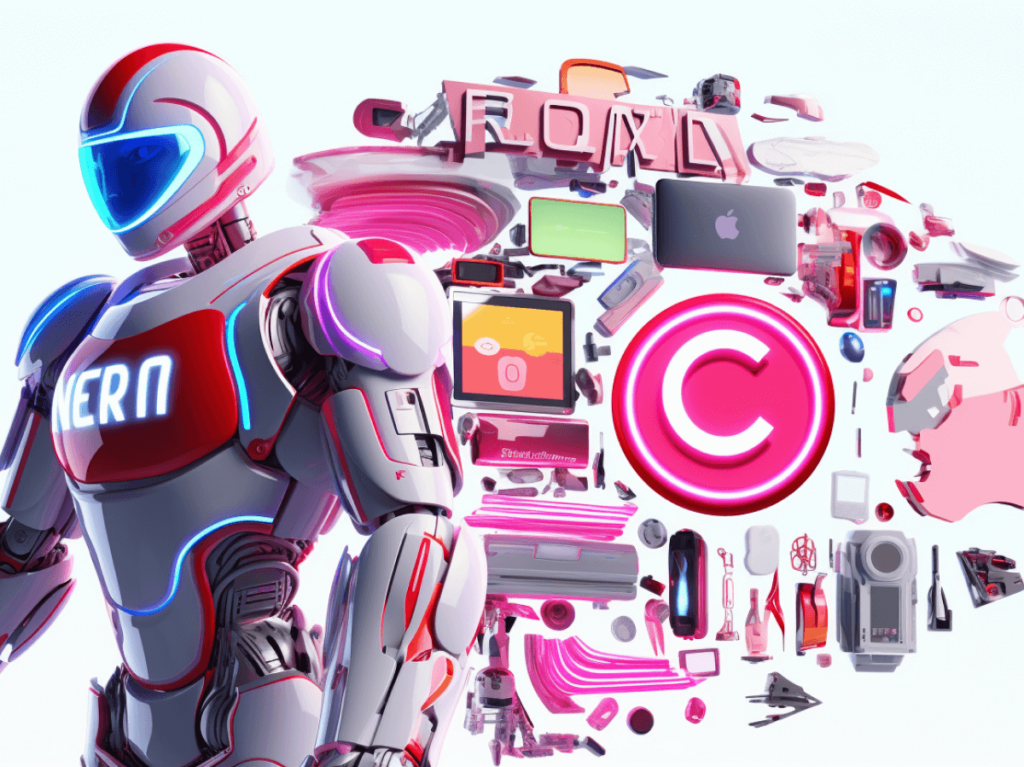
Levi Strauss & Co’s approach to AI in design
Levi Strauss & Co, the renowned denim jeans maker, has adopted AI across its design operations. By incorporating AI, they’ve been able to stay ahead in trend-setting while staying true to their classic brand image.
Levi’s has introduced an AI-powered chatbot, ‘Virtual Stylist,’ on their website to improve the shopping experience. This chatbot gives personalised style recommendations based on user preferences and body types.
Moreover, AI plays a crucial role in their ‘Project F.L.X.’ (Future-Led Execution), which innovates in denim finishing by reducing manual work and cutting the time from design to retail. They’ve embraced digital prototyping and laser-finishing, along with 3D design to lessen the reliance on physical samples.
Levi’s commitment to sustainability is also evident in their AI strategy. By leveraging AI, they are minimising waste and reducing the environmental impact of their production processes.
Overall, Levi Strauss & Co. exemplifies how AI can enhance design, customer service, production efficiency, and sustainability in the fashion industry, showing a successful merger of tradition with technological advancement.
Microsoft’s experience with AI-driven UX design

Microsoft has integrated AI into its UX design strategy, enhancing user interaction across its product range. Their tool, Clarity, uses AI to track user behaviour, helping designers improve website usability. Microsoft’s design innovations also include AI-driven adaptive interfaces, like voice assistants and chatbots, that respond to user input in real time.
A notable mention by UX Professor Dan Rosenberg, who collaborated with Microsoft, emphasises AI’s role in shifting designers’ focus from construction to problem-solving. Microsoft’s commitment to AI in UX design is evident in their continuous delivery of intuitive and personalised user experiences, setting new standards in the industry.
Overcoming Challenges around AI Design

Dealing with the generality problem in AI design tools

AI design tools have made design more accessible, yet they face a ‘generality problem’—the tendency to produce generic designs that lack a human’s creative touch. This is often because AI tools are trained on vast datasets to identify trends, which might limit their ability to craft truly unique pieces.
To tackle this issue, a dual approach is essential:
- Human-AI Collaboration: Designers should guide AI tools, using them as assistants rather than replacements. By tweaking AI-generated designs, designers can infuse their creativity and ensure the output aligns with the brand’s unique style.
- Learning from Feedback: AI tools must learn from each human adjustment, refining their future work. Feedback loops can further enhance AI’s understanding, helping it produce more personalised designs over time.
As AI tools grow smarter and more adaptable, the generality problem is becoming less of a hurdle. The aim is to augment human creativity with AI, not to substitute it, thereby leveraging the best of both worlds.
Legality of using AI Design – what you need to know
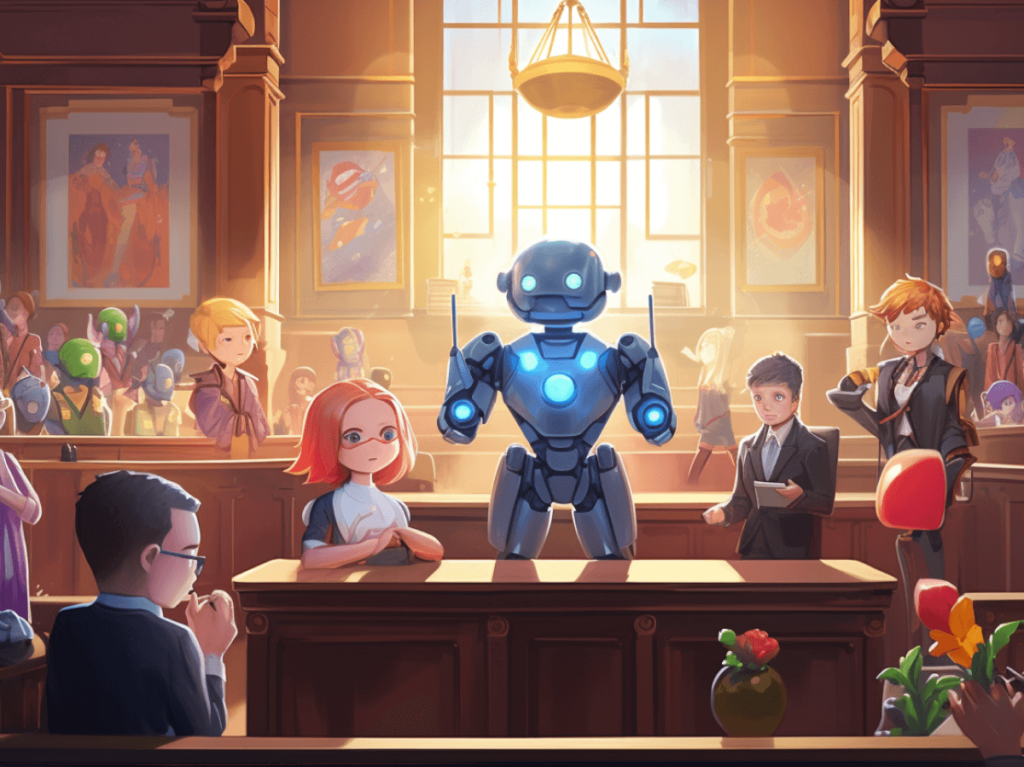
As AI takes a more prominent role in design, understanding the legal aspects is key. Here’s what to keep in mind:
- Copyrights: AI-generated designs don’t fit neatly into existing copyright laws, which require originality typically attributed to human creators. For now, AI is considered a tool, with the human user holding the copyright.
- Data Privacy: AI design tools learn from data, so it’s important to ensure they secure user data and comply with privacy laws like GDPR or CCPA.
- Terms of Use: Carefully review an AI tool’s terms of use, as some may have clauses about ownership rights over your designs.
- Ethics: With AI’s ability to replicate designs, ethical considerations about originality and fair use are crucial.
The legal framework for AI design is still developing and varies by country. It’s essential to stay informed about legal changes, respect creators’ rights, prioritise data security, and give proper credit where due.
FAQs on AI Design
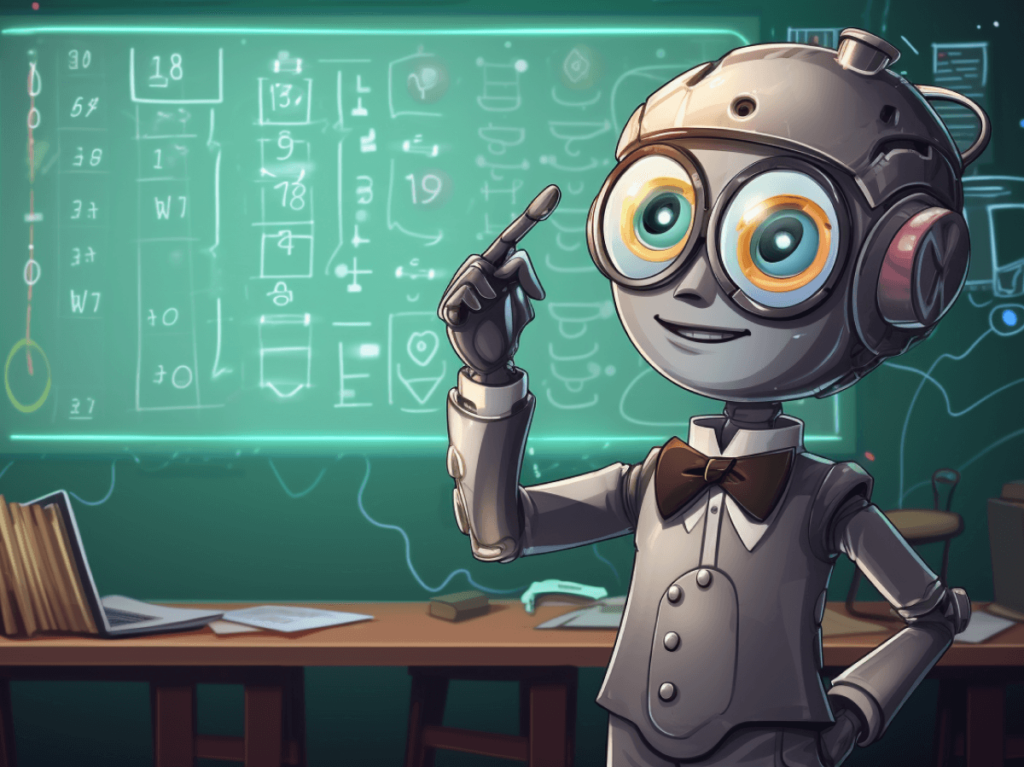
Will AI tools replace human designers?

The ongoing debate questions if AI will make human designers obsolete. The consensus is that while AI has revolutionised the design process by automating mundane tasks, it cannot replicate the emotional depth, cultural understanding, or innate creativity that human designers bring. AI-generated designs are based on learned data and lack the spontaneous thought and sensitivity that humans possess.
Design is not just about aesthetics; it often requires conveying complex narratives and evoking emotions — areas where AI falls short. Human insight is crucial for creating meaningful designs with a narrative.
However, AI is an invaluable collaborator, improving efficiency and allowing designers to concentrate on more creative and strategic tasks. The future will likely see AI as an advanced tool that enhances human creativity rather than replacing it. Designers can benefit from embracing AI to expand their creative horizons and problem-solving capabilities.
What is the Best AI Design Tool for Beginners?

For those new to AI design, Canva is often the go-to choice because of its straightforward design process. It’s user-friendly and packed with AI-powered features like a colour palette generator, a rich collection of templates, and an advanced photo editor. These tools help create professional-looking designs without a steep learning curve.
Canva also supports new users with extensive educational resources. Other beginner-friendly tools include Looka Logo Maker for logos, Dalle-2 for AI-generated images, and Uizard for digitising sketches.
Choosing the right tool depends on your specific design interests and how comfortable you feel with the technology. Trying out different options and using their learning resources is an excellent way for beginners to dive into AI design.
What is Artificial Intelligence Design?
Artificial Intelligence Design combines AI technology with the creative process to automate and improve digital creation. AI design tools, equipped with machine learning and deep learning, handle tasks traditionally done by humans, such as generating graphics and logos.
The core strength of AI design lies in its ability to learn from data, which allows it to recognise patterns and refine its design capabilities progressively. This results in improved accuracy and design quality over time.
Beyond task simplification, AI design enhances creativity by offering a variety of design options, pushing the boundaries of traditional design methods. It covers every stage of the design process, from concept to completion, redefining efficiency, accuracy, customisation, and the scale of visual design work.
How does Artificial Intelligence Design work?
AI design operates through a multi-step process that encompasses machine learning, deep learning, and neural networks.
- Data Collection: Initially, AI tools gather a vast array of design-related data to understand styles and trends.
- Pattern Recognition and Learning: Using pattern recognition, the AI learns from this data, identifying elements like colour schemes and typography.
- Intelligent Design Generation & User Interaction and Feedback: It then applies this knowledge to generate designs, which are further refined through user feedback and interaction. This iterative process enables the AI to tailor designs more precisely to user preferences.
Tools like Canva and Adobe Firefly exemplify this process, automatically creating varied designs and learning from user input to improve future outputs.
Through these steps, AI design tools automate tasks and bring a new level of efficiency and customisation to the design process, handling everything from logo creation to complex webpage layouts.
What is the best practice AI Design Methodology?
To effectively integrate AI into design, it’s vital to follow a best practice methodology. This ensures you’re using AI efficiently and to its full potential:
- Understanding AI: Familiarise yourself with AI capabilities, including machine learning and deep learning, and their relevance to design.
- Defining the Problem: Clearly identify what you aim to solve with AI — speed, precision, automation — and set specific goals.
- Choosing the Right Tool: Select AI tools that meet your needs, considering features, process compatibility, cost, and ease of use.
- Human-in-the-Loop: Combine AI’s efficiency with the creative insight of human designers for optimal results.
- Testing and Iteration: Engage in continuous testing and feedback to refine AI outputs.
- Ethical Considerations: Ensure compliance with privacy and copyright laws and maintain ethical design standards.
- Staying Informed: Keep abreast of the latest developments in AI for design to continually enhance your process.
A strategic AI design methodology can steer you towards maximising AI’s benefits, balancing efficiency and creativity.
What are the advantages of using AI Design?
AI Design is revolutionising the design industry by offering numerous benefits:
- Efficiency: AI rapidly automates mundane tasks like generating layouts and colour schemes, speeding up the design workflow.
- Personalisation: Leveraging user data, AI can create customised designs that resonate more effectively with target audiences.
- Scalability: AI’s ability to quickly generate diverse design variations aids in scaling design projects to meet varying demands.
- Consistency: AI helps maintain a uniform style across all designs, which is vital for brand identity.
- Cost Reduction: While AI tools require upfront investment, they can ultimately save costs by reducing the time spent on tasks and lessening the need for extensive human resources.
- Learning and Adaptability: AI tools continuously learn from user interactions, leading to improved performance and more accurate designs over time.
- Innovation: AI can suggest creative ideas and combinations that might not be immediately apparent to human designers, pushing the boundaries of innovation.
In summary, AI Design combines the best of technology and creativity, enhancing efficiency, and enabling a higher level of innovation in design projects.
What tools are available for AI Design?
The landscape of AI design tools is rich and varied, with each offering distinct capabilities. Here are some key players:
- Adobe Firefly: It stands out for turning text into stunning typographic designs, simplifying the creative process with a variety of styles.
- Canva: Celebrated for its ease of use, it features AI-driven components that help resize and recommend styles to align with your brand.
- Uizard: A specialist in converting hand-drawn sketches into digital prototypes, recognising and translating UI components from paper to screen.
- Looka: Designed for branding, it generates custom logos based on your business profile and preferences.
- Topaz Labs: This tool is adept at enhancing the quality of images and videos, with features such as upscaling and face recovery.
- Fronty: It converts design images into code, creating functional websites from static designs, bridging the gap between design and development.
Choosing the right AI design tool is about matching its strengths to your design needs and goals. A hands-on approach, experimenting with different tools, is recommended to find the perfect fit for your workflow.
What is the difference between AI Design and traditional graphic design?
AI Design and traditional graphic design differ significantly in approach and execution:
- Speed: AI design works faster than traditional methods, quickly executing tasks that would take much longer manually.
- Creativity vs. Algorithm: Traditional design relies on human creativity and experience, while AI design is driven by algorithms and data, resulting in designs that are often more optimised and data-influenced.
- Personal Touch: Traditional designs often reflect the unique style of the designer, whereas AI-generated designs might lack this personal touch.
- Scalability: AI design allows for the creation of numerous design variations rapidly, offering greater scalability.
- Learning and Adaptation: AI tools improve over time by learning from user feedback, a feature absent in traditional graphic design.
- Cost: Initial investment in AI tools can lead to long-term cost savings by reducing manual labour.
While they have distinct qualities, AI Design and traditional graphic design can complement each other, combining technology and human creativity for superior design outcomes.
What data is needed to create an AI Design?
Data is the fuel for AI design, vital for training the algorithms and tailoring outputs. The data required includes:
- Training Data: AI tools are fed a large dataset comprising various design elements such as colour palettes, typographies, and layouts. A rich and diverse dataset enables the AI to produce a wide range of designs.
- User Preferences: Personalised designs are achieved by incorporating users’ colour choices, style preferences, and historical selections into the AI’s learning process.
- Client Briefs: Similar to how a human designer operates, AI tools need detailed briefs specifying the design’s goals, intended medium, target audience, and brand guidelines.
- User Behaviour Data: For web and UI/UX design, AI utilises data on user interactions, like click patterns and time spent on pages, to enhance the user experience.
- Feedback Data: Continuous improvement in AI outputs is driven by user feedback, which informs the algorithm of necessary adjustments.
Compliance with privacy laws is mandatory, ensuring that the data guiding AI design is ethically sourced and anonymised.
What is the cost of using AI Design?
The expenses for AI design tools can range widely, influenced by their complexity, features, and the scope of the design work. A brief overview of potential costs includes:
- Freemium Models: Tools like Canva offer free versions with basic features, suitable for minor projects or trials.
- Subscription Services: Many AI design tools have tiered subscriptions. Canva Pro, for example, is priced at approximately $19.99 per month per user on a monthly plan, while Adobe Firefly Premium costs $6.99 per month.
- One-Time Purchases or Pay-Per-Use: Some specialised tools may have a single purchase price or a usage-based fee. Looka’s logo packages, for instance, begin at around $20 for a basic logo package.
- Custom Enterprise Solutions: Larger projects may necessitate tailored pricing schemes designed to meet extensive demands.
- Additional Costs: Training and integration into existing systems can add to the total cost.
While initial outlays might seem steep, the long-term benefits—increased efficiency, creativity, and savings—often outweigh these costs, making AI design tools a worthwhile investment.
How can AI Design be used to enhance creativity?
AI design is not just a tool for efficiency but a catalyst for creativity. It enhances the creative process in several ways:
- Unlimited Inspiration: AI analyses vast design databases, providing endless new variations and trends to inspire designers.
- Rapid Prototyping: Speeding up the prototyping process, AI helps visualise different concepts quickly, enabling faster experimentation.
- Time-saving: By handling repetitive tasks, AI allows designers more time to engage in creative thinking and exploration.
- Personalisation: AI’s personalised design recommendations based on user preferences lead to more impactful and relevant designs.
- Creative Challenges: Learning to use AI tools pushes designers to develop new skills and think outside the box.
AI acts as a creative partner, expanding the designer’s toolkit and encouraging a more adventurous approach to design. It enables designers to push beyond their usual boundaries, fostering a dynamic and explorative creative process.
How can AI Design be used to increase productivity?
AI design tools are pivotal for enhancing productivity in design. They automate repetitive tasks, expedite prototyping, and offer design recommendations, which collectively streamline workflows:
- Automating Mundane Tasks: AI handles routine tasks like resizing graphics and creating multiple layouts, saving time for designers to pursue strategic creative work.
- Rapid Prototyping: Prototypes are generated swiftly from briefs, accelerating the design process.
- Personalised Recommendations: AI’s analysis of user preferences and data provides targeted suggestions, reducing research and brainstorming efforts.
- Streamlining Collaboration: Built-in features in AI design tools facilitate team coordination, hastening project completion.
- Insights and Analytics: AI tools offer performance analytics for designs, aiding quick, data-driven improvements.
By leveraging AI, designers can significantly boost productivity, focusing on creative and critical tasks while AI manages the routine, enabling more to be achieved in less time.
Sources
[1] Marq Artificial Intelligence Design Tool Statistics & Trends In 2023: https://www.marq.com/blog/artificial-intelligence-design-tool-statistics-trends-in-2023
Submit An App
Seen a cool app you think we should review? Submit your recommendation using our form.