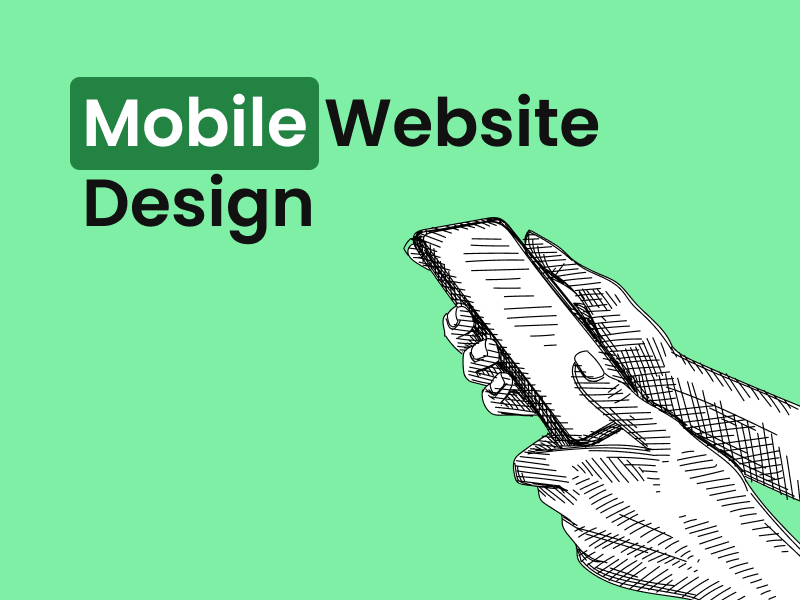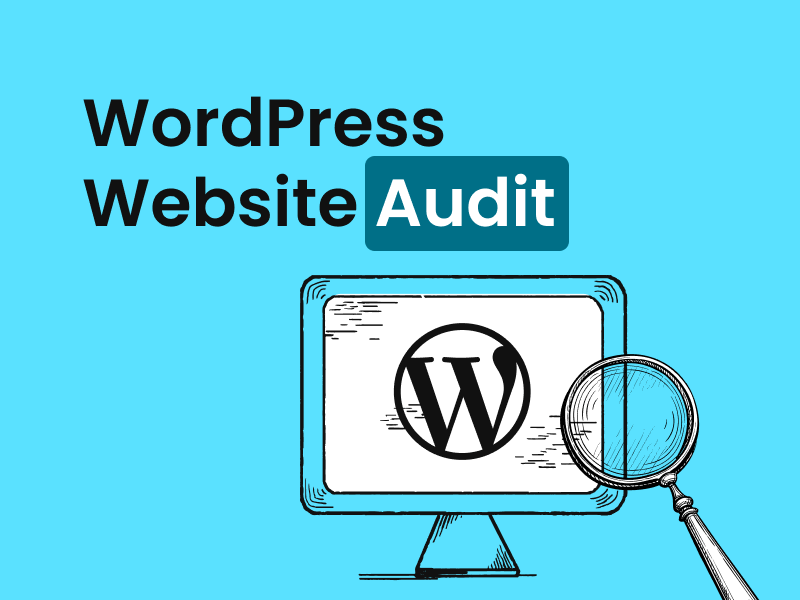WordPress vs. Squarespace vs. Wix: Which is the Best Web Builder for Your Site in 2023?
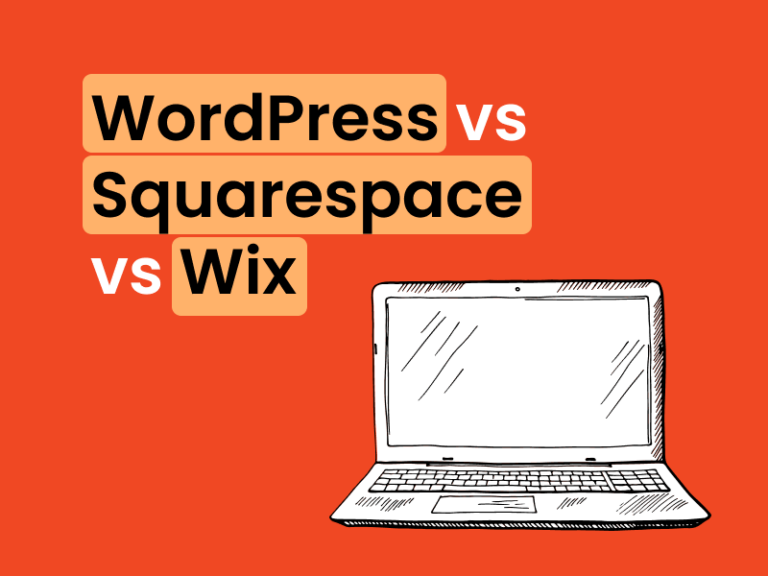
By Melissa Ng | Last Updated 10 November 2023
Introduction to Website Builders
What is WordPress?
WordPress is an open-source content management system (CMS) that powers 43% of all websites [1]. Launched as a blogging platform in 2003, it has since evolved to accommodate a wide range of websites. With a library of over 31,000 themes and 59,595 free plugins, WordPress provides users with extensive customisation options for their websites. They can fully adjust themes using a page builder of their choice and enhance functionality with a wide variety of plugins. Furthermore, WordPress doesn’t require coding knowledge, offering a simple and intuitive interface for building sites.
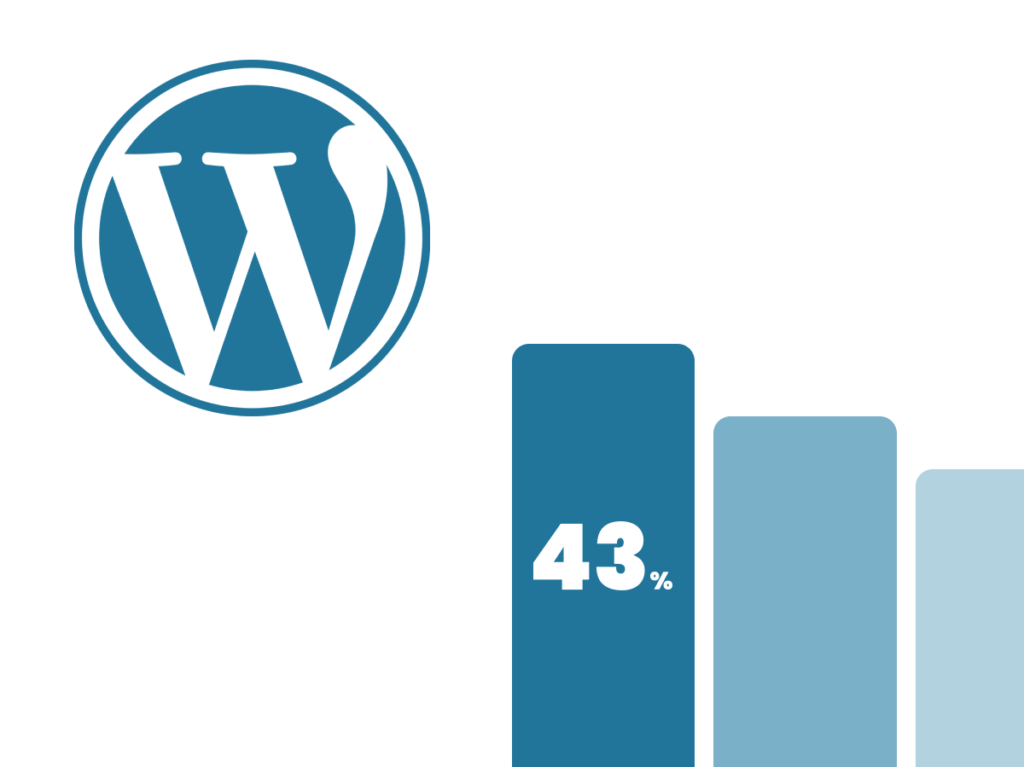
Defining Wix
Wix is a renowned web builder recognised for its easy-to-use, drag-and-drop interface. This cloud-based CMS is a perfect choice for beginners and small businesses needing a professional-looking starter website without technical or design skills. Late bloomers in the market, established in 2006, today, over 250 million users worldwide choose Wix. Wix provides a repository of over 800 professionally designed, mobile-responsive templates. Each could be tailored to fit your brand with an intuitive drag-and-drop editor or Wix’s Artificial Intelligence tool. Any modifications you want to make, such as adding images, adjusting fonts and colours, or inserting text boxes, can be done seamlessly. Bear in mind, however, once you’ve saved a particular template, it can’t be changed.

Overview of Squarespace
Squarespace, an interface-focused website builder, is well-known for its streamlined, visually cohesive site designs. Established in 2003, it’s lauded for its chic, designer-approved templates, which are only a few dozen. While the template count is lower compared to rivals, Squarespace emphasises quality over quantity. You can make swift changes at any point, even after website publication. Home to over 3 million websites, Squarespace’s model thrives on prearranged content blocks, providing ease for beginners to manipulate pre-designed templates. On the downside, Squarespace’s design philosophy limits flexibility to fully customise web pages. It’s an excellent option for intermediate users aiming for an image-centric online presence, such as creative portfolios, blogs, straightforward online shops, and brand websites.
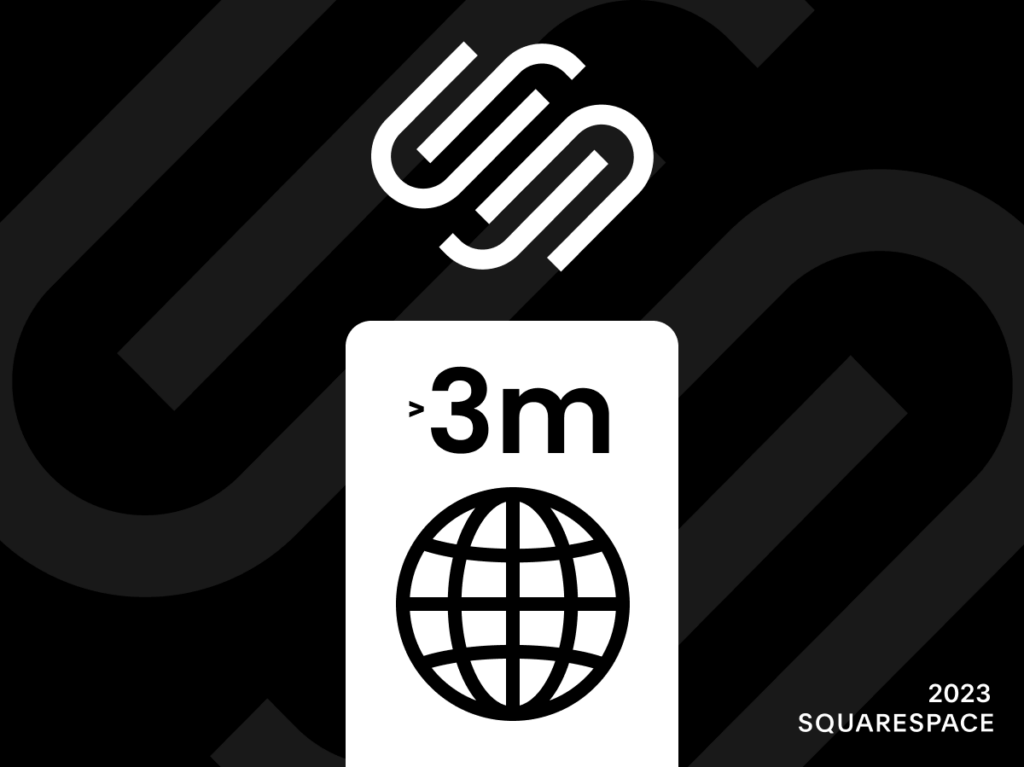
Delving into the Unique Features
Unique Aspects of WordPress
WordPress has built its reputation on two core principles: flexibility and customisation. As an open-source platform, WordPress allows anyone to access its source code and contribute to its vast library of over 59,595 plugins and 31,000 themes. This extensive offering lets users transform their websites entirely to fit their specific needs, all without requiring any coding knowledge. WordPress supports third-party page builders, presenting greater design freedom compared to competitors. Not to forget the powerful inbuilt search engine, allowing people to find your website easily. It backs up its versatility with a robust built-in data protection system, securing your website’s data.
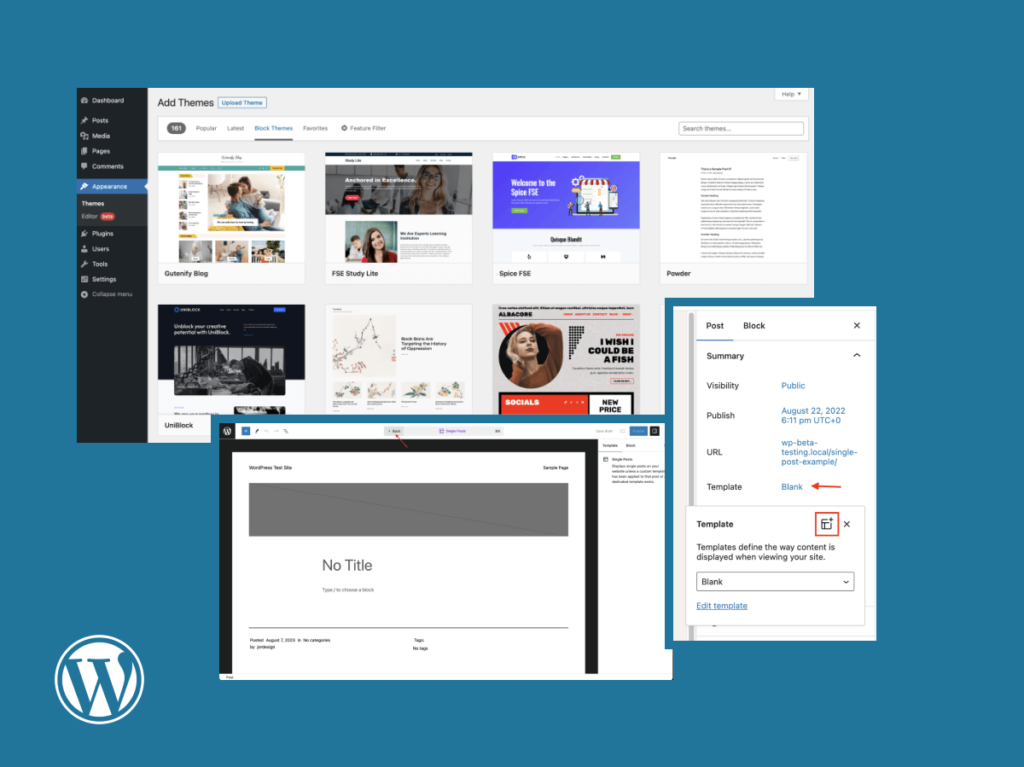
Special Features of Wix
Wix stands out with its user-friendly drag-and-drop editor, making web designing as simple as dragging an item to your desired location. Its standout feature is its intuitive interface, which requires no coding expertise, perfect for beginners or anyone in need of a simple website. A sound feature set further enhances Wix, supporting various small-business needs, such as promotional tools, email marketing tools, built-in SEO, and analytics tools, amongst others. An impressive built-in app store opens a world of more than 300 extensions and widgets, resulting in additional website functionality. For example, an attractive feature is the live chat widget, allowing real-time interaction with visitors on your website. Lastly, the site presents website analytics, providing insightful data on website traffic and visitor behaviour, aiding users to optimise their websites better.

Singularity of Squarespace
Squarespace, founded in 2003, was one of the first website builders that emphasised design aesthetics and simplicity, elements that are still at the heart of its service. Squarespace stands out with its tightly curated set of modern and clean templates, crafted explicitly by in-house designers. Their templates are undeniably some of the best looking, suited especially for creatives like photographers, artists, and musicians who want their imagery to take center stage. Another unique feature is its Content Block system. Instead of manipulating the entire page, users adjust predetermined blocks, a practically foolproof way to maintain visual consistency. Lastly, Squarespace excels in multimedia integration. Enabling high-quality audio, video, and image files to be uploaded, played or displayed directly on your site turns it into a multimedia showcase. The system even has a feature to create and manage podcast RSS feeds, catering to an increasingly popular medium.
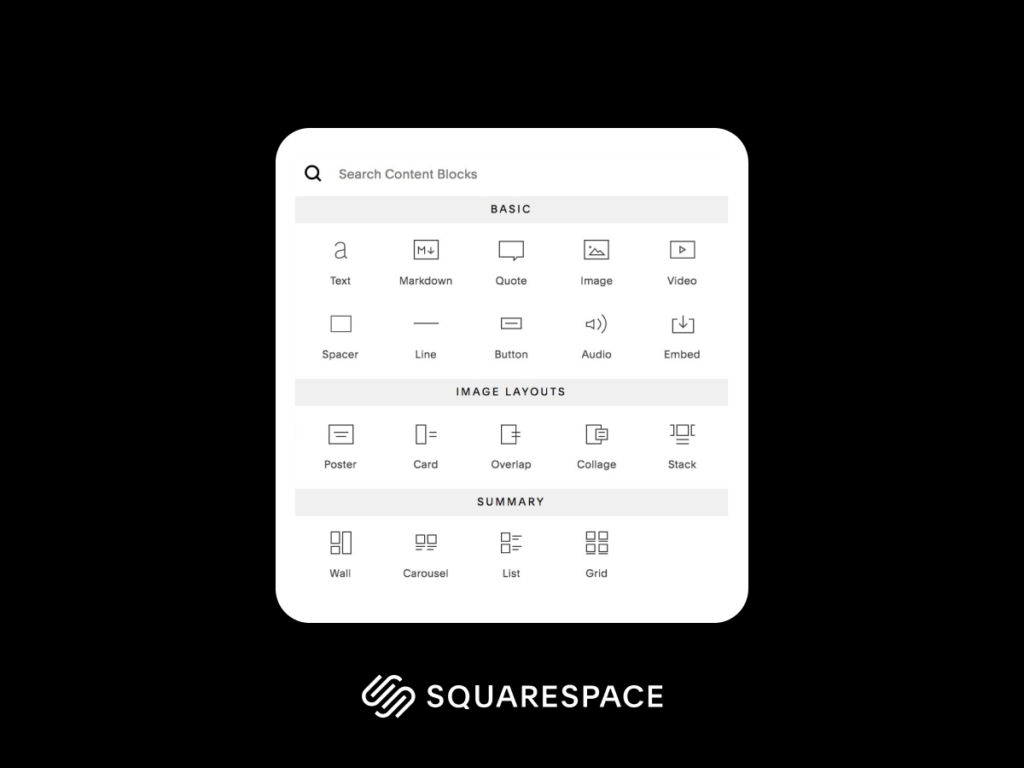
Comparing Design Flexibility & Customisation
WordPress: Complete customisation options
WordPress stands out among web builders due to its unparalleled level of customisation. The platform supports thousands of free and premium themes, abundant in design options for any type of website. Each theme also provides its support section to aid beginners. Uniquely, WordPress supports a vast quantity of page builders, opening the flood gates to customisation. Apart from building a page with familiar tools, you can switch your template at any moment without sacrificing any content. This allows for continual experimentation until you find the perfect design. Furthermore, with WordPress, you can access your website’s code, enabling you to fine-tune further intricate aspects. Lastly, its Full Site Editing (FSE) allows users to edit their entire site from one visual interface. This enables you to adjust theme blocks or establish global styles for site-wide design consistency. In short, the customisation sky is the limit with WordPress.

Wix: Built-in SEO and Flexibility
Wix offers robust SEO features and site-building flexibility suitable for beginners. Their SEO Wiz tool structures a personalised and straightforward SEO plan based on answers to a few easy questions about your site, keywords, and location. It guides you through the steps of optimisation, even deciding the best keywords for your site. Along with this, Wix also supplies detailed analytics and reports to help you gauge your SEO performance.
Wix also offers an impressive array of pre-built templates, all fully customisable via a simple drag-and-drop interface. Users have control over all site’s elements from the fonts, colours, headers, footers, page layouts and more. Wix’s recently launched Studio platform provides advanced design and layout capabilities for more complex sites and professional designers, including custom CSS to create styles, animations and responsive behaviours to your exact specs.
Furthermore, Wix’s ADI (Artificial Design Intelligence) tool simplifies website creation even further by creating a bespoke website based on answers to a few questions. This is coupled with mobile-optimised designs that ensure your site looks and functions well on all devices.
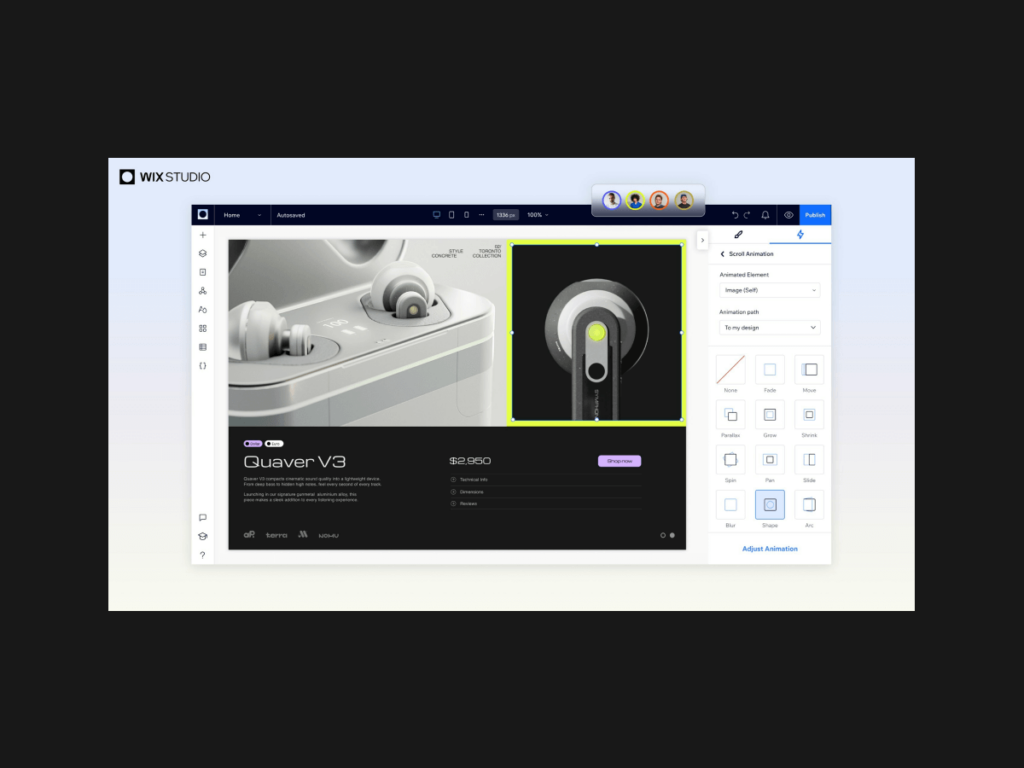
Squarespace: Intuitive design and Some Flexibility
Despite focusing on structured designs, Squarespace also offers some level of customisation. With their drag-and-drop-style page builder, users can easily move and lay out the individual elements. The main difference is that changes are applied within prescribed content blocks, keeping the overall look stylishly consistent. This grants users a certain degree of control while maintaining the visual cohesiveness.
Squarespace templates, as they are few in number, underscore high-quality design and responsiveness across various device types. Even if the theme is swapped, the structure and content of your web pages remain intact, which is a major plus for Squarespace users.
For more fine-grained control, Squarespace offers options to access and manipulate your website’s CSS. However, it may not be as wide-ranging as WordPress but is enough for most website needs. Lastly, for users who want to integrate blogging, e-commerce, and membership features, Squarespace provides corresponding code-based customisation options.
Remember, though, Squarespace is ideally for intermediate-level users whose emphasis lies with visual appeal, as advanced design tweaks could be a tad difficult for beginners.

Usability Showdown
WordPress: Understanding the learning curve
There’s no sidestepping the fact that WordPress does come with a learning curve. While its interface is accessible to beginners, genuinely mastering WordPress’s vast capacities may take some time, especially for non-developers. There’s a lot to handle from themes and plugins, widgets, shortcodes, and coding aspects should you wish to delve deeper. However, what starts as a learning curve quickly becomes a strength. The wealth of customisation options that maximising those functionalities offers can eventually make your website a cut above the rest.
Moreover, WordPress’s massive community of users and developers provides a depth of online resources, tutorials, and forums to navigate any challenges. Several hosting providers offer ‘one-click installations’ of WordPress, so getting started is often not as formidable as it may appear.
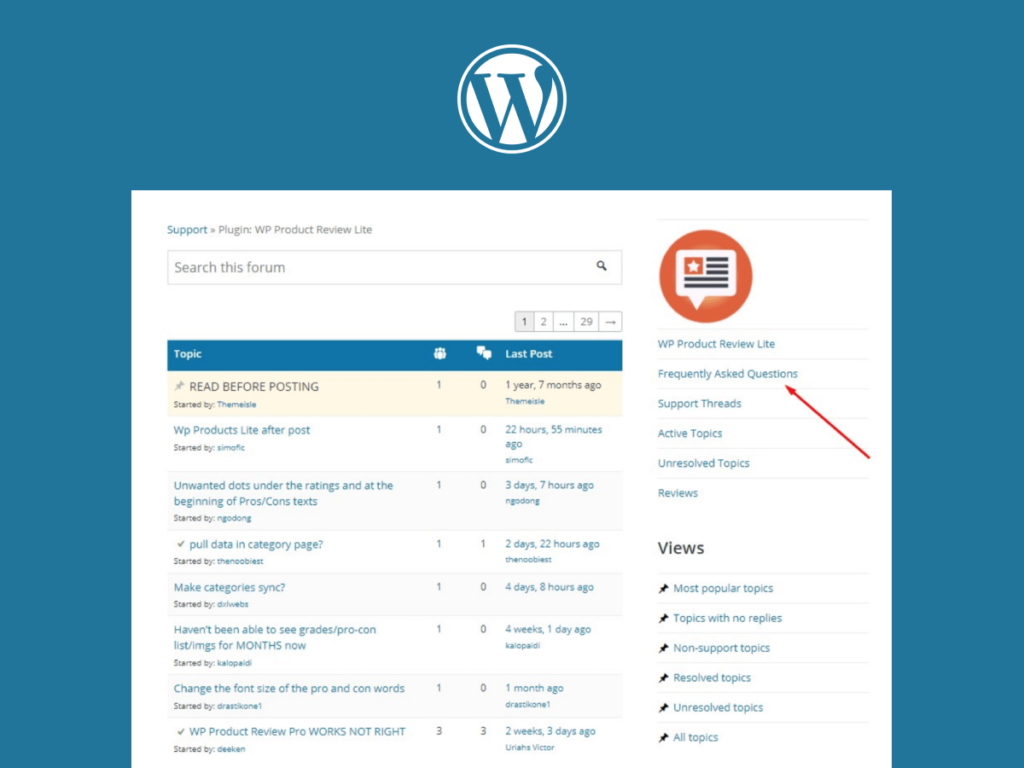
Wix: Ease of use for beginners
When it comes to ease of use for beginners, Wix has carved out a clear niche for itself. The user-friendly interface is designed painstakingly, keeping in mind users with no coding or technical experience. Everything is visibly upfront with an intuitive drag-and-drop feature. This ease-of-use is amplified by its Wix ADI (Artificial Design Intelligence) tool, which creates a fully-functional, tailored website by answering a few questions.
The Wix Editor is clean and uncomplicated, with easy navigation. Your editing options are conveniently located in the site menu, with a grid view to ensure elements align properly and uniformly. Wix not only makes site building simpler but is also proactive in guiding users on SEO, thanks to its SEO Wiz tool.
On top of all these user-friendly features, Wix provides a robust Help Center with articles, tutorials, and videos addressing a range of issues, making troubleshooting very efficient for beginners.
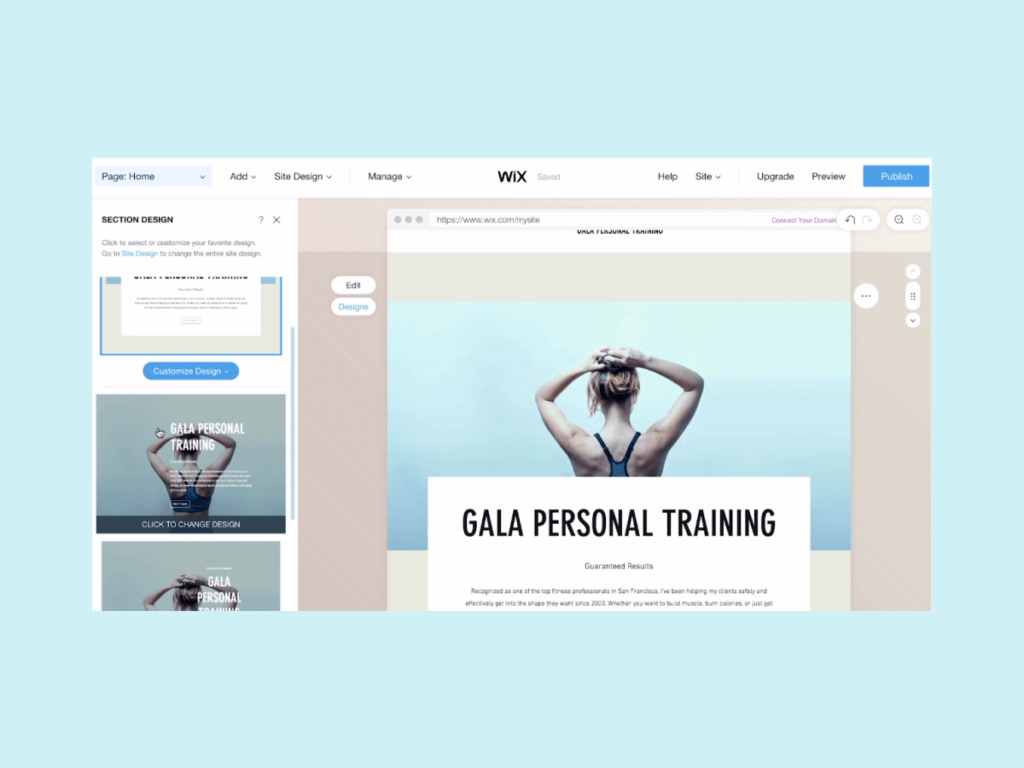
Squarespace: User friendly website builder
Squarespace earns brownie points for its user-friendly design interface catering to beginners. It lays out the basics for creating a website in a clear and easy-to-understand manner. The guided tour upon starting is incredibly helpful, showing users precisely where everything is and how to use it. The on-screen tips that pop up are an additional advantage.
Squarespace’s design approach revolves around ‘content block’ additions to pages. It’s an intuitive process – simply add a block such as text, image, or video, and then edit it to your satisfaction. Each content block can be tailored individually, making your webpage truly unique. It creates a streamlined experience, removing the possibility of overwhelming users with choices.
Its pre-built webpage templates add ease to this already intuitive website builder. Squarespace’s innovative ‘Style Editor’ further empowers users to customise these templates as per their preference.
On the downside, the same user-friendliness can limit creativity and customisation for advanced users. However, for people seeking a mix of simplicity and quality aesthetics, Squarespace hits the nail on the head.
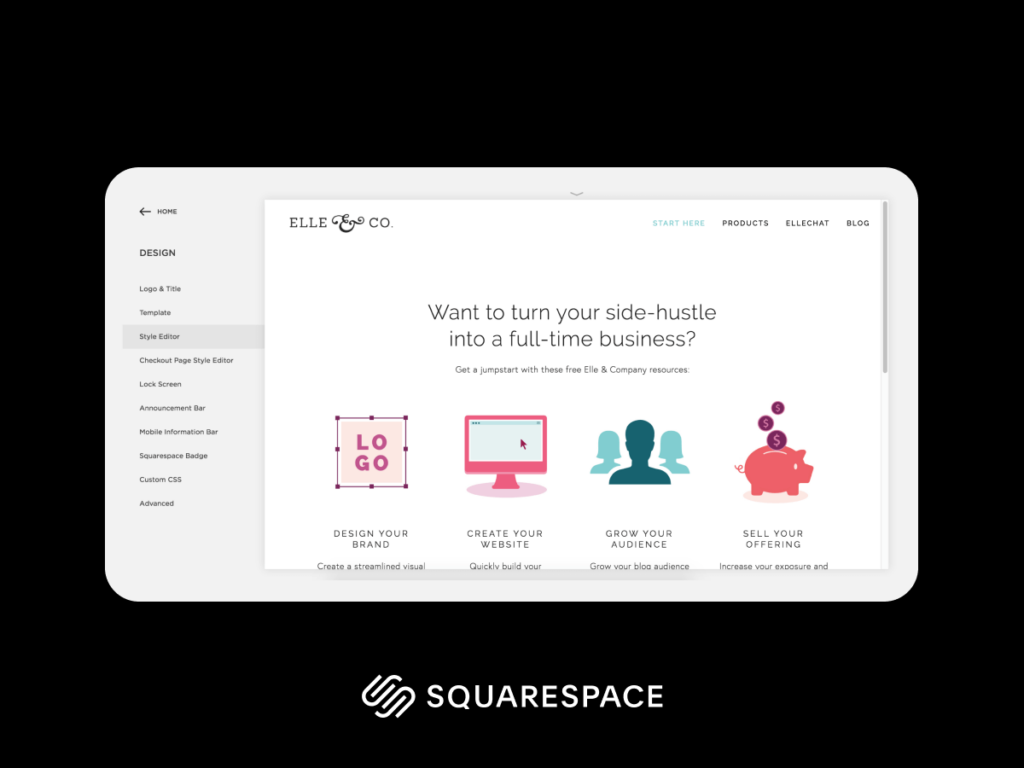
Blogging Capabilities Comparison
Why we Choose WordPress for Blogging
WordPress initially began as a blogging platform, and it stays true to its roots even today. With an intuitive and fully-featured text editor, it has all the tools a blogger would need. It features customisable categories and tags, making it easy to organise posts while boosting SEO. A noteworthy feature is the ability to schedule posts in advance, essential for bloggers who prefer to work in batches.
The platform’s robust comment system fosters community engagement, complete with spam filtering. WordPress’ seamless social media integration allows for effortless sharing of posts across various platforms. Its extensive library of themes and plugins makes it easy to create a visually appealing blog with functionality that matches the content.
Moreover, several hosting services specialise in WordPress, ensuring optimised performance and reliability. Companies such as InMotion Hosting, Bluehost, and SiteGround, have been go-to standards in this arena for years. For anyone invested in blogging, this makes WordPress the top choice regardless of your level of expertise.

Blogging on Wix: The Experience
Blogging on Wix provides a straightforward experience. The Wix Blog app simplifies the creation of text posts, with options to add images, videos, gifs directly from Giphy, and even integrating an Instagram post. It, however, follows a simplified layout, mainly single column, with limitations on crafting multi-column layouts or inserting buttons unless you add custom HTML.
The blogging interface is drag-and-drop and offers several preset blog styles which can be customised further. Wix also has options to categorise posts and add tags for easy navigation, and SEO boosting. Scheduling posts is also possible, allowing bloggers to prepare and automate their content delivery.
There are built-in social share buttons, and site visitors can subscribe to blog updates via RSS. Crucially, Wix enables site visitors to comment on blog posts through its native comment system or through Facebook comments. However, if you’re planning to publish a lot of blog posts, you might find WordPress or Squarespace more comfortable in terms of editor options.
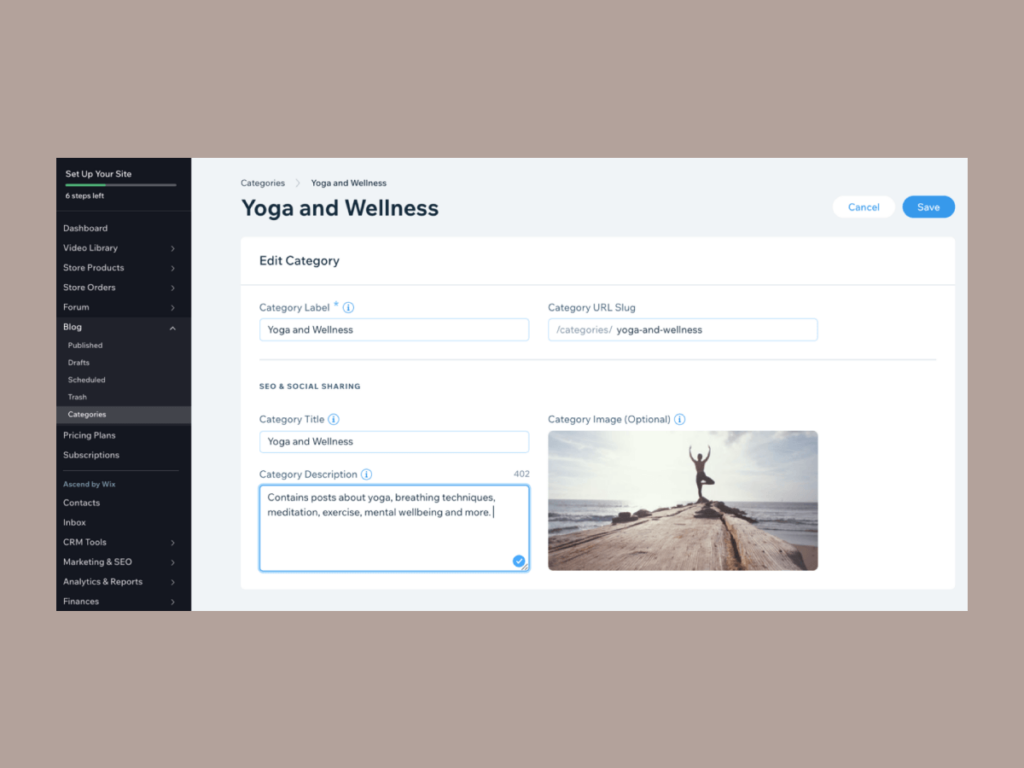
Exploring Squarespace’s Blogging Functionality
Squarespace stands out for its no-hassle approach to blogging. Its live editor, another instance of the ‘content-block’ model, enables you to preview how your blog page would appear to visitors in real-time as you create it.
The platform provides an array of formatting options via the formatting bar for text editing and a panel from which you can insert various kinds of content blocks. These blocks seamlessly integrate images, videos, buttons, galleries, and other rich media. Setting up blog categories and tag options is straightforward, making your blog user-friendly and navigable.
Another convenience is Squarespace’s built-in social sharing, allowing you to share each post across several social platforms, thereby reaching a wider audience. It also offers integrated SEO tools to assist your blogging strategy. Additionally, the platform’s visually pleasing templates offer a great advantage, especially for image-centered blogs. Bloggers dealing with product announcements, artwork, or the likes can take full advantage of this.
Be it a beginner or an experienced blogger opting for a visually stunning, user-friendly blog interface, Squarespace could be the perfect fit.
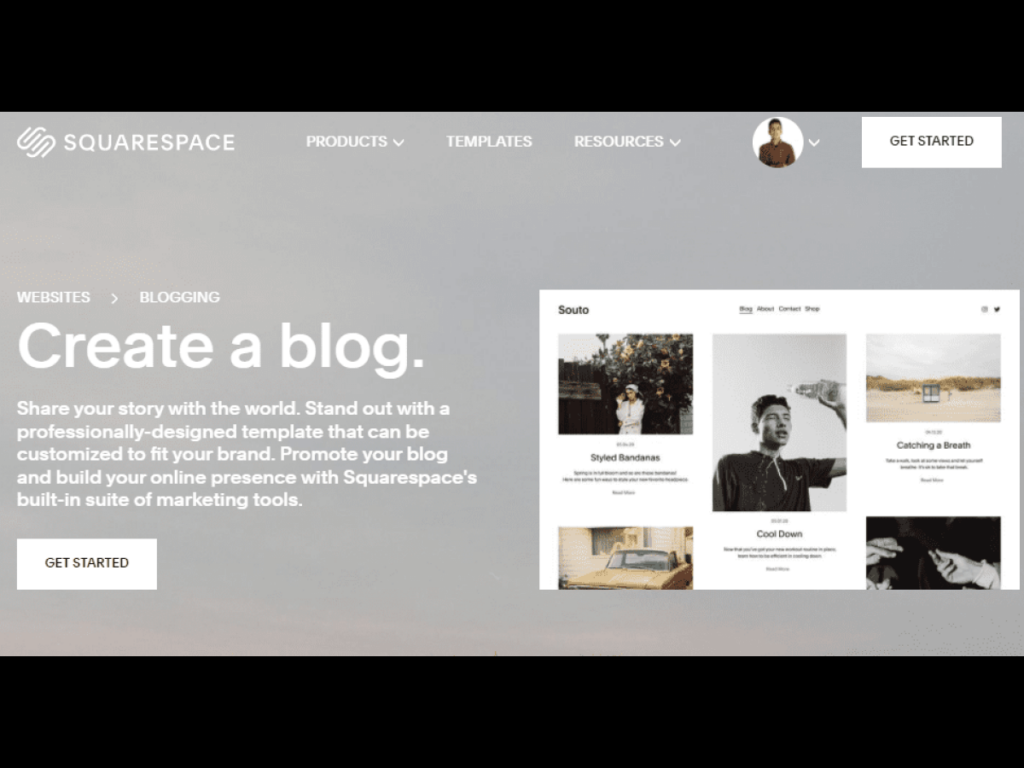
Scrutinising E-commerce Potential
E-Commerce with WordPress and WooCommerce
WordPress and WooCommerce form a powerful duo for online stores. WooCommerce powers over 3.9 million stores globally [2], offering a user-friendly platform that’s free to add, appealing to businesses of all sizes. Its integration with WordPress allows easy setup and management of both physical and digital products.
With diverse payment gateways, including credit/debit cards and digital wallets, WooCommerce caters to various customer preferences. It also excels in marketing, featuring built-in analytics and plugins for enhanced strategies. While the plethora of plugins and customisation options can be overwhelming, particularly for beginners, and may lead to compatibility issues, the benefits outweigh these challenges.
WordPress and WooCommerce together offer scalability and control, making them ideal for entrepreneurs looking to expand their e-commerce footprint. However, it’s important to consider potential increased operational costs.

Wix: Good for Basic Ecommerce Stores
Wix is a strong consideration if you’re aiming to set up a simple online store. Its built-in eCommerce features include a shopping cart, checkout process, payment integration, and store analytics, providing beginners everything needed to step into eCommerce.
Wix offers three eCommerce plans, all granting access to over 50 different payment gateways, including popular options like Credit cards, PayPal, and Apple Pay. Furthermore, Wix’s wide range of apps from the Wix app market considerably augments the eCommerce functionality. This includes tools for tracking orders, payments, shipping, marketing, social media, business development, and more.
Notably, Wix’s secure payment methods, customisable product pages, seamless checkout process, and abandoned cart recovery tools ensure a professional and efficient online store operation. Moreover, Wix enables users to manage their inventory and track orders efficiently, serving as a comprehensive solution for online store creation. However, its eCommerce capabilities may be a bit basic for larger online stores.

Squarespace: Beautiful Stores, less functionality
Squarespace is a compelling choice for aesthetically focused eCommerce stores. Their meticulously designed store templates provide an instant “wow” factor to any product offering. With Squarespace’s award-winning design aesthetics and user-friendly interface, setting up an online store can be executed seamlessly.
Distinct features include multi-platform payments integration, sales analytics, shipping labels, product reviews display, and selling on Instagram and Facebook. Squarespace impressively facilitates Point of Sale integration, order management, and inventory management. These eCommerce capacities make Squarespace appropriate for both beginners and more veteran business owners.
One advantage of Squarespace’s eCommerce store is the ability to sell an unlimited number of products, including digital products, such as ebooks or music. However, while Squarespace’s eCommerce capability has evolved considerably, it doesn’t quite match the functionality of dedicated eCommerce platforms like Shopify. Limited third-party app integrations, dependability on Squarespace’s own tools, and a less potent SEO can become roadblocks, and might not be suitable for more complex eCommerce operations.
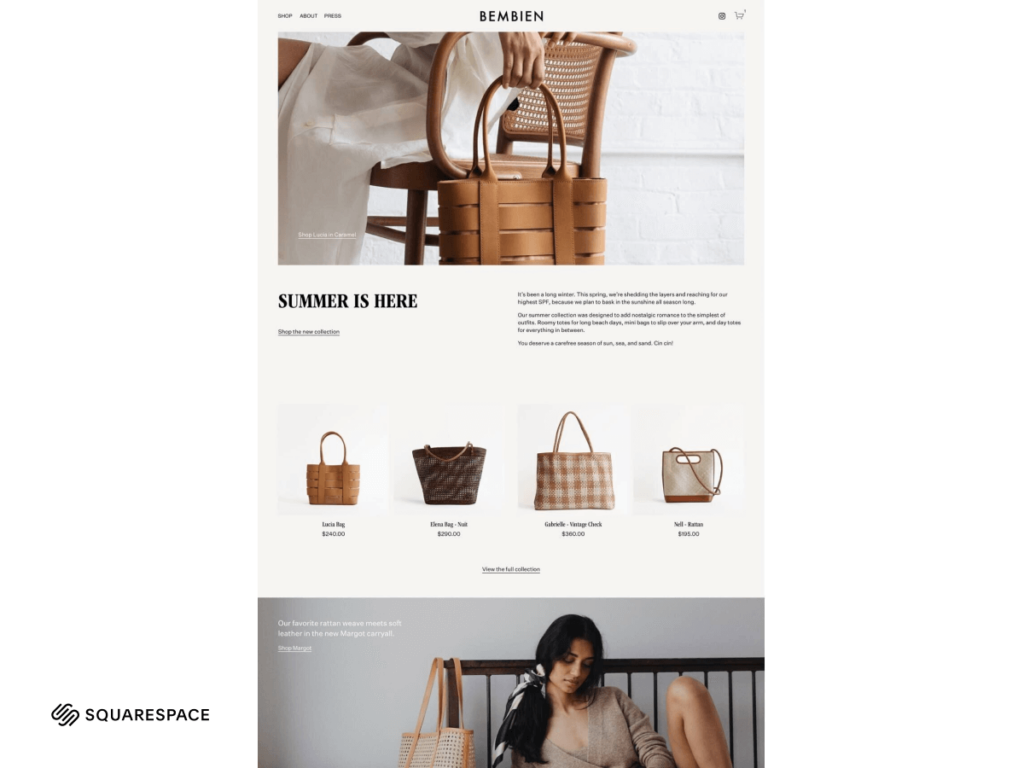
Examining SEO Performance
SEO Master: WordPress
WordPress is unparalleled when it comes to SEO optimisation. Out of the box, WordPress includes various SEO-friendly features like quick loading times, clean code, keyword support, and XML sitemaps. These features alone allow search engines like Google to easily understand your website’s content, subsequently helping rank your site higher in search engine results.
Beyond its basic capabilities, it’s WordPress’s plugin ecosystem that significantly amplifies its SEO prowess. Plugins like Yoast SEO and All in One SEO Pack guide users in optimising every aspect of their site, from meta descriptions to XML sitemaps and readability scores. For instance, Yoast SEO, one of the most popular SEO plugins, helps you optimise your keywords, key phrases, synonyms, and related keywords.
You can also find plugins for quick sitemap creation, improving mobile site speed, broken link checking, and more. And if these tools don’t cover your SEO needs, you can directly access your website’s code to make further optimisations. This arsenal of SEO capabilities makes WordPress a powerhouse. So, if you intend to take full control of your SEO, WordPress is your go-to platform.

Wix’s Built-in SEO Options
Wix’s built-in SEO tools offer users a solid foundation for optimising their websites. Wix focuses on simplifying the SEO process for those unfamiliar with it, making it a good start for SEO beginners.
A standout tool is Wix SEO Wiz. This intuitive, step-by-step wizard asks questions about your site and generates a personalised SEO plan. It guides you through what needs improvement, from meta tags to heading tags. It even helps you choose the best keywords to rank higher in search engine results.
Wix’s other SEO features include XML sitemap generation, robots.txt file customisation, image optimisation, structured data markup, and mobile optimisation. Moreover, users can customise URLs and meta tags for each page manually, thus giving users control over how their web pages appear in search results.
However, advanced customisation options are limited on Wix compared to WordPress. For example, users cannot modify the site’s code, and the automatic sitemap refreshes only once a day. Overall, if you’re looking for an easy-to-implement, hands-off approach to SEO, Wix is a viable choice.
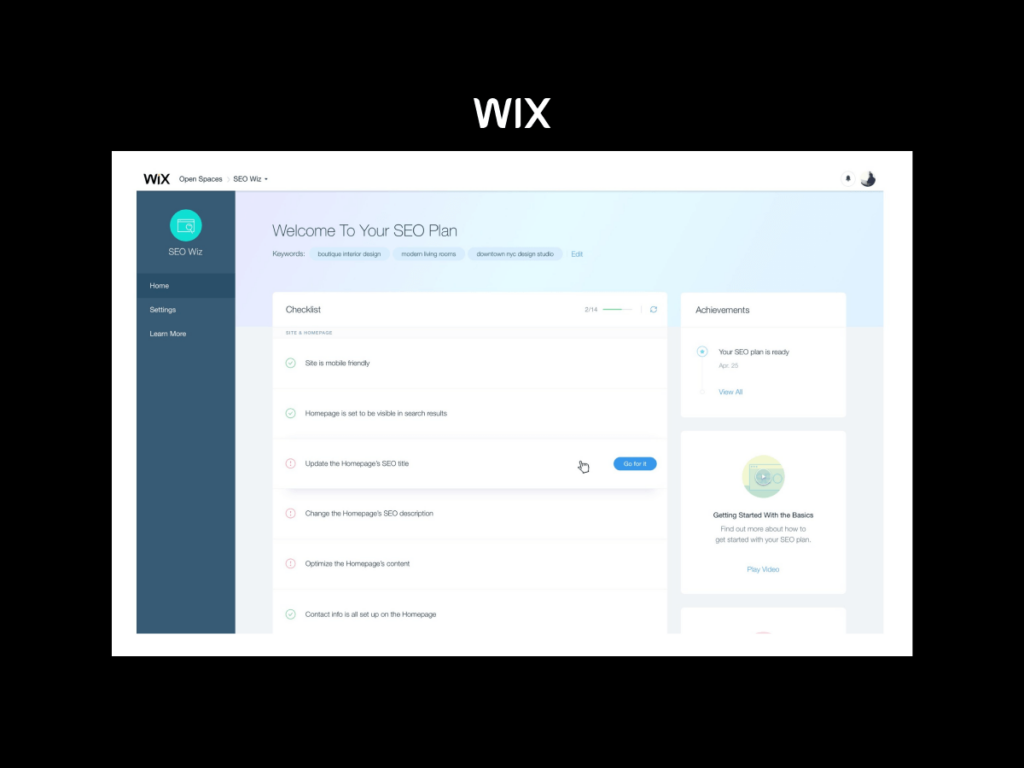
Squarespace: Dealing with Technical SEO Limitations
Though Squarespace doesn’t offer as many built-in SEO features as Wix or WordPress, it does present a solid SEO base to rank your site. The platform automatically generates an XML sitemap and SEO-friendly URL structures, implements SSL encryption, and ensures that designs are mobile-responsive, all of which are crucial for SEO.
Squarespace users can customise meta titles and descriptions, headers, alt tags, and customise URLs. There’s also automatic tagging and generation of sitemaps, SEO-friendly translations, and automatic markup to enhance search engine indexing. Another beneficial feature is the Google Search Console integration which allows tracking your site’s performance in Google Search.
However, the downside is that Squarespace falls short in terms of the number of available SEO plugins. It’s also worth highlighting that to truly master Squarespace’s SEO tools, a bit of pre-existing SEO knowledge would be helpful. For instance, there is no built-in keyword planner tool, requiring users to do keyword research externally. So overall, Squarespace’s SEO abilities are more than adequate for a basic site or eCommerce store but if you’re aiming for a sophisticated SEO strategy, you might find it somewhat limiting.
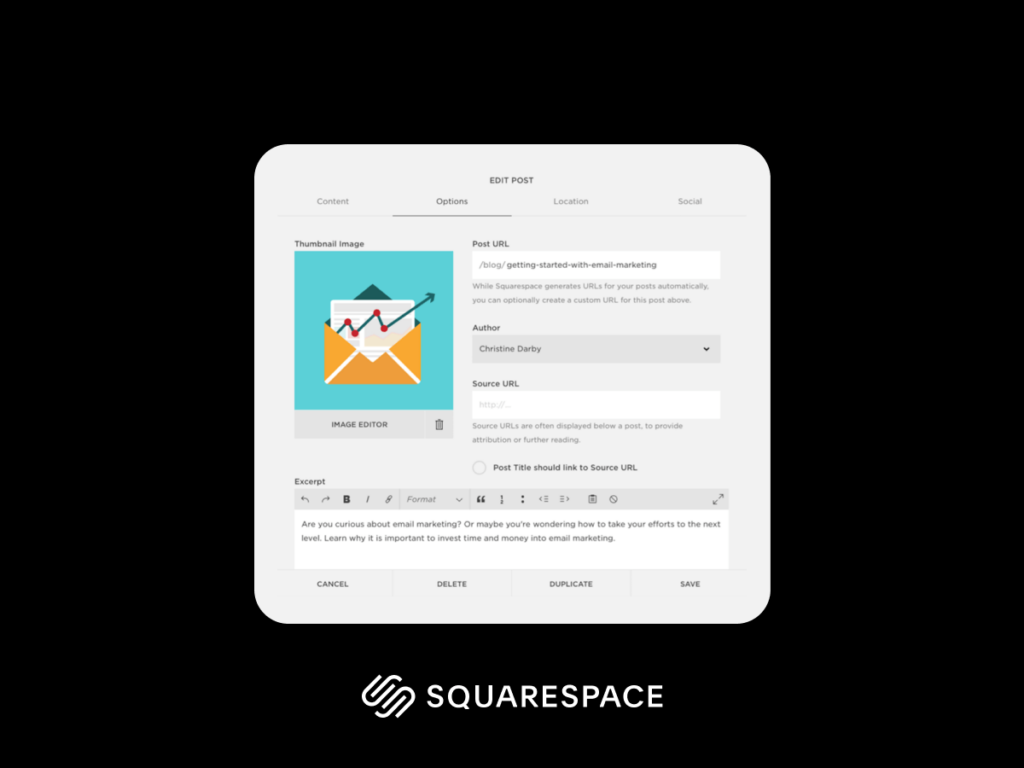
Discussing Pricing Plans
WordPress.org & WordPress.com pricing
WordPress.org is a free platform, but running a WordPress site will still incur some expenses. The main one is your domain name and hosting that typically costs less than $US10 ($15 AUD) per month with popular hosting providers like Bluehost, SiteGround, or HostGator.
WordPress.com, on the other hand, offers several pricing plans:
- Free – at $0/month. Ideal for personal use and beginners testing the platform.
- Personal – at $5/month, billed annually. Offers a custom domain for a personal website.
- Premium – at $10/month, billed annually. Best for freelancers with advanced design tools and Google Analytics support.
- Business – priced at $33/month, billed annually. Suitable for small businesses, providing advanced SEO tools, plugins, and Google Analytics integration.
- Commerce – at $59/month, billed annually. Designed for online stores with a suite of premium features and extensions.
Additionally, both WordPress.org and WordPress.com offer opportunities to buy premium themes or plugins, which can significantly enhance a website’s functionality and appearance but might increase the costs as well. Though, the vast library of free tools can help keep your WordPress site budget-friendly.
While WordPress.com offers structured plans, we recommend WordPress.org for its unparalleled flexibility and control. With WordPress.org, you gain full ownership of your website and access a broader range of customisation options, making it the superior choice for those seeking a personalised, scalable web presence.
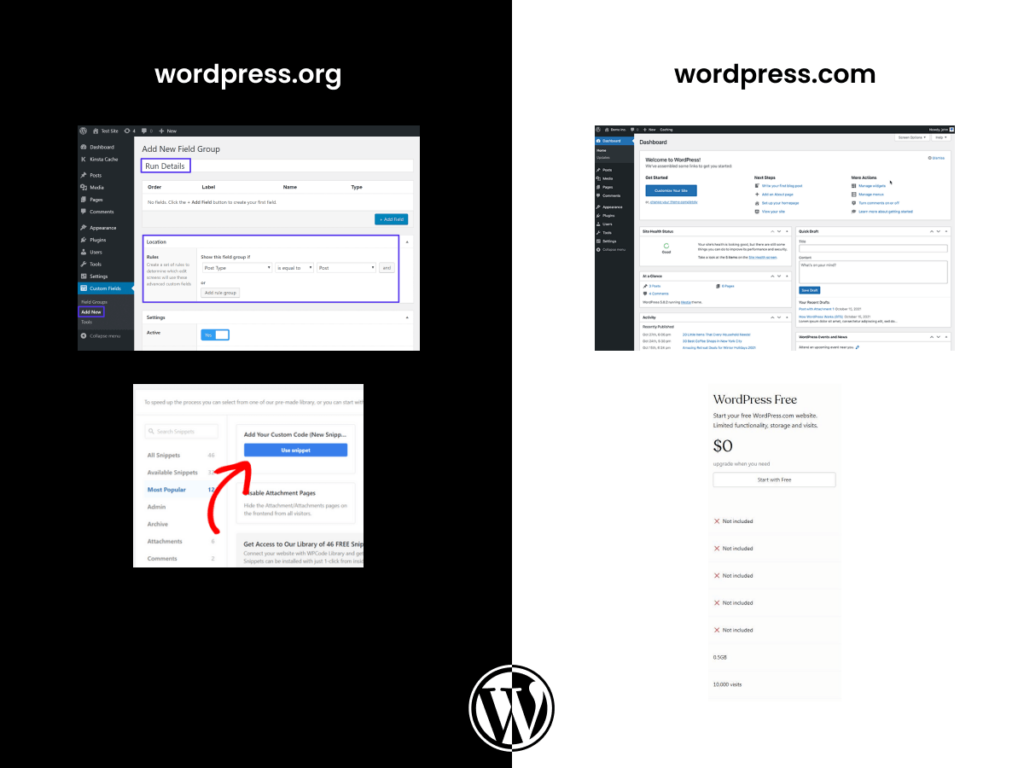
Understanding Wix Pricing
Wix provides a range of pricing options aimed at different use-cases and budgets. But it’s important to remember that Wix’s free plan includes Wix adverts on your site. For an ad-free experience, we recommend at least the Light plan at $15/month.
The plans can be categorised as follows:
Website Plans
- Free – $0 per month: Assigns you a domain so you can test out your site but includes Wix ads.
- Light – $15 per month: No adverts, a free domain for a year, light marketing suite, and increased storage.
- Core – $30 per month: More storage, basic marketing suite, basic site analytics, accept payments, and basic eCommerce.
Business Plans
- Business – $44 per month: More storage, standard marketing suite, standard site analytics, accept payments, standard eCommerce.
- Business Elite – $179 per month: Unlimited storage, advanced marketing suite, advanced site analytics, accept payments, advanced eCommerce, and advanced developer platform.
- Enterprise – tailored pricing: All premium features plus unlimited collaborators, multi-site management, single-sign on, dedicated success manager, centralised billing, custom templates, and custom integrations.
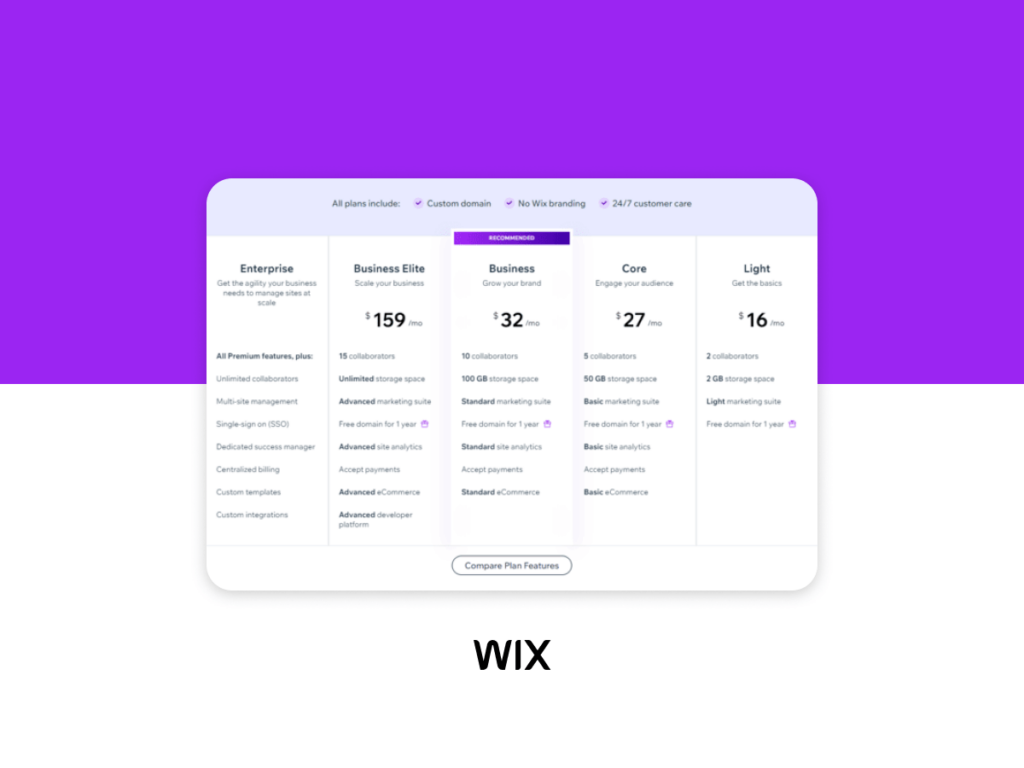
The Costs Involved with Squarespace
Squarespace works with a tiered-pricing model, presenting four main subscription plans that offer a host of different features. They include:
- Personal at $16/month, paid annually – Ideal for basic sites, it offers website metrics, SSL security, unlimited bandwidth, and storage, and 2 contributors.
- Business at $25/month, paid annually – Adds advanced website analytics, promotional pop-ups, integrated eCommerce functionalities, and unlimited contributors.
- Basic Commerce at $34/month, paid annually – Aimed at small online stores, it offers powerful eCommerce analytics, inventory, orders, tax, and coupon management.
- Advanced Commerce at $52/month, paid annually – Most suitable for larger eCommerce operations, this plan offers abandoned cart recovery, subscriptions, advanced shipping, and complete customisation of the checkout process.
More enterprise and team options are available on request.
Remember, all these plans come with unlimited storage and bandwidth, they can host any number of pages, and provide with integrated blogging and eCommerce features. Squarespace offers a 14-day free trial period enabling testing of its features and experience with designing before committing to a plan. However, unlike WordPress.org or Wix, there is no permanently free plan available.
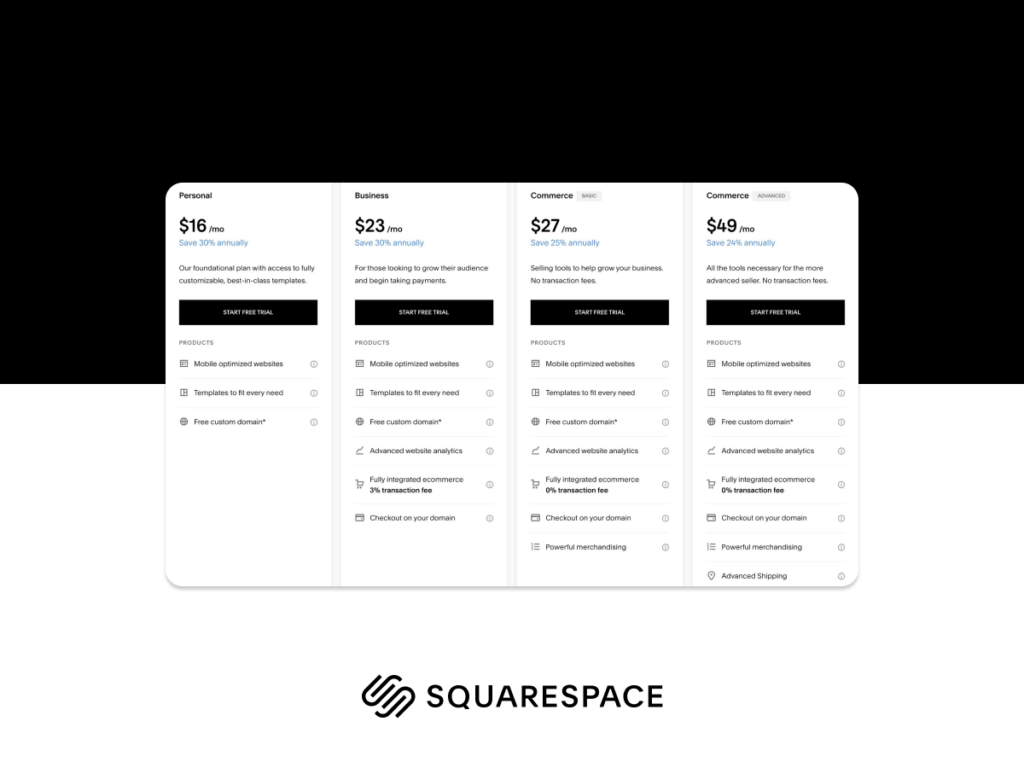
Analysing Support and Customer Service
Help and Support from WordPress
Despite being a free, open-source software, WordPress users have access to extensive support. Firstly, there are numerous forums and online communities where you can seek advice and share information. The WordPress community is substantial, so there’s a high chance someone has asked your question before. WordPress.org also offers exhaustive documentation inclusive of a step-by-step guide, making it a reliable self-help resource.
Equally, you can receive support from your hosting provider as many of them offer WordPress-specific assistance. Additionally, third-party developers of themes and plugins also often provide their support channels, which can be very valuable if you experience issues with their products.
And finally, for extensive care including performance optimisation, regular backups, and security scanning, you can opt for a paid WordPress maintenance service. Despite seeming a little scattered, these multiple channels of support ensure that WordPress users are never truly on their own.
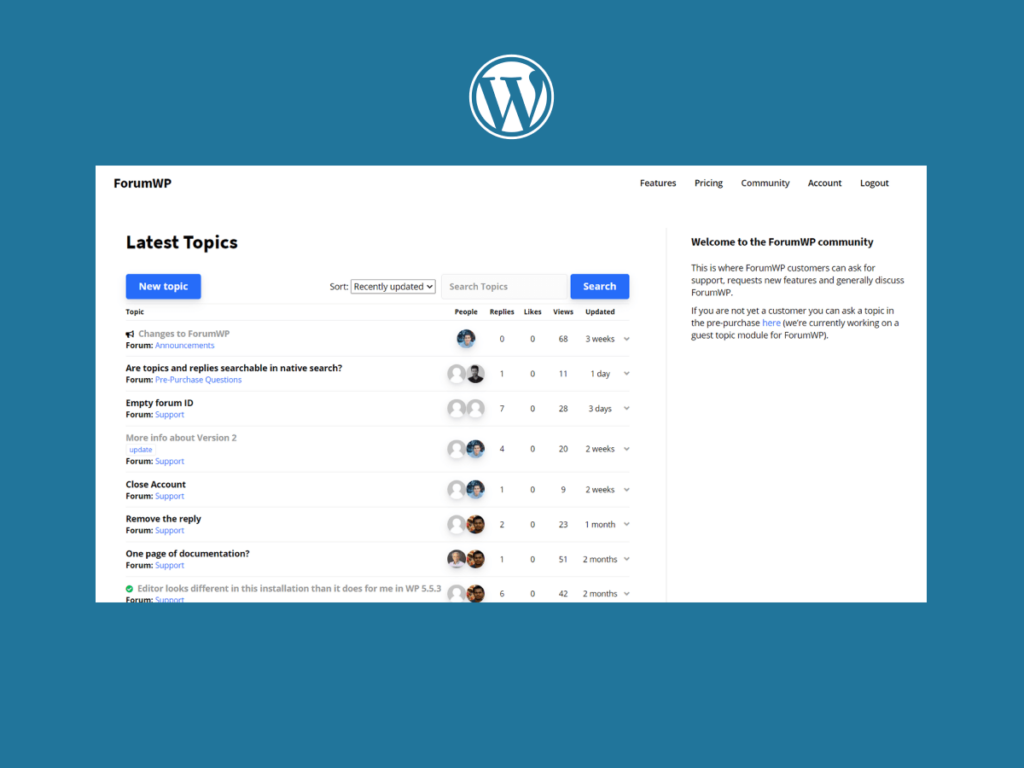
Getting Assistance from Wix
Wix is known for providing solid customer support. Their support encompasses plenty of helpful features such as a comprehensive Help Center, which includes articles, tutorials, and step-by-step guides. These guides cover nearly all aspects of building, managing, and optimising a Wix site.
In case of person-to-person interaction, Wix provides 24/7 telephone support in English. But they also provide supports in French, Spanish, Italian, Portuguese, German, Japanese, and Russian in a limited timeframe. If you prefer writing, Wix allows users to submit a ticket for email assistance. Notably, instead of waiting on hold, users can request a callback from a support agent, a real perk during peak times.
Higher-tier Wix plans also offer VIP support, allowing you to leap to the front of the queue in customer service. For complex queries, they also have an active community forum, where you can share your queries and get responses from other experienced users or seek different ideas and perspectives. Overall, Wix takes a thorough and robust approach to customer service.
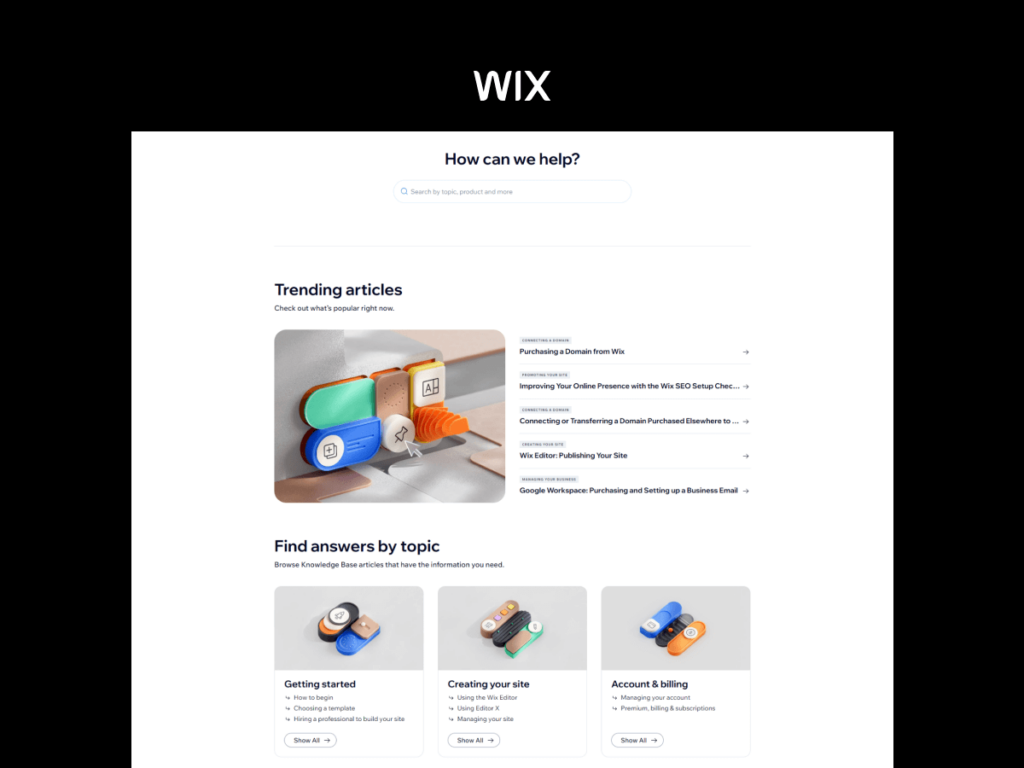
Customer Support at Squarespace
Squarespace offers a robust support system for all its users. To begin with, it provides an extensive Help Center filled with detailed text and video guides. The articles cover everything from the basics of setting up a Squarespace site to in-depth explanations of advanced features.
For additional help, Squarespace offers a community forum where users can exchange ideas, seek guidance, or offer solutions. It’s an invaluable resource for finding solutions to common issues and for expanding your understanding of the platform.
The standout aspect of Squarespace’s customer service is its responsive, 24/7 email support. Whether it’s a simple query or a complex technical issue, the Squarespace support team is ready to respond via email any time. Users generally receive replies within an hour, which is quite impressive.
In addition to email support, Squarespace also provides live chat support Monday to Thursday within a limited timeframe (3 AM to 8 PM EST). However, it lacks phone support, which can be a disadvantage in urgent situations. Despite this, the in-depth self-help resources combined with active chat and email support make Squarespace’s customer service reliable and efficient.
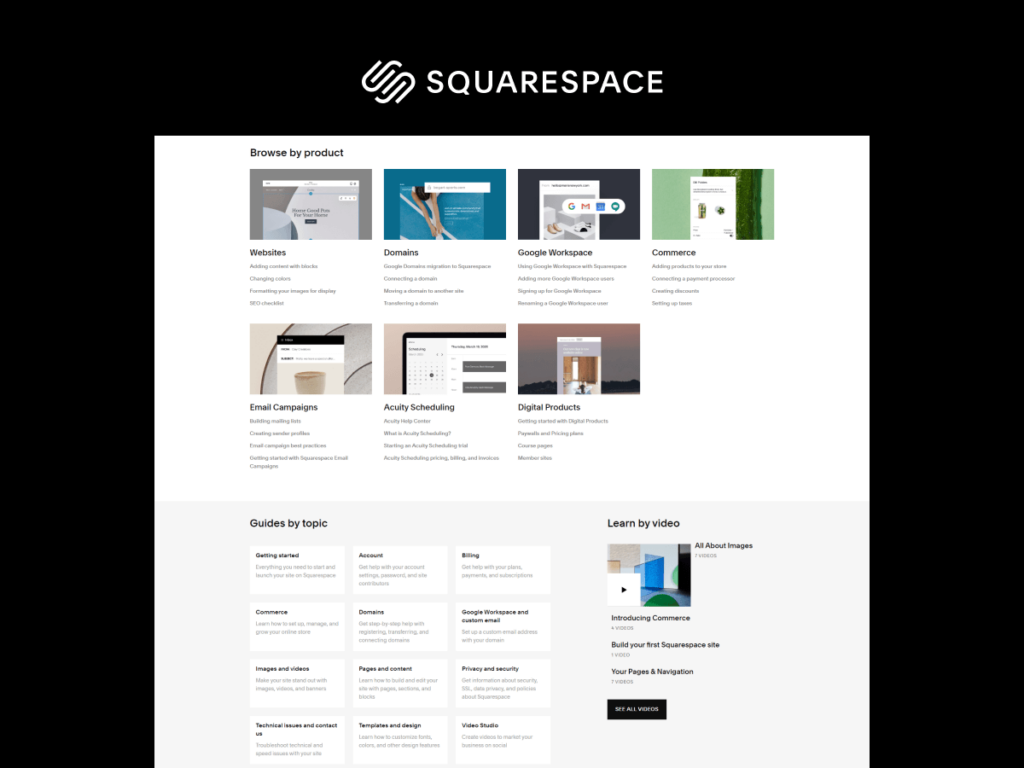
Our Verdict
Winning with WordPress
In the realm of web builders, WordPress stands out in 2023 for its unmatched flexibility and control. Unlike competitors like Wix or Squarespace, WordPress offers over 30,000 themes and versatile page-building tools like Elementor and Beaver Builder, allowing you to tailor your site to your exact vision. More than just a platform, WordPress provides full ownership of your site, extending beyond mere rental of online space.
This platform is ideal for any purpose, from simple blogs to expansive e-commerce sites, supporting growth and adaptation with ease. While it requires some initial investment, its value lies in the customisation and control you gain. Additionally, WordPress caters to beginners and experts alike, accommodating various learning curves.
Despite the inherent complexity due to its flexibility, challenges like choosing a hosting provider can be managed with research. WordPress’s adaptability, scalability, and the freedom it offers make it a top choice for those prioritising extensive customisation and growth potential over the simplicity of Wix or Squarespace.
Read our article to discover 30 Of The Most Beautiful And Popular WordPress Blogs in 2023.
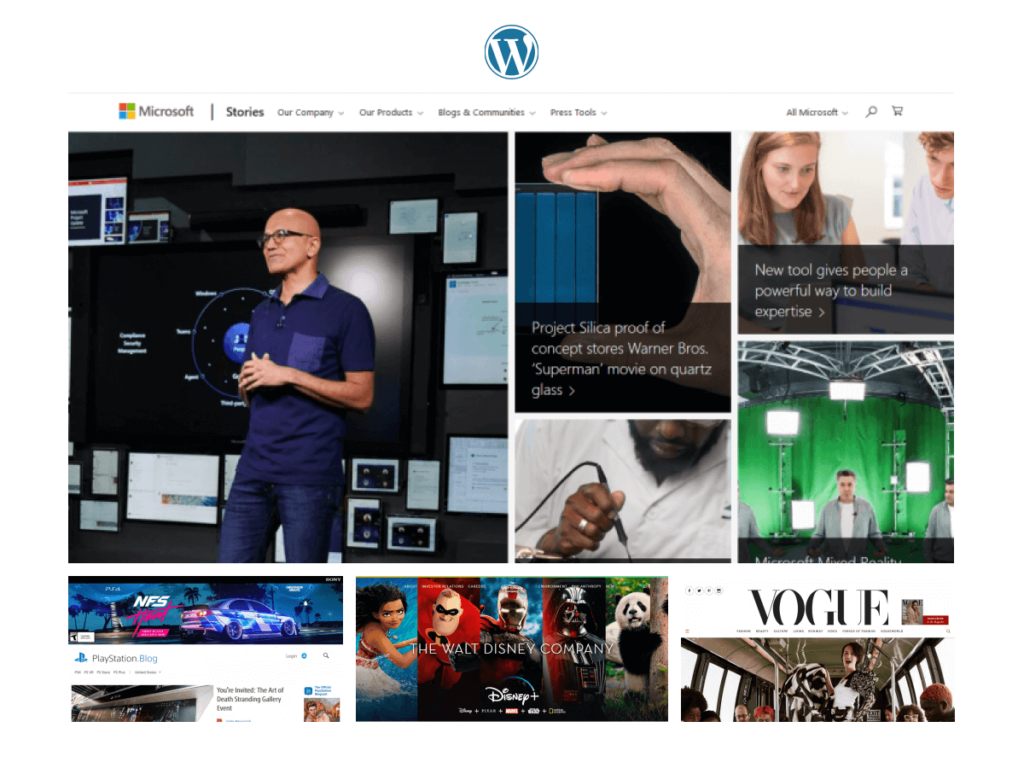
Reasons to Choose Wix
Wix is an excellent option if you are a complete novice at website design or short on time and want a simple, hassle-free experience. The drag-and-drop editor is highly intuitive, letting you place elements exactly where you want them. The Wix ADI is a fantastic tool that does most of the work, creating a website based on your unique needs.
Wix offers structured yet flexible templates that allow a range of customisation while maintaining a clean design. It ensures your website remains professional no matter how many tweaks you make.
Additionally, it features a wide array of in-built tools, handling SEO, social media, email marketing, blogging, and even running an online store. The Wix App Market, with over 300 apps and services to extend your site features and functionality, further bolsters this.
Lastly, Wix’s customer support is highly responsive and also offers extensive self-help resources. As a result, Wix is particularly beneficial for small businesses, startups, and individuals looking for an all-in-one solution that is user-friendly and requires no technical prowess.

Making a Case for Squarespace
Squarespace may be an excellent choice for those who prioritise aesthetics and need a stylish, eye-catching website without investing much time or effort. The platform’s award-winning web templates cater to creatives, photographers, restaurants, musicians, online retailers, and bloggers alike, offering visually stunning, designer-like templates.
The clean, well-designed user interface and the unique ‘content blocks’ model is great for beginners or people who don’t want to spend a lot of time learning web design. Despite being a structured website builder, it offers a fair amount of customisation, allowing you to add personality to your website.
For bloggers and professionals who thrive on multimedia content, Squarespace supports high-quality audio, video, and image files, turning your site into a multimedia showcase. It also offers direct integration with several third-party services, including social media platforms, email marketing tools, or analytics services.
While Squarespace may not be as feature-rich as WordPress or as beginner-friendly as Wix, it excels in the detailing, making it the perfect choice for beautifully designed websites that need to showcase visual content.

FAQs
Which site builder is easier for beginners?
For beginners assembling their first website, the choice between WordPress, Squarespace, and Wix can be influenced by varying factors. All three platforms offer tools to build websites without the prerequisites of coding skills.
If you’re searching for a hands-on, user-friendly experience, Wix and Squarespace are ahead of the pack. They present a straightforward drag-and-drop interface that is ideal for beginners – you choose an element, drag it to your preferred location, and drop. It doesn’t get simpler. They also provide ample tutorials and guides to aid you during the process, making them a blessing for beginners deterred by code.
On the other hand, WordPress, although it’s endowed with a visual editor and a theme customiser, doesn’t natively offer a built-in drag and drop page builder. This could necessitate a slight learning curve for beginners who have to navigate through different sections like menus, customisers, and post editors. However, the vast selection of themes that simplify customisation can moderate this challenge.
In essence, for complete beginners, Wix and Squarespace might be easier to handle initially due to their intuitive interface. WordPress might demand a bit more effort initially, but its plethora of themes could tip the balance for those eager to explore website design further.
Which website builder provides better SEO options?
To start with, SEO stands for Search Engine Optimisation, and it’s crucial when building your website. It determines how visible your webpage appears in search engine results, and all three platforms – WordPress, Wix, and Squarespace – offer some sort of SEO tool or functionality.
Wix offers an integrated SEO toolset, along with an SEO Wiz to guide users through optimisation processes. Some of Wix’s unique features for SEO include keyword support, Semrush integration, and an all-encompassing SEO dashboard, simplifying the management of SEO tools and settings. However, some seasoned users might find Wix’s approach a bit limiting when they need more granular control.
Squarespace, like Wix, does cover SEO basics like meta descriptions, sitemaps, built-in mobile optimisation, and custom URLs. It also provides an SEO checklist with recommendations for improving your site. But it may lack the granular control some advanced users seek, similar to Wix.
WordPress shines where customisation and flexibility are required. Thanks to plugins like the popular Yoast SEO, WordPress can deliver a comprehensive SEO toolkit. Just be prepared — while its extensibility is a strength, it might not be as beginner-friendly as Wix or Squarespace.
Looking at all this,we can infer that the best SEO option depends on your experience level and the specific needs of your website. For beginners, Wix provides a simplified, user-friendly approach with its SEO Wiz. On the other hand, if you’re an advanced user seeking in-depth customisation and control, WordPress with its array of SEO plugins offers a highly flexible solution. Whereas, Squarespace bridges the gap between these two, providing solid SEO tools without getting too complex. So, make sure to evaluate your SEO necessities carefully before making the choice.
Can I switch between the platforms after creating the website?
Yes, you can technically switch between platforms after creating a website, but the process isn’t always straightforward and varies from one platform to another.
With Wix and Squarespace options to switch platforms are limited. You can export your blog posts in an XML format, but pages, images, videos, and other content have to be manually downloaded. All your content is hosted on their servers and they don’t allow as-is exports elsewhere. Thus, if you decide move your content to another platform, it can feel similar to rebuilding your website from scratch.
On the other hand, WordPress is more lenient and user-friendly when it comes to switching platforms. It provides a one-click export tool that enables you to download content in XML format. You can also create complete WordPress backups, download your media files, and manually export your WordPress database.
Recommendation: If you foresee a change in your plans in the future, it would be wise to opt for WordPress as it’s more flexible and user-friendly for switching to a new host or platform.
Remember to backup all your content before initiating the switch to ensure nothing is lost in the process.
Sources
[1] W3Techs: https://w3techs.com/technologies/details/cm-wordpress
[2] https://woo.com/
Disclaimer
Some of the links in this post are affiliate links. This means if you click on the link and purchase the service, we may receive an affiliate commission at no extra cost to you. Rest assured, we only recommend products we believe will add value to our readers.
Submit An App
Seen a cool app you think we should review? Submit your recommendation using our form.