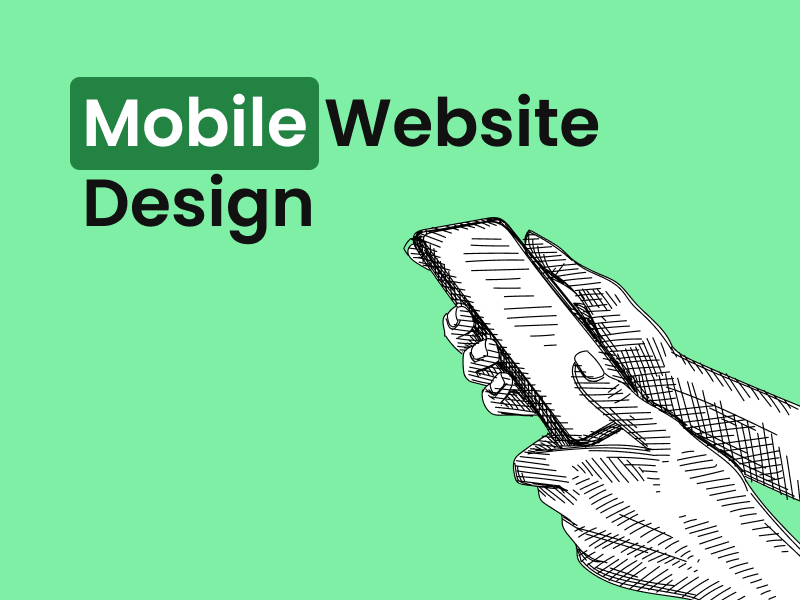Your Essential Guide to Conducting a WordPress Website Audit

By Melissa Ng | Last Updated 22 March 2024
Running a WordPress website audit is like giving your website a health check. It tells you what’s working, what’s not, and where you can improve. Whether you’re running a shop, sharing your thoughts, or showcasing your portfolio, an audit ensures your site stays in top shape and continues to meet your visitors’ needs. This step-by-step guide will help you perform a thorough check-up, covering everything from speed to security.
Why a WordPress Website Audit is Necessary
A well-maintained WordPress site can lead to better performance, higher search rankings in Google, tighter security, and compliance with the latest standards. Regular audits keep your website aligned with your business goals, enhance user experience, and safeguard your online presence.
Let’s take a look at the 6 main areas of your website that should be audited.
1. Performance Audit
A fast and responsive website is essential for keeping visitors engaged and reducing bounce rates.
Page Speed: Use a tool like Google PageSpeed Insights. It tells you exactly how fast your site loads on desktop and mobile and gives tips on how to make it faster. For example, it might suggest shrinking the size of your photos or tell you to remove unnecessary code that’s slowing things down. You might like to read our blog post next: Speed Up Your Site: Essential Tips On How To Improve Website Page Speed.
Mobile Responsiveness: Making sure your site works well on phones and tablets is just as important. People use their mobile devices for almost everything these days. If your site is hard to use on a small screen, visitors might leave. Try opening your website on your phone or a friend’s tablet to see how it looks and works. Does it look odd or take too long to navigate? If so, it might be time for some changes.
Resource Optimisation: The size of your files can really affect your site’s speed. Large images or too much code can make your website drag. Tools that compress images and minify CSS and JavaScript files can help. Think of it like packing for a trip. If you pack everything neatly and only take what you need, you’ll have a much easier time getting around. It’s the same with your website. Keep it lean and efficient for the best performance.
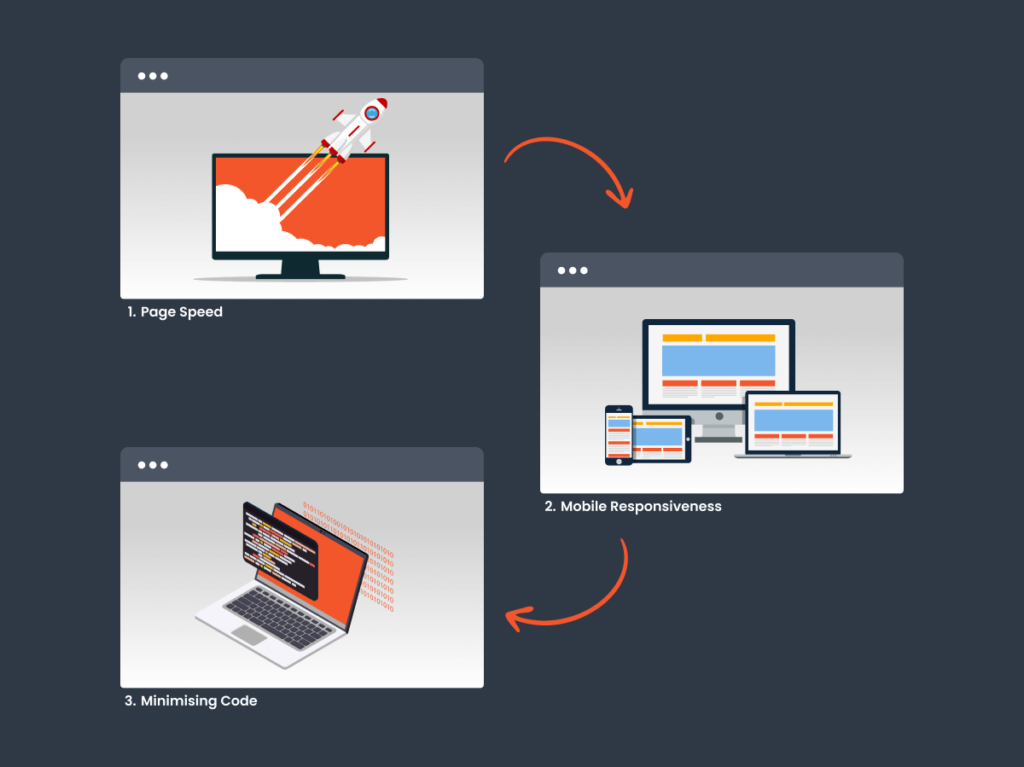
2. SEO Audit
SEO, or getting your site to show up on search engines like Google, is like putting up a big sign that says, “Hey, over here!”
Keyword Optimisation: Keywords are the words people type into Google when they’re looking for something you offer. For example, if you sell handmade candles, you want to include words like “handmade scented candles” in your website’s text. You’re basically telling the search engine, “My site is about this!”
Content Quality: It’s not just about cramming your site with keywords. You also need to make sure your content is useful and interesting. Imagine you’re helping a friend learn something new. You wouldn’t just repeat the same thing over and over. You’d explain it in a way that’s easy to understand and helpful. That’s the kind of content that gets noticed, both by people and Google.
Meta Data and URL Structure: The way your site is built matters too. Having clear titles for your pages and making sure your website’s address, or URL, makes sense helps Google understand what your site is about. So instead of a URL that looks like “website.com/page123,” you’d have something like “website.com/handmade-scented-candles.” This, along with a good structure that’s easy to navigate, makes it easier for Google to list your site in a way that people can find.
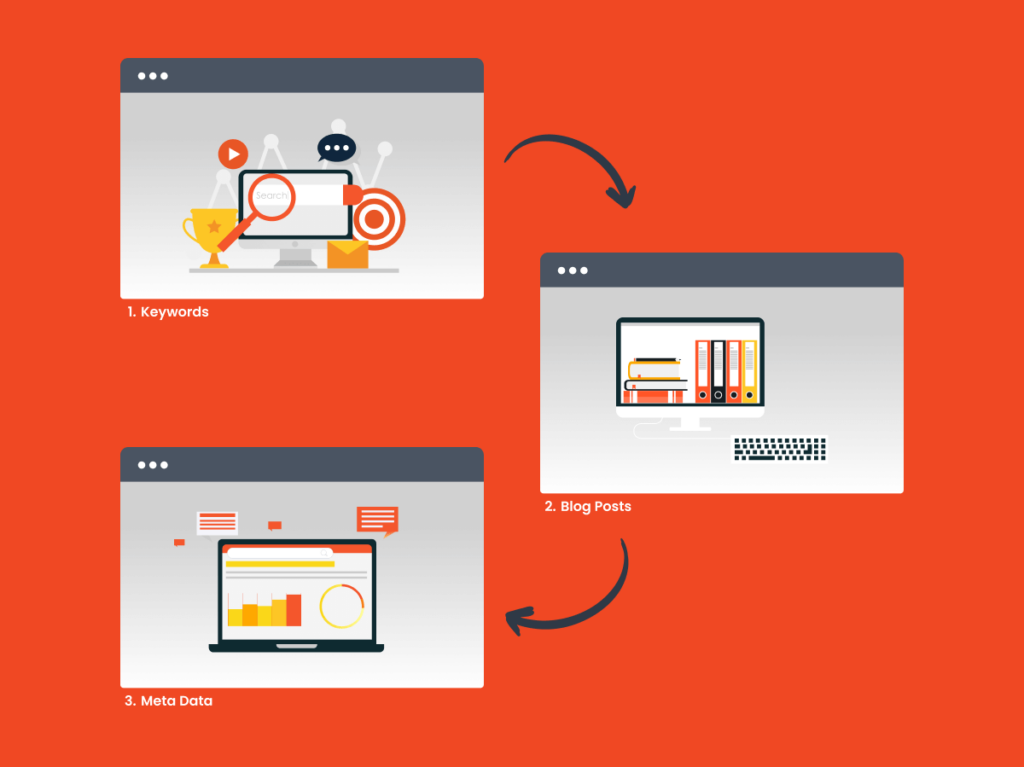
3. Security Audit
Protecting your website from threats is crucial for your credibility and your users’ safety.
Plugin and Theme Vulnerabilities: Keep your plugins and theme up to date. These updates often fix security problems. If you ignore them, it’s like leaving your front door unlocked. Hackers can find these weaknesses and use them to get into your site. So, regularly applying updates is a straightforward way to keep your site’s defences strong.
Secure Connections: SSL stands for Secure Sockets Layer. It encrypts information moving between your website and its visitors. Without SSL, sensitive information like passwords and credit card numbers can be easily intercepted. SSL turns this data into a code that only the intended recipient can understand, making your site safe for visitors to use.
Regular Backups: Regular backups are your safety net. They ensure that if something does go wrong, you won’t lose everything. Think of backups like saving your work on a computer. If the system crashes, you can restore your work from the saved version. Similarly, if your website encounters a problem, you can use a backup to get back online quickly.

4. Usability Audit
A user-friendly website encourages visitors to stay longer and makes sure they can find what they’re looking for easily.
Navigation and Structure: Your website should be well organised. This means having a menu that’s easy to use and content that’s arranged logically. Visitors should be able to find what they need without getting lost.
Accessibility Compliance: Making your website accessible to everyone, including people with disabilities, is not just nice; it’s necessary. This means following the Web Content Accessibility Guidelines (WCAG). Simple changes, like adding text descriptions to images for visually impaired users or making sure your site can be navigated with a keyboard, can make a big difference.
User Engagement: Understanding how visitors interact with your site can show you where you need to improve. Analytics tools, such as Google Analytics, can tell you what parts of your site people like and where they lose interest.
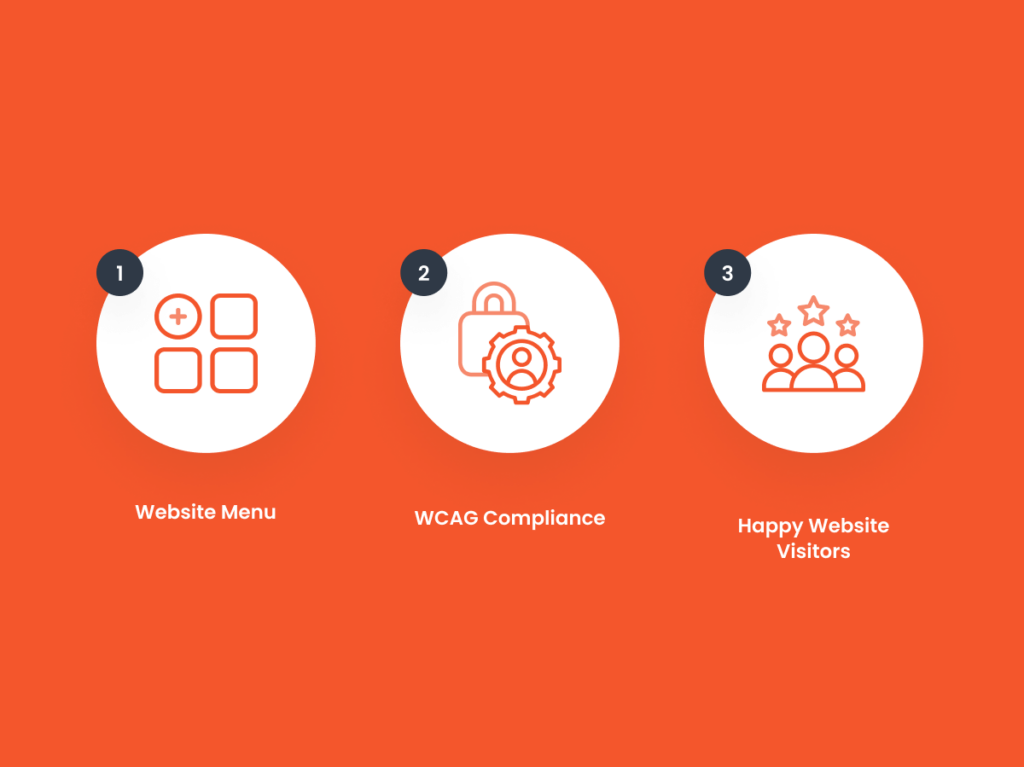
5. Compliance and Standards Audit
Staying compliant with legal and web standards is essential. It builds tryst with your visitors and keeps your website running smoothly.
Privacy Policies: These detail how you handle personal information. With laws like the GDPR, it’s more important than ever to be clear about what data you collect, how you use it, and how you keep it safe. This transparency builds trust and makes sure you’re playing by the rules.
Web Standards Compliance: These are a set of guidelines for building websites that work well on any device or browser. Regularly checking your site against these standards ensures that everyone, no matter what device they’re using, can have a good experience on your site. Keeping up with these standards means your site will be more likely to run smoothly and be accessible to everyone.

6. Technical SEO Audit
A technical SEO audit can uncover issues that might be preventing search engines from indexing your site effectively.
Site Structure Analysis: Your website should have a clear order. This helps search engines understand what’s most important and how everything fits together.
Sitemap and Robots.txt: These act like guides for search engines. A sitemap is a list of all the pages on your site, making sure search engines know about all your content. The robots.txt file tells search engines which parts of your site they should and shouldn’t look at. Keeping these files updated ensures Google crawls your site more thoroughly.
Broken Links and 404 Pages: Fixing broken links and customising 404 pages are about maintaining good paths within your site. Broken links are like dead ends that frustrate both visitors and search engines. Fixing these ensures everyone can find what they’re looking for. And when visitors do hit a dead end (a 404 page), having a helpful and customised message can guide them back to useful content, keeping them engaged on your site.

Conclusion
Regular WordPress website audits are crucial for maintaining a healthy, effective online presence. They help identify areas for improvement, enhance your site’s performance, and ensure a secure, user-friendly experience. By following this guide, you can conduct a comprehensive audit that lays the foundation for continued growth and success.
Conclusion
Ready to boost your WordPress site’s performance, security, and SEO but not sure where to start? Contact AppSalon today! Our experts are here to help with your WordPress website audit, ensuring your site is in top shape to meet your goals. Don’t wait to improve your online presence. Get in touch now!
Submit An App
Seen a cool app you think we should review? Submit your recommendation using our form.