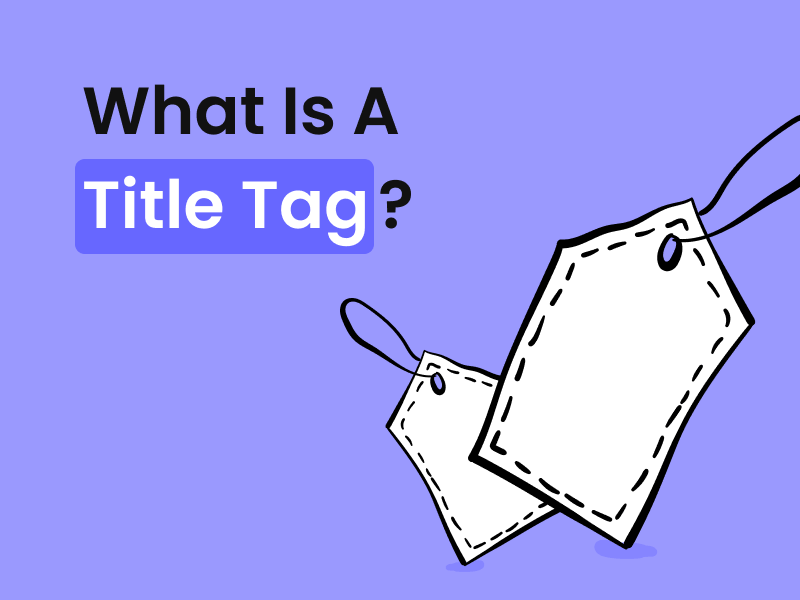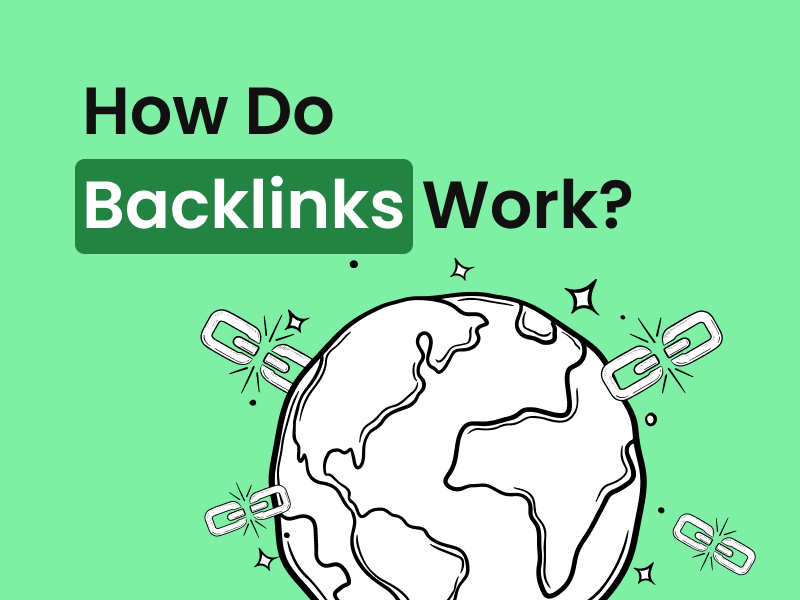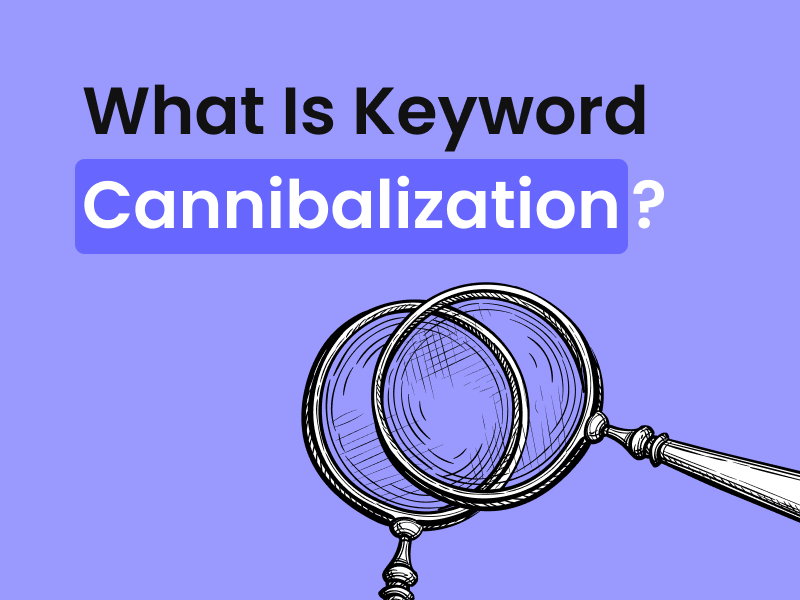Speed Up Your Site: Essential Tips On How To Improve Website Page Speed

By Gareth Henry | Last Updated 4 March 2024
Introduction to Website Page Speed
Why Is Page Speed Critical?

Page speed is like the heartbeat of your website; it keeps visitors engaged and your site functioning efficiently. Understanding the website speed information is paramount for website success, as it is a significant web performance metric that major search engines prioritise. A brisk-loading page not only delights your audience but also supports your site’s health in the vast ocean of the internet.
Website speed optimisation is not just about user satisfaction; it’s also about boosting your site’s visibility and rank. A sluggish site, however, can repel potential customers faster than they clicked your link. To combat this, focusing on improving website loading speed through various strategies and tools can profoundly affect your online presence. Keeping abreast of core web vitals metrics is also essential in maintaining and monitoring the site’s performance over time.
The Impact of Speed on User Experience and SEO

Imagine entering a store and having to wait long minutes before anyone acknowledges you; frustrating, right? That’s how users feel about slow websites. In this fast-paced digital age, where the first contentful paint — the time it takes for the initial content of a page to be visible — is foundational to user engagement, a sluggish experience can be detrimental. Just as a swift greeting in that store would win you over, a website that showcases its largest contentful paint promptly keeps visitors hooked and interacting.
User experience (UX) takes a direct hit when pages drag, causing visitors to bounce away, often to competitors. This is why understanding the correlation between website conversion and page load times is so crucial for businesses aiming to boost their conversion rate. Search engines, like that attentive store attendee, notice this poor UX and deem the site less relevant, pushing it down in rankings.
Speed is not just about quick loading; it’s a statement of how much you value the visitor’s time. Search engine optimisation (SEO) experts recognise that smooth and zippy website experiences lead to longer stays and more interactions — critical factors that can significantly enhance website conversion. These signals are something search engines can’t ignore. They equate speed with reliability and user satisfaction, propelling faster sites higher up the SEO ladder, which often results in better visibility and, in turn, improved conversion rates.
Assessing Your Current Site Performance
Tools for Measuring Website Speed

Before you shift gears and speed up, you need to know your starting line. Measuring website speed is a diagnostic first step to identify what’s holding back your site’s performance. Here’s a rundown of tools that help you clock your site’s speed with precision:
- Google PageSpeed Insights: This free tool is like having a personal trainer for your website, providing customised advice to whip your site into shape. It offers a user-friendly interface and breaks down performance into actionable suggestions for both mobile and desktop versions of your site.
- Pingdom Website Speed Test: If you’re after straight-to-the-point insights, give Pingdom a go. It lets you test from multiple locations worldwide, which is vital for understanding global user experience. While the free version gives you a one-time snapshot, the paid subscription can track your site’s speed over time, alerting you when the pace drops.
- GTmetrix: GTmetrix not only times your site’s performance but also gives it a grade, helping you see how it stacks up against web standards. It provides reports that are detailed and beginner-friendly, making it easier for you to pinpoint specific issues.
- WebPageTest: For a deep dive into your site’s performance, WebPageTest offers a plethora of tests that can simulate different browsers and connection types. Though more complex, it’s powerful for those looking to get very granular with their data.
When selecting a tool, consider what matters most for your needs: simplicity, depth of insight, or the ability to monitor over time.
Identifying Pages That Need Speed Optimisation

After tooling up and clocking your site’s speed, the next step is to pinpoint the laggards – those pages that seem to take their sweet time loading. To ensure a harmonious user experience throughout your site, you want every page to load speedily. Here’s how you can go about identifying them:
- Look for Patterns in Data: Using the tools mentioned earlier, you’ll likely find common culprits across multiple slow-loading pages. Such patterns might indicate systemic issues, like bulky site-wide images or inefficient code.
- Prioritise High-Traffic Pages: Focus on pages that receive the most visits first. These are your site’s frontline, the impression makers. If they’re slow, users may never venture deeper into your content.
- Analyse Conversion Paths: Pages that play a crucial role in converting visitors into customers need special attention. If these are slow, they could be choking your conversion funnel.
- Check for Mobile Performance: With mobile browsing on the rise, ensure your mobile pages are optimised for speed. They often suffer all the more from load time issues.
Keep a sharp eye on page analytics; they can be treasure maps leading you to the inefficiencies buried in your site. Once you know where the problems lie, you can start digging into the solutions.
Key Strategies to Accelerate Page Loading Times
Image Optimisation Techniques

Get ready to turn your visual drag into a speed boost. Image optimisation is your low-hanging fruit for a faster site. Let’s sprint through these techniques and watch those page speeds pick up the pace:
- Compress images: Big file sizes are heavyweights that drag your site down. Utilising image compression options like Adobe Photoshop, TinyPNG, or an image optimiser plugin like ShortPixel or Cloudinary can strike the perfect balance between image quality and file size, without sacrificing the visual integrity through lossless compression.
- Choose the right file format: JPEGs are great for photos with lots of colours, while PNGs are ideal for simpler images or those requiring transparency. And if you’re looking for superior image quality with both lossless and lossy options, WebP is the format to go for.
- Resize images: Ensure images are no larger than they need to be for their display size on your site. Extra pixels just mean extra load for no gain.
- Use responsive images: Different devices deserve different image sizes. HTML5’s responsive image tags (and srcset) can serve up the right size for the right screen.
- Leverage lazy loading: By loading images only when they’re about to roll into view, lazy loading can reduce initial load times and save on data usage. This keeps users moving smoothly down the page.
- Optimise alt tags: Describe your images well for the search engine crawlers. They can’t see the image, but they can read the alt text, which also aids in accessibility.
With these tactics, not only will you hasten your site’s pace, but you’ll also keep it looking sharp – a visual feast delivered on the fast lane.
Enabling Browser Caching and Compression

Browser Caching: Harness the power of visitors’ browsers to store parts of your site for subsequent visits. When enabled, browser caching remembers resources like images, JS files, and CSS, so they don’t have to be re-downloaded every time a user revisits your site, thereby employing the efficiency of page caching.
Integrating a caching plugin, specifically designed for content caching, can further enhance this process. With page caching, frequently accessed content is stored on the user’s end, reducing load times and server requests. This practice not only improves the user experience by speeding up site performance but also aligns with Google PageSpeed Insights’ recommendations for a faster web server response time.
Set expiration dates: The longer a file is cached, the less often a user’s browser will download it from your server, leading to fewer HTTP requests. Set a strategic time frame for how long each resource should be stored before it’s considered stale. Extensions or modules provided by the CMS, like SiteGround Optimizer, might offer the functionality to fine-tune these settings and prolong caching durations effectively.
Compression: Squeeze the bloat out of your website files and watch your site speed soar. Using compression tools like GZip or Brotli not only improves server response times but also significantly reduces the size of your HTML, CSS, and JavaScript files. It’s like putting your website on a data diet, and the result is a leaner, faster-loading site.
Enable GZip/Brotli: Most web hosting services allow you to enable compression with simple changes to your .htaccess file or through the hosting control panel. If your site runs on WordPress, plugins like WP Super Cache can make this easier by offering a one-click compression enabling feature.
Remember, milliseconds saved on load time can translate to an improved user experience and, potentially, higher revenue in the digital marketplace. Both browser caching and compression are vital tools in this optimisation race.
Advanced Tactics for Boosting Speed
Implementing a Content Delivery Network (CDN)

Switch gears to a global speed with the integration of a Content Delivery Network (CDN). A CDN puts your website on a worldwide network of servers, delivering content from the one closest to each user.
- How does it work? When a user clicks on your site, the request doesn’t travel all the way to your original server. Instead, it’s routed to the nearest CDN server, furnished with a cached version of your site ready to serve instantly.
- Why use a CDN? Beyond speed, CDNs decrease the risk of traffic surges overwhelming your hosting server — think of it as having multiple highways instead of a single road to your website host.
- Picking the right CDN: Providers like Cloudflare, Fastly, and KeyCDN each offer unique benefits, including enhanced website resources management. Consider your traffic, technology stack, and budget when choosing the best fit for your site.
With a CDN, your website has the potential to race across the digital universe, reaching users at light-speed and improving their experience no matter where they are.
Minimising JavaScript and CSS Load

Now, let’s talk about fine-tuning your site’s engine: JavaScript and CSS files. When these files are bloated, they can significantly throttle your website’s speed. It’s time to streamline through methods such as minifying CSS and utilising async JavaScript.
Minification: This technique should be a go-to in your optimisation toolbox. By employing strategies to minify css, you’re effectively removing whitespace, line breaks, comments, and block delimiters. This process not only makes your files leaner but also keeps your site agile, resulting in faster parsing and quicker execution of code, which accelerates your website’s response time.
Tools for Minification: Cssnano and UglifyJS are developer tools that act as your digital pruning shears, and they work wonders in tidying up CSS and JavaScript files, respectively. Online services such as Script Minifier, or task runners like Grunt can automate the minification process, which is central to efficient code formatting, and seamlessly integrate it into your development workflow.
Fewer HTTP Requests: Just as the use of a CDN can impact site performance, optimising the way your site manages HTTP requests is crucial. Bundling multiple JS and CSS files into single large files minifies and combines them, reducing the number of HTTP requests. Fewer requests translate to speedier content delivery, enhancing user experience.
Asynchronous Loading: Switching to asynchronous loading for CSS and JavaScript elements can mirror the benefits of an express checkout as opposed to a single queue. This approach allows scripts to load simultaneously rather than sequentially, ensuring they do not become a bottleneck in the page load process.
Optimise Load Order: Strategic sequencing can substantially impact user experience. Prioritise the loading of critical JS and CSS files that affect above-the-fold content. This enables the visible part of the web page to appear faster to the user, offering immediate interaction, even if the full page isn’t completely loaded yet.
By honing the efficiency with which your site’s JavaScript and CSS files load, you’re demonstrating respect for your users’ valuable time and showing a commitment to delivering a seamless browsing experience.
Frequently Asked Questions
What Are the Best Tools to Test Website Speed?
To pick the best website speed testing tools, consider what they offer for your specific needs. The top picks include:
- Google PageSpeed Insights: Best for core web vitals, offering performance analysis on both mobile and desktop along with optimisation recommendations.
- GTmetrix: Ideal for beginners, providing easy-to-understand reports and tracking website performance over time.
- Pingdom: Perfect for testing page speed from different locations across the globe and monitoring uptime and performance trends.
- WebPageTest: Suitable for a deep dive into more technical aspects and very detailed performance testing across various browsers.
How Often Should You Perform a Website Speed Audit?
It’s wise to schedule regular website speed audits to keep performance at its peak. Aim for a monthly checkup, or whenever you update your site. If you’re running complex operations or frequent content updates, consider bi-weekly audits. Stay proactive to ensure your visitors always enjoy a fast and smooth experience.
Submit An App
Seen a cool app you think we should review? Submit your recommendation using our form.