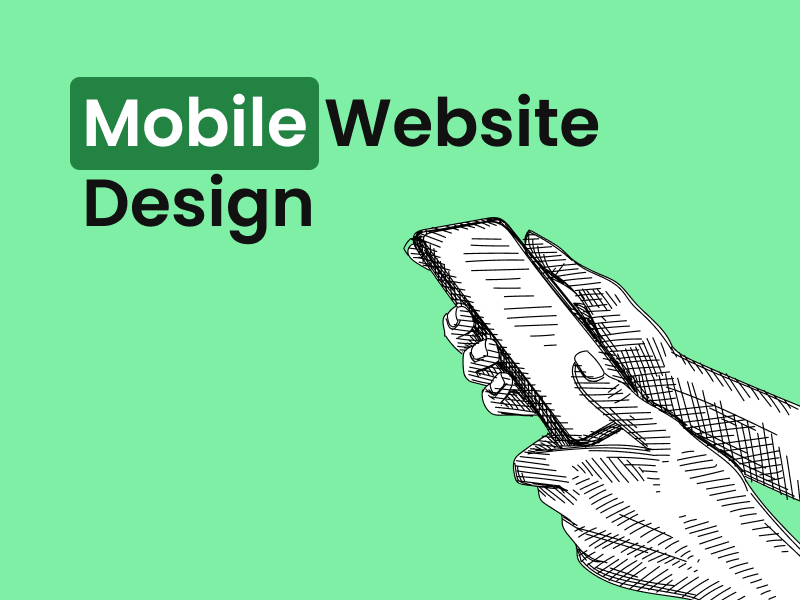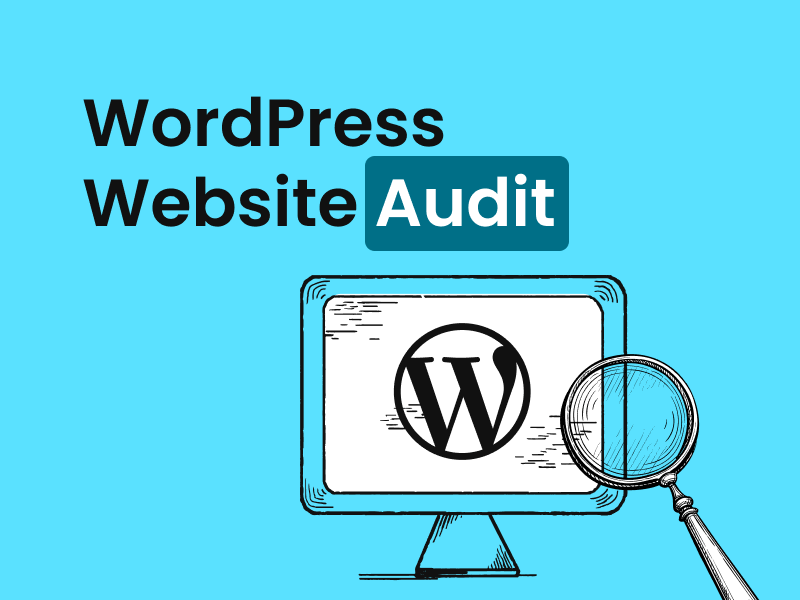Our experience of rebuilding a store in Shopify: Should I switch my shop from WordPress to Shopify?

By Gareth Henry | Last Updated 8 December 2023
Shopify has been doing some very aggressive marketing in Australia and established a real brand with the majority of ecommerce stores seemingly using it. According to BuiltWith [1], 21% of ecommerce stores in Australia are using Shopify, with an additional 5% using Shopify Plus, compared to 17% of ecommerce stores using WooCommerce.
Despite WordPress’ (and for ecommerce, WooCommerce’s) stranglehold on agencies and developers due to its friendly development environment and understandable, customisable architecture, Shopify caters to shops that want to deal with the business logic, not the development logic.
But conversely, this means the development costs are much higher in practice if you want something bespoke and customised to your business. There are two main reasons for this:
1. PHP vs Liquid
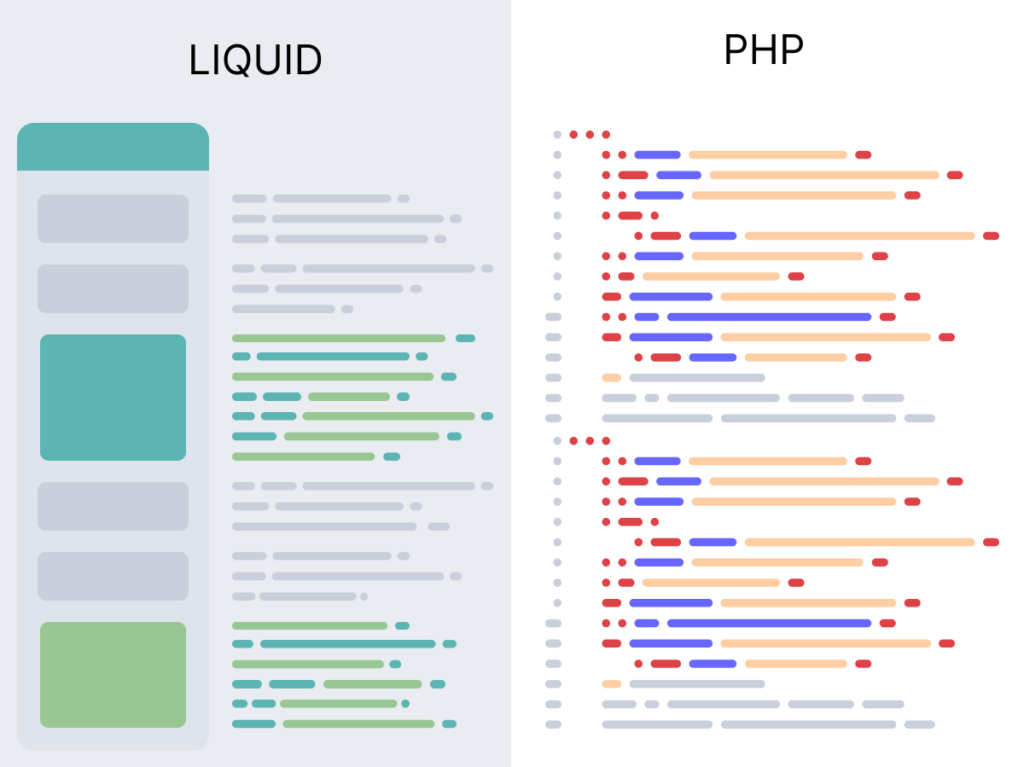
When editing the WordPress backend or creating a plugin, PHP is the language of the day. This is a well establish web development language that has been around since the 1990s, and there is a vast pool of developers familiar with it. Shopify instead has a Ruby on Rails bespoke language called Liquid, with less developers familiar with it.
Alongside constraints and its own documentation, Liquid means there is another layer of abstraction, essentially doubling the workload for most developers.
2. Everything must be coded, even titles for themes

Now, unlike WordPress, where all settings and code can be easily accessed via the backend admin panel, Shopify caters to shop owners by burying most of the development UI tools deep in the customiser code section.
This is fine if you’re happy with the standard templated theme. However, if you’re like me and want to change some basic content like a section title, you can’t even do it in the custom theme until the option is coded in to be changeable.
So, in WordPress I can change things immediately to suit, but with Shopify we must either:
- Get a developer to code just enough so that we don’t blow out the development budget; or
- Over develop the theme so that the customiser allows us to change basic options that are readily available in WordPress.
Advantages and Disadvantages of Shopify: Automations & Usability vs Customisation & Control

Now having a platform that controls the end user experience does have its bonuses, much like the Apple vs Android debate. Sure, with Android you can customise everything, but people still love Apple products even though they have a more limited experience.
And that’s what we’ve found with Shopify. Plugins tend to be much simpler and suited to one purpose, allowing more automations, less options, and less conflicts in general. But not always. The options for migration, revision history and backups with Shopify are really bad compared to WordPress and can be horrifically expensive. For example, I found one decent option for creating a development server that cost $99/month.
But that’s because with WordPress, we control the server. On the other hand, with WordPress we are responsible for software updates, conflicts, and weird compatibility issues.
Lastly, do you want to own the data or website itself? Well, you may find unlike WordPress, it belongs to Shopify, which is a pretty immense issue. You simply don’t control Shopify or their server.
Conclusion
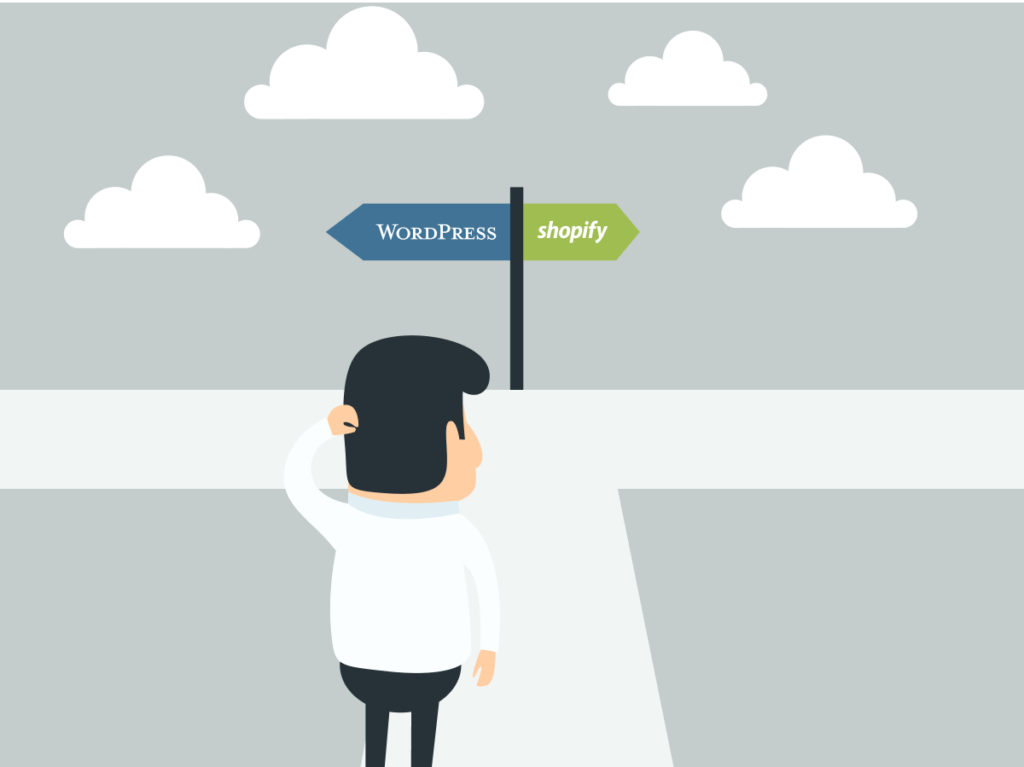
Overall, I’d say Shopify is appropriate for small business owners starting up who want a clean backend UI but be prepared to spend a lot more than you may think for apps and custom development. If you have an established WooCommerce store already, keep it. I don’t see the advantage of transitioning, just a lot of headache and work.
It’s sort of like changing from Android to Apple. Apple is great and trendy, but don’t expect to be able to do everything, or cheaply at all if you do want something custom. The only exception is how seamlessly the apps on Shopify work now gen AI is here, but WooCommerce will catch up because of the competitive nature of the beast.
If you plan on growing larger and having a decent market share, I’d consider you stick with WooCommerce or your own custom setup for now. Why? Protect your data at all costs, and in the end, I believe you will save money on custom work.
Looking for some inspiration for your WordPress website? Check out our blog post: WordPress Blog Examples: 30 Most Beautiful and Popular WordPress Blogs in 2023
Sources
[1] BuiltWith: https://trends.builtwith.com/shop
Submit An App
Seen a cool app you think we should review? Submit your recommendation using our form.