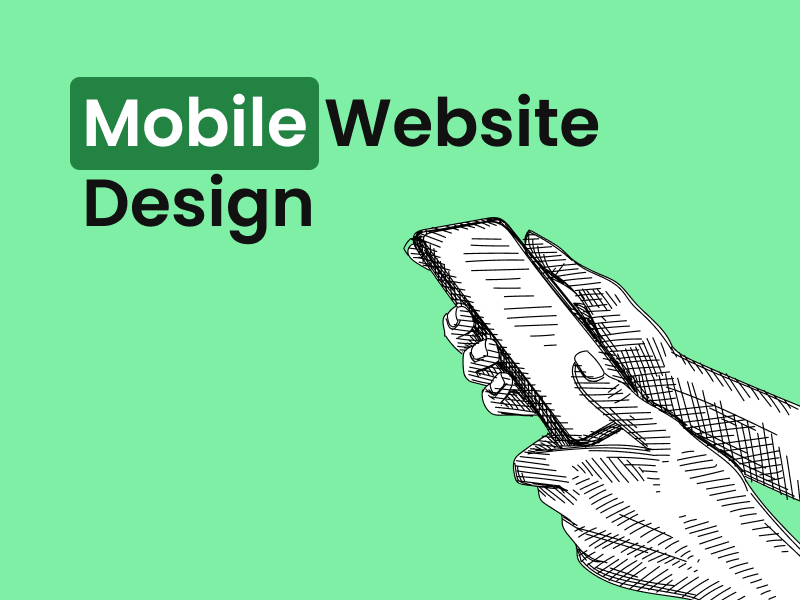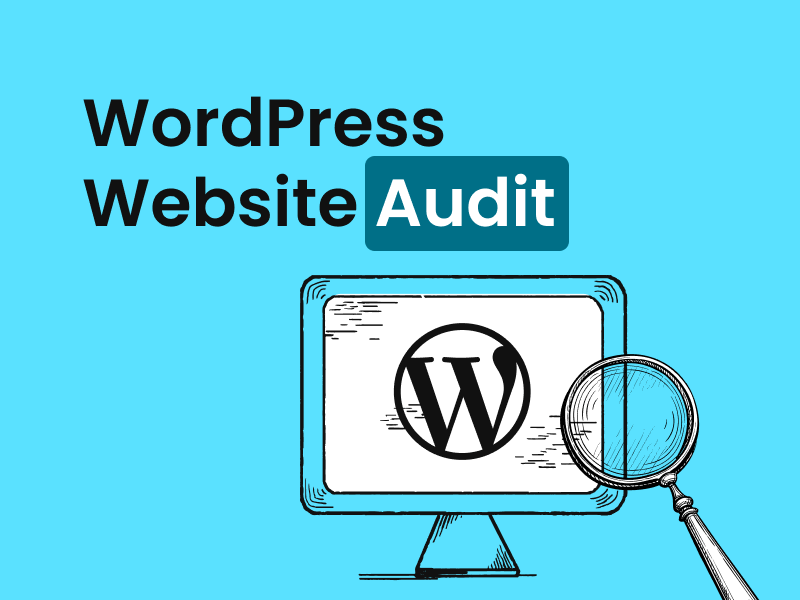Is WordPress Free? The True Cost of a WordPress Website

By Melissa Ng | Last Updated 20 December 2023
Introduction
What is WordPress?
Starting out as a humble blogging tool in 2003, WordPress has metamorphosed into the world’s favourite content management system (CMS). Under the guidance of its creators, Matt Mullenweg and Mike Little, but owned by the non-profit WordPress Foundation, this globally known platform serves as more than just another blogging platform. Developed with PHP and MySQL, it’s backed by hundreds of codebase-contributing developers who ensure this robust and versatile CMS remains available and accessible to all. Professionals and businesses of various scales, as well as individuals with passion projects, find this powerful yet user-friendly CMS a trustworthy ally. Its simple dashboard, added with the ability to switch content from different platforms, solidifies WordPress as a go-to writing and publishing medium, powering over 43% of all online sites [1].

Why choose WordPress for a website?
The sheer popularity of WordPress can be attributed to its many features and benefits. For starters, it’s user-friendly and intuitive, making it an excellent choice for beginners who appreciate the convenience of a free WordPress. Yet, it’s powerful enough to meet the needs of advanced users with a requirement for SEO tools, making it ideal for large businesses.
WordPress’s design flexibility is another key advantage. Thousands of plugins, like those for SEO optimisation or layout modifications, allow users to customise their website to their heart’s content. Whether you’re creating a blog, an e-commerce store, or a business site, you can find a theme or a starter site that perfectly suits your vision.
What’s more, WordPress boasts a strong community of users and developers contributing to its growth, ensuring its competitiveness with popular website builders like Wix or Squarespace. This means you’ll have access to a wealth of tutorials, forums, and guides that can help you along your website-building journey.
Perhaps most importantly, WordPress grows with you. As you learn and your website needs to evolve, WordPress, equipped with built-in SEO tools, will seamlessly adapt to your changing requirements.
Lastly, at its core, WordPress, is an ‘open-source’ software, meaning it is free to use and modify as you see fit. However, remember that you will only have the copyright to the modifications you make to the software.
Read our comparison for more information: WordPress vs. Squarespace vs. Wix: Which is the Best Web Builder for Your Site in 2023?
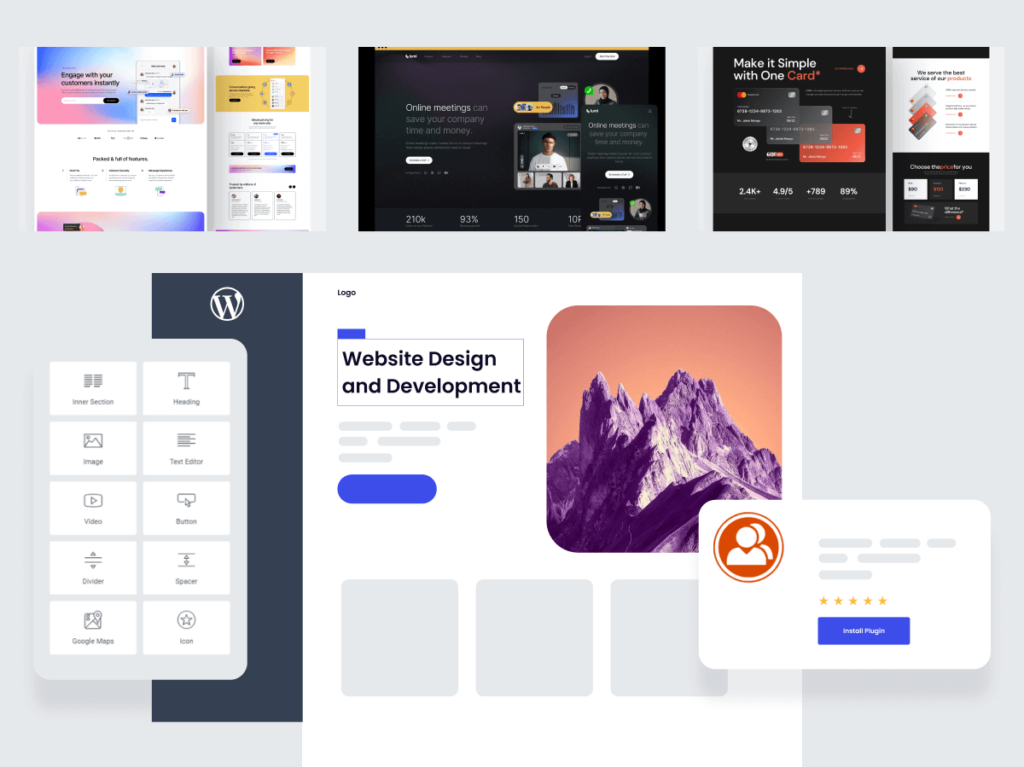
Understanding the Costs of WordPress
Core WordPress software – Free or Paid?
The core WordPress software is essentially free. You can indeed download it directly from the official WordPress download page, install, use, and modify it to match your website’s requirements. This freedom stems from WordPress being an open-source software under the General Public License (GPL), which allows users to run the software, understand its inner workings, share it, and modify the original source code as needed.
However, employing WordPress to create a fully functioning website might require a more substantial investment. You may need to spend money on other elements like hosting, themes, plugins, domain registration, database and email service management, and site security. So while the core content management system (CMS) is available at no cost, there are other relevant expenses to be mindful of when crafting a professional, high-performing website with WordPress.

The Hidden costs after free download
Running a successful WordPress website may involve some unexpected expenses beyond the free CMS software. Here’s a list of possible hidden costs you should consider when examining different plan pricing:
- Hosting: Your website requires a secure and reliable place to exist, also known as web hosting services. WordPress itself doesn’t provide hosting, so you need to budget for this separately. The costs can vary extensively, hinged on both the quality and type of hosting you opt for.
- Domain Name: This serves as your website’s unique identifier, typically taking the form ‘yourwebsite.com’. To acquire a domain name, you must find an available name that reflects your business and register it with a domain registrar. They are purchased and renewed annually, with common extensions like ‘.com.au’ generally priced between $10-$15 per year.
- Premium Themes: WordPress does present an array of free themes. However, premium themes come at a cost, offering additional benefits such as dedicated support, timely updates, enhanced features, and superior design. Depending on the sophistication, their cost might range from $25 to $100 or more as a singular payment.
- Paid Plugins: Although several free plugins provide added functionality, the pursuit of more advanced features might require investment in premium plugins. The cost for these varies broadly, but usually, it’s paid in the form of a yearly subscription or a one-off fee.
- Security: Shielding your site from cyber threats often needs further investment in security plugins or services. This is particularly critical for e-commerce and membership sites.
- Maintenance: Routine updates and content addition can be quite demanding of your time. If you opt to hire a professional to handle regular maintenance, or perhaps a website development agency, this will incur additional charges.
So, even though WordPress provides much for free, the creation and maintenance of a professional and successful website will likely come with added expenses.
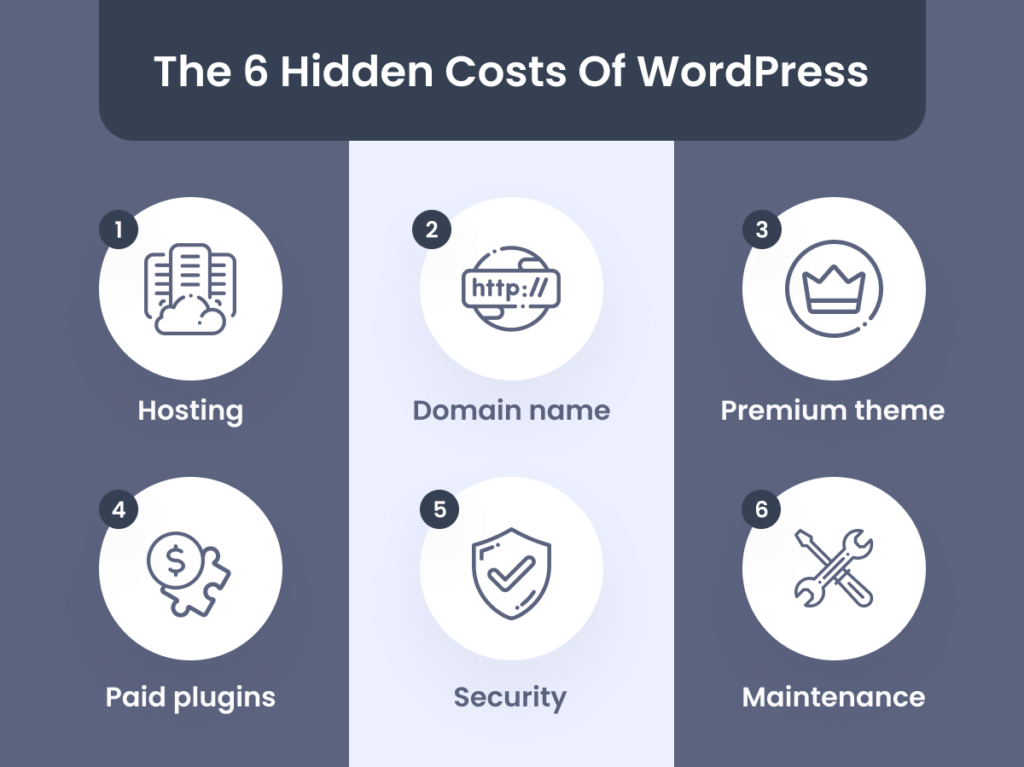
Diving into Specifics: The ‘Not-so-free’ Elements
Costs of WordPress Themes
One of the perks of WordPress is its wide array of themes that can rise to any occasion. Whether it’s for a personal blog site or a swanky e-shop, there’s a theme for every style and function. Free themes are just one of the many template options offered by WordPress, and they come with a range of customisation options letting you easily design your website without the need for deep coding knowledge.
However, your need may steer you towards premium themes. These premium options combine aesthetic appeal with added functionality, like logo design tools or a user-friendly page builder, to ensure your site is both unique and efficient. Average prices hover around $30 to $100. These themes offer an array of options and control over the website’s layout, enhancing its functionality and appearance.
For those ready to splurge, high-end themes are available for $1000 or more. Astra is one such highly popular premium theme, with over 2.7 million downloads. These themes offer more customisation options, support, and also regular updates.
But remember, a higher price tag doesn’t guarantee better value. Always read the description and reviews before purchasing a theme. This way, you can avoid spending on industry-specific tools or complex features unneeded for your site.

Costs of WordPress Plugins
Plugins enhance website functionality, transforming your CMS platform into an optimised, full-fledged website. With over 59,000 free plugins available in the WordPress plugin directory, you’re likely to find free plugins that meet your basic needs without any plugin compatibility issues. Popular plugins like Yoast SEO and Contact Form 7 offer essential features without costing a cent.
However, advanced functionalities, enhanced security, and certain integrations often require premium plugins that come with a price tag. For instance, MailChimp, a tool for email marketing, offers some of its advanced features and integrations only in its premium version that can cost between $79 and $149 a year. Similarly, other paid plugins like WooCommerce and BackupBuddy, extend your site’s abilities in eCommerce and website maintenance respectively. These also ensure seamless integrations with other platforms.
Remember, each plugin you add to your site correlates to a cost – these costs can quickly accumulate, especially when considering plugin compatibility issues, and it’s not uncommon for some websites to use dozens of plugins at once. That being said, we recommend saving your budget for specific aspects of running your website, as it’s rare that you won’t find a free plugin to get the job done.
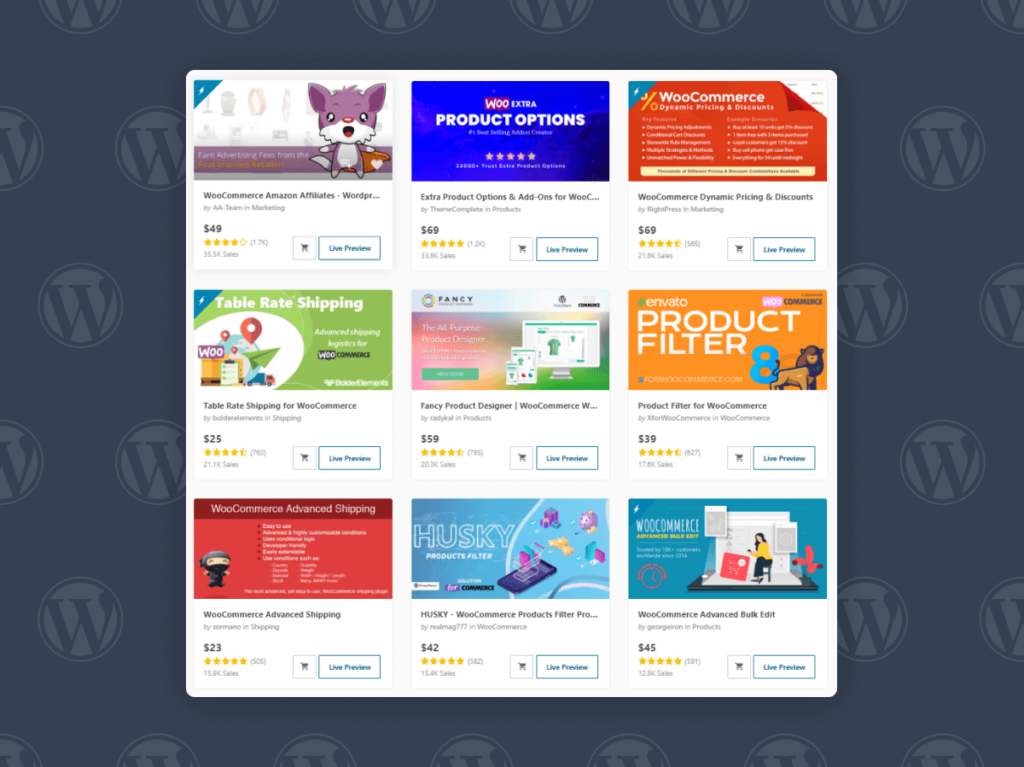
Addressing Other Hidden Charges
WordPress Hosting Services
To get your WordPress website live on the internet, you’re going to need a hosting provider – a company that rents out server space to store your website files so others can access your site. What you essentially require is a web hosting account. This account, provided by blog hosting services, forms part of an extensive infrastructure critical to your site’s visibility online. Depending upon the type of hosting you choose, this could be a significant factor in the budget for operating your WordPress website.
- Shared Hosting is the most affordable option. Here, your website shares a server, and consequently, an infrastructure with other websites. The downside is decreased performance during high-traffic periods. This can start from as low as $3.75/month at HostGator or $4.50/month with Bluehost.
- Virtual Private Server (VPS) Hosting is a step up where you have dedicated space on a shared server, essentially isolated site infrastructure within a shared environment. This offers improved performance. These plans start around $45.77/month on Bluehost or $15/month on DreamHost.
- Dedicated Server Hosting is the most expensive option, where you own the entire server and control its entire hosting infrastructure. Recommended for high-traffic sites, like eCommerce sites, these plans start at $169/month on DreamHost or $137.31/month on BlueHost.
- Managed WordPress Hosting provides hosting plus services like security and updates tailored specifically for WordPress. WP Engine, a leader in managed hosting, plans start at $34/month.
Hence, your decision should be based on both performance requirements and budgeting constraints. While opting for cost-effective hosting services may save initial expenditure, it could also result in longer loading times for your visitors and potentially lost sales and sign-ups due to compromised performance.

Website Security and Maintenance
The ongoing process of maintaining the performance and security of your WordPress website is another crucial consideration. These tasks can include frequent updates of themes and plugins, implementing security measures like brute-force protection on your account password, monitoring site uptime, and optimising site speed.
While WordPress is a secure platform, hackers are constantly finding new ways to exploit websites. Installing security plugins and regularly updating your WordPress software, themes, and plugins becomes imperative. You may rely on free options or turn to the WordPress support forums where volunteers, who are WordPress experts, provide assistance. However, comprehensive solutions often come with a monthly or an annual fee. For instance, MalCare is a specialised WordPress security service that costs between $149 per year to $499 per year, depending on the level of support required.
Then comes the choice between applying these updates and security measures yourself or investing in a support or maintenance plan. For instance, WP Buffs, a well-regarded support and maintenance service provider, offers 24/7 website monitoring, emergency support, and access to dedicated support forums. Their plans range from $79/month to $447/month, depending on the level of support you require.
Essentially, while WordPress itself and many security plugins are available for free, investing in enhanced security measures or a maintenance plan can push the total cost of running your WordPress website up a notch.

Making the Most out of Your Investment
Potential Growth with Premium Investment
With a $12 a month premium plan billed annually, WordPress.com users can unlock a significant array of features to fuel their website growth. Despite being an investment with variable pricing, it offers a myriad of benefits like bulk discounts and personalised packages, rendering it cost-effective in the long run.
The premium, and even Business plans include a more sophisticated level of customisation features. From access to advanced theme templates crafted explicitly for businesses to individual theme customisations with extended colour schemes, background designs, and complete control over CSS, every element is intended to help make your website stand out.
Further expanding on its marketing tools, this plan includes convenient schedules for social media updates and facilitates the integration of popular analytics tools, like Google Analytics, offering deeper insights into your website’s visitor behaviours and patterns. It also enables an easy upload of videos through VideoPress support, adding a dynamic component to your online presence.
Even monetisation becomes straightforward with the premium plan. From day one, users can start earning from paid subscriptions, gated content, and accept payments from over 60 countries at comprehensive prices, with processing fees as low as 0% with paid plans. Keep an eye on the available discounts as well to ensure you’re paying the right amount. The premium plan truly enables users to maximise the return on their investment.
Whether you’re a freelancer or a small business owner, your WordPress.com investment, with its fair pricing and potential for discounts, can go a long way in supporting your business growth by upgrading to a premium plan.
Enhancing Website Functionality with Advanced Features
WordPress.com’s extensive range of features introduced in various plans enhance your website’s functionality and make it more engaging. An advanced feature that many users invest in is the premium themes and layout. Click on ‘Appearance’ then ‘Themes’ to explore the array of options available. Some of these themes, specifically designed for enhancing the visitor’s experience, come with advanced customisation options and tags, which further classify and organise your content. For instance, a WordPress Business plan, priced at $38 per month when billed yearly, offers unlimited access to premium themes.
Plugins are another powerful tool for expanding website functionality. One such tool is WordPress’s Sitekit plugin, which seamlessly incorporates several Google services. It includes Google Analytics, Search Console, Tag Manager, and PageSpeed Insights, enabling you to click into a world of data about your site. By tracking user visits, site popularity, visitor insights, and assessing page or post-performance, this plugin provides a comprehensive resource that allows you to analyse and enrich your website’s performance.
Another worth mentioning plugin is Jetpack. Popular for providing real-time backups, spam protection, malware scanning, and brute force attack protection, its services range from $14.95 to $37.95 a month. With a simple click, you’re secured.
Whether you’re a business owner seeking an email subscription form, an artist needing a portfolio display, or an online vendor wishing for a secure payment system, WordPress.com’s advanced features and its effective use of tags can cater to everyone’s needs, albeit at an additional cost.
The Flipside: Benefits of Free Aspects of WordPress
Basic Built-In Blog Features
While some functionalities in WordPress come at a price, many tools and features are available for free, offering enough capabilities for a basic blog or small website. First and foremost, the ability to draft, edit, publish and categorise posts is inherent to the blog page of WordPress and available to every user. This robust publishing experience is accompanied by an easy-to-use media uploader for images, audio, and video files.
A range of themes are available for free, giving users a wide choice of aesthetics and layout styles for their web and blog pages. Plus, there’s a basic level of customisation that users can apply to these free themes, including changing colours and fonts, organising widgets, and adjusting other design elements.
On the other hand, WordPress also offers multiple widgets and menus that allow you to enhance the functionality of your blog page. With features ranging from social media sharing buttons and navigation menus to custom forms and site search bars, WordPress’s in-built blog features cover all bases.
And let’s not forget the inherent WordPress commenting system on your blog page. It’s easy to moderate and manage comments on your blog posts, a crucial part of engaging with your site’s visitors and building a community.
In conclusion, WordPress brings a robust set of free blog features to the table, grounding it as the backbone of a blog page. This makes it a cost-effective choice for those wishing to start a basic site or a blog. However, considering that there’s no default way of creating a product listing, checkout page, and accepting online payment, more advanced or extensive websites may require premium features for optimal operations.
Accessibility to Free Support and Community Guidance
A significant benefit of choosing WordPress is the availability of its unparalleled community support. Being open-source software, no matter your expertise level, WordPress has attracted a massive community of users and developers who actively contribute to its relentless evolution and also offer support to other users.
The WordPress documentation and forums prove a rich source of information, inquiries, and solutions that can assist in making your WordPress journey smoother. This comprehensive guide covers different aspects, including installation, usage, customisation, bug reports, WordPress development, and feedback. Each theme and plugin also boasts its community forum where matters directly concerning them are discussed and solved.
The WordPress community is always standing by, volunteering their expertise to help solve problems you might encounter in the course of building or managing your website. This free support, however, despite covering a wide array of matters, does not guarantee immediate answers, thereby requiring patience.
If you are in desperate need of an immediate and expert response, you can opt for WordPress.com’s paid plans that give you access to professional support through email and online live chat. These range from $6 per month for the Personal plan to $68 per month for the eCommerce plan, billed annually.
In conclusion, no matter if you’re just beginning within the WordPress universe or have bumped into a difficult situation you can’t figure out, the WordPress community’s shared knowledge and experiences are sure to serve as a valuable support system.
Decoding WordPress.com vs WordPress.org
Understanding the Two Platforms
Confusion often arises between WordPress. com and WordPress.org, but these two platforms cater to vastly different needs.
WordPress.org, often referred to as “self-hosted WordPress”, is a free, open-source content management system. You’ll need a domain registration service and a hosting provider, following which you’ll manually install WordPress on your host. This version offers complete control over your website, from themes and plugins to monetisation methods.
In contrast, WordPress.com is a for-profit platform, providing web design services as well as hosting services with varying plans, including a limited free plan. It’s much easier to set up and doesn’t require dealing with a server or security issues. Though its customisation options may not match the range offered by a dedicated web design service, it is still quite powerful and user-friendly, perfect for beginners, hobby bloggers, and those with modest website requirements.
The common thread between both platforms is they offer varying degrees of WordPress’s flexible and powerful software, one as a hosted service, the other as a self-hosted version.

Which Option Suits your Needs the Best?
Both WordPress. com and WordPress.org are fantastic platforms, but depending on your needs, one might serve you better than the other.
Desire to kick-start your online presence minus the technical complexities? WordPress.com might be your ideal alternative. With features like built-in newsletters, you won’t have to worry about hosting or security, and you can have a functional website without any costs with the free plan. For additional needs, there’s an option to upgrade to a premium plan starting from $12 per month.
Those wishing for absolute control over every aspect of their website will find WordPress.org to be an excellent pick. Here, you have complete freedom to modify your website with thousands of themes and plugins. You can even adjust the source code as necessary and your followers can subscribe to your content as a newsletter or via RSS for streamlined updates. Nevertheless, managing the hosting and your website’s security will fall on you.
Hence, choosing between WordPress.com and WordPress.org largely comes down to factors like budget, technical expertise, level of control, and the website’s aim. The one that best meets these criteria should be your first choice.
FAQs
Is it necessary to pay for themes and plugins on WordPress?
Paying for themes and plugins on WordPress isn’t necessary, but it can be beneficial depending on your requirements. While WordPress offers sufficient free themes for basic website design and functionalities, you may turn to other platforms like Squarespace for premium website builder known for high-quality templates. Premium themes in WordPress itself, however, often provide better design quality, additional features, more customisation options, and professional support. Consequently, if you have a specific need for a unique design, advanced features, or direct assistance from the theme author, investing in premium themes could be worthwhile.
Regarding plugins, WordPress has a repository of over 59,000 free plugins that can satisfy a variety of website needs, from SEO to security. However, paid (or premium) plugins tend to provide more robust solutions, advanced features, and dedicated support. If, for example, you operate an e-commerce store, you might need a premium plugin like WooCommerce for improved sales processing or inventory management.
In essence, you can construct and manage a WordPress website utilising free themes and plugins. Nonetheless, opting for paid ones can amplifies the functionality, aesthetics, and performance of your website, providing you with dedicated support when required, much like the support system Squarespace is known for.
Can I get a WordPress site for free?
Yes, you can indeed get a WordPress site for free. WordPress.com offers a basic free plan that allows you to create a website at no cost, a fascinating illustration of open-source programming licensed under the GPL with unique considerations including a freemium model rather than actual copyright ownership. This free plan provides access to a limited number of themes and 1GB of storage space. Your website will also carry a WordPress.com subdomain (example: yoursite.wordpress.com) instead of a custom domain.
However, there are notable limitations. While you can modulate and redistribute the code, the full suite of WordPress themes and plugins, for example, are not completely within your copyright. Your customisation options are restricted, you can’t monetise the site with ads, and WordPress.com will display their own ads on your site.
These limitations mean that while a free WordPress.com site is a great choice for hobby bloggers, students, or anyone looking to explore the basics of website creation, it’s not the best solution for a professional website, an online portfolio, or a business site.
In reality, stepping away from the free cart, there is some form of cost involved when you progress towards building professional, high-performing websites – be it paying for a custom domain, extending storage, removing ads, or investing in premium themes and plugins.
However, don’t let these costs deter you. The flexibility, scalability, and control you get with WordPress, even with the copyright considerations, make it worth the resources invested. So, while a completely free WordPress website isn’t ideal for all, starting small and investing as the site grows is a reliable and rewarding strategy.
Sources
[1] W3Techs: https://w3techs.com/technologies/details/cm-wordpress
Submit An App
Seen a cool app you think we should review? Submit your recommendation using our form.